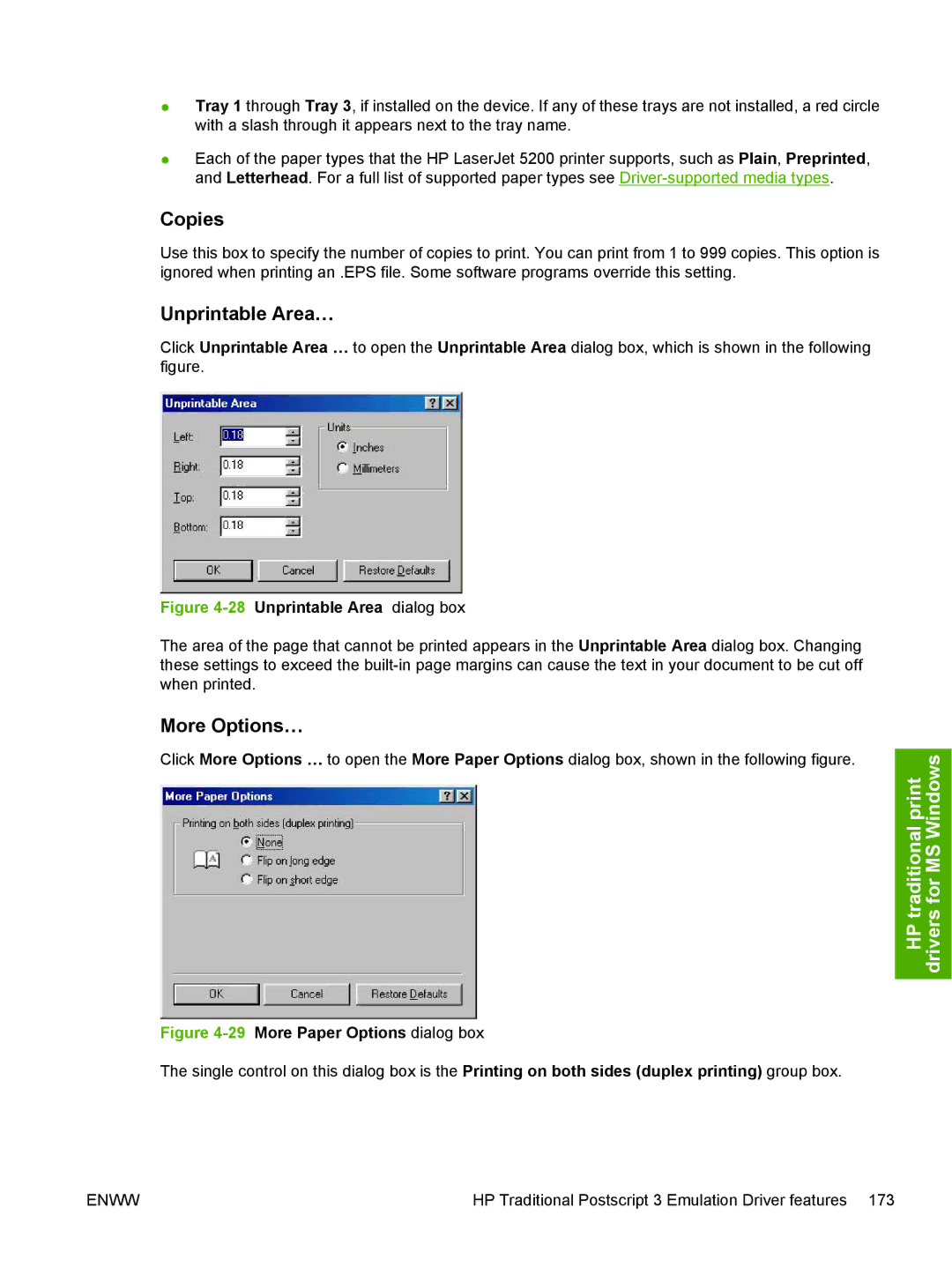HP LaserJet 5200/5200L Printer
Page
HP LaserJet 5200/5200L printer
Copyright and license
Table of contents
HP traditional print drivers for MS Windows
Install MS Windows printing-system components
Finishing tab features
Effects tab features
Paper tab features
Job Storage tab features
Basics tab features
Configure tab features
HP Traditional Postscript 3 Emulation Driver features
HP PCL 6, PCL 5, and PS emulation unidrivers for MS Windows
User Guide Print Settings
Printer Features
Paper/Quality tab features
Default Print Settings
Device Settings tab features
Services tab features
Macintosh
Engineering Details
351
Xiv
Orientation
Default fonts Additional PS emulation fonts
7Printer-model configuration settings
Update messages
21 Driver support for Help features
18 Driver support for installable options
19 Printer services Services tab
20 Driver support for UI features
List of figures
Basics tab
Configure tab
Effects tab
Paper tab
PostScript tab
Services tab
Graphics tab
Fonts tab
Resolution screen
IP Printer tab
Economode screen
1Software technical reference overview
Introduction
Device features Printing-system software
HP LaserJet documentation
2HP LaserJet 5200 printer features
Device features
Energy Star compliant
Standard duplexing unit for automatic two-sided duplex
Windows
Printing-system software
System requirements
Operating-system support
Print driver support in other operating systems
Standalone drivers
Drivers
Availability
In-box printing-system software CDs
Printing-system software on the Web
Windows partition
CD versions
CD AM Americas and Europe part number Q7533-60101
CD WE Western Europe part number Q7533-60102
CD EE Eastern Europe part number Q7533-60104
CD AS Asia part number Q7533-60105
5CD WE Western Europe
4CD AM Americas and Europe
6CD NE Northern Europe, Arabic, and Russian
7CD EE Eastern Europe
Zhcn Zhtw
8CD AS Asia
9Documentation availability
HP LaserJet documentation
Click User Guide Interactive
HP LaserJet 5200 User Guide
Click User Guide Printer Friendly. The guide opens
Hewlett-Packard LaserJet 5200 Printing-System Install Notes
Click Install Notes
HP Embedded Web Server User Guide
HP Jetdirect Administrators Guide
Click Embedded Web Server Guide
Click HP Jetdirect Guide
Software description
MS Windows printing-system software
Printing system and installer
MS Windows printing-system software
Installer features
HP LaserJet print drivers
1Print drivers included with the HP LaserJet 5200 printer
HP PCL 6, PCL 5, and PS emulation drivers
Finishing Effects Paper Job Storage Basics Configure
Click Properties
Click Printers
MS Windows driver configuration
Driver autoconfiguration
Bidirectional communication
3EAC availability in MS Windows and Microsoft Share
Enterprise AutoConfiguration
4EAC availability in Novell Netware environments
Update Now
Automatic Configuration group box, click Update Now
HP Driver Preconfiguration
Click Printing Preferences Click Device Settings
Automatic Configuration drop-down menu, select Update Now
Software description
Lockable features
5Operating systems that support HP Driver Preconfiguration
Continuous export
Software description
HP Driver Diagnostic Printer Check Tool
HP Easy Printer Care
HP Embedded Web Server
Access to the HP EWS
Information tab
HP EWS frame
Device Status screen
Links to off-product solutions
3HP EWS Information tab Configuration Page screen, 1
Configuration
4HP EWS Information tab Configuration Page screen, 2
Settings tab
Alerts
Configure device
6HP EWS Settings tab Alerts screen, 1
Security
7HP EWS Settings tab Alerts screen, 2
Networking tab
9HP EWS Networking tab Network Settings screen
Configuration
Diagnostics section
Other Settings Privacy Settings Select Language
Security section
HP Web Jetadmin
Install MS Windows printing-system components
Basic fonts
Default fonts
1Default fonts
Font support
CGOR45W.TTF
2Additional PS emulation fonts
Clarendon Light Regular PS14513.TTF ClarendonPS PS10269.TTF
MS Windows install
Univers Regular PS14021.TTF Italic PS14022.TTF
Print-driver install instructions
General MS Windows install instructions
Install from the printing-system CD
Detailed MS Windows install instructions
Install from a network or from downloaded files
Help, Back, Next, and Cancel buttons
Direct-connect installation through a USB or parallel port
Modify a pre-existing installation
3Language Selection dialog box
Basic, Full, and Custom Installation dialog box sequence
4Welcome to the HP LaserJet 5200 Setup Wizard dialog box
6Software License Agreement dialog box
Searching dialog box
9Firewall Detected dialog box
10Printer Not Found dialog box
11Printers Found dialog box
13Confirm Network Settings dialog box
14Confirm Changing Setting dialog box
16Specify Printer dialog box
Hardware Address MAC IP Address IP Hostname
17Printer Settings dialog box
18Set Port Name dialog box
19Change TCP/IP Settings dialog box
21 Drivers dialog box
23Additional Software dialog box
MS Windows install
General Sharing
25Ready to Install dialog box
MS Windows install
MS Windows install
28Additional Drivers dialog box
29 Installing dialog box
HP LaserJet 5200 Next Steps dialog box appears
30 Finish dialog box
32 Test Page dialog box
33HP Registration screen
Install print drivers by using Add Printer
Installer Customization Wizard for Windows
Windows 2000, Windows XP, or Windows Server
Windows 98 or Windows Me
Run the Installer Customization Wizard
To run the Installer Customization Wizard
Dialogs
34Language Selection dialog box
36Installer Customization Wizard Welcome dialog box
37 Language dialog box
38Printer Port dialog box
40Printer Connection dialog box
41Specify TCP/IP Port dialog box
MS Windows install
43 Drivers dialog box
MS Windows install
45Additional Software dialog box
MS Windows install
47Custom Installer Location dialog box
48Ready to Create Installer dialog box
MS Windows install
51Additional Drivers dialog box
52 Installing dialog box
Distribution
53 Finish dialog box
Set a default printer
HP traditional print drivers for MS Windows
HP traditional print drivers for MS Windows
Print-driver user interface
Access to print drivers in Windows 98 and Windows Me
Device control panel
Software-program print-dialog box
Finishing Effects Paper Job Storage Configure Basics
Paper tab Job Storage tab Basics tab Configure tab
Incompatible Options messages
Help system
Whats this? Help
Context-sensitive Help
Bubble Help
HP traditional print drivers for MS Windows
Finishing tab features
Default Print Settings
Print Task Quick Sets
Finishing Effects Paper Job Storage Basics
Finishing tab, Document Options group box
Font Attributes group box
Print on Both Sides is set to on Flip Pages Up is set to on
User Guide Print Settings
Document Options
Correct Order for Rear Bin
Print on Both Sides
Labels Transparency Envelope
Tough Paper
Manually printing on both sides
Automatically print on both sides
Select the Print on Both Sides Manually check box
2Page orientation
Flip Pages Up
Booklet Printing
Book and Booklet Printing
Front Cover First Other Pages
Last Back Cover
Per sheet default Pages per sheet
Pages per Sheet
Print Page Borders
Document preview image
Order
Finishing Effects Paper Basics
Print Quality Details for the HP Traditional PCL 6 Driver
Print Quality
Best Quality
Faster Printing
ProRes 1200 170 lpi ProRes 1200 141 lpi default
Current Setting
Font Settings
Output Settings
Print Quality Details for the HP Traditional PCL 5 Driver
300 dpi
Graphic Settings
HP traditional print drivers for MS Windows
Effects tab
Effects tab features
Fit To
Print Document On
Scale to Fit
Finishing Effects
Normal Size
Edit…
Watermarks
Current Watermarks
First Page Only
Current Watermarks
10Watermark Details dialog box
Font Attributes
Watermark Message
Message Angle
Document preview image
Default watermark settings
Font Attribute settings for new and preset watermarks
11 Paper tab
Paper tab features
Size is
Paper Options
13Custom Paper Size dialog box
Custom
Name
4Name drop-down menu text strings
Save, Delete, or Rename
Custom size width and height controls
Custom width and height control limits
5PCL 6 custom media sizes
6Close dialog-box text strings
Source is
Dynamic measurement units
Close
Type is
Automatically select Manual Feed in Tray
Envelope Light 60-75 g/m2 16-20 lb
Use Different Paper/Covers
Front Cover First Other Pages Last Back Cover
Front Cover
First
Add a Blank or Preprinted Cover check box
Last
Other Pages
Back Cover
17 Last Page options
Device image
Under Other Options, click More…
Job Storage tab features
Proof and Hold Private Job
19 Job Storage tab
Proof and Hold
Job Storage Mode
Status dialog box
Off
Job Notification Options
User Name
Private Job
Job Name
Using job-storage features when printing
Deleting a job-storage print job
Releasing a job-storage print job
20 Basics tab
Basics tab features
Orientation
Copies
About…
21About This Driver dialog box
Configure tab features
Printer Model
22 Configure tab
Paper Handling Options
Driver location Setting 5200 5200n 5200tn 5200dtn
Allow Manual Duplexing
Mopier Enabled
Mopier mode and collation
Duplexing unit
HP 500-Sheet Input Tray
8Driver Mopier mode and collation settings
Other Options
Optional Paper Sources
Fonts
Storage
24Configure Font Cards dialog box
Printer Memory
Automatic configuration
Alternative Letterhead Mode
Ignore Application Collation
Printer image
HP Traditional Postscript 3 Emulation Driver features
Access to print drivers in Windows 98 and Windows Me
Paper Graphics
Whats this Help
Paper tab features
PS 3 emulation support for the HP LaserJet
Help system
25 Paper tab
26Custom-designed size dialog box
Paper size
Auto Select Tray Printer Auto Select Manual Feed in Tray
Layout
Orientation
Paper source
Copies
Unprintable Area…
More Options…
Graphics tab features
Restore Defaults
About …
1200
Resolution
Scaling
Fonts tab features
Halftoning
Special
Font Substitution Table
32 Fonts tab
Always use built-in printer fonts instead of TrueType fonts
Always use TrueType fonts
Send Fonts As…
34Send Fonts As… dialog box
Device Options tab features
Restore Defaults
Click Properties Click the Device Options tab
35Device Options tab
Printer features
Available printer memory
FastRes
PIN digit 3 for Private Job
User
PIN digit 1 for Private Job
PIN digit 2 for Private Job
Proof and Hold Private Job
Watermark
Collate
Fit to
Print Quality
Watermark Size
Courier Bold Helvetica Bold default Times Bold
Watermark Pages per Sheet
Watermark Font
Print Watermark
Installable options
Watermark Style
Watermark Intensity
Printer Hard Disk
Mopier Mode
Tray
Duplex Unit for 2-sided Printing
PostScript tab features
VMOption
48 MB
36 PostScript tab
PostScript output format
Advanced…
Print PostScript error information
PostScript timeout values
PostScript header
Bitmap compression
PostScript Language Level
Data format
Send CTRL+D before job
Send CTRL+D after job
HP traditional print drivers for MS Windows
HP PCL 6, PCL 5, and PS emulation unidrivers for MS Windows
HP PCL 6, PCL 5, and PS emulation unidrivers for MS Windows
Click Printing Preferences
Printing Preferences driver tabs
Properties driver tabs
Windows
Incompatible Print Settings messages
Windows
Advanced tab features
Paper/Output
Copy Count setting
Collated
True Type Font settings
Graphic
Copy Count
PostScript Options
Advanced Printing Features
Advanced Printing Features Print Optimizations
Print Optimizations
Graphics Mode
Print All Text as Black
Send True Type as Bitmap
Layout Options
Alternative Letterhead Mode
Paper/Quality tab features
3Paper/Quality tab
Default Print Settings User Guide Print Settings
Finishing tab, Orientation group box
Will be printed but Not stored on Printer
On the Paper/Quality tab, Type Is is set to Unspecified
4Paper Options group box
Custom Paper Size
Paper size
5Custom Paper Size dialog box
2PCL 6 custom media sizes
Units
Tough Paper Glossy Film
Front Cover
Use Different Paper/Covers
First Page options
First
8Other Pages options
Other Pages
Last Page options
Last
10 Back Cover options
Back Cover
Paper/Quality Effects Finishing
Print Quality drop-down menu
EconoMode
600 dpi 300 dpi
Selected Yes Off Not selected
Effects tab features
11 Effects tab
Actual Size
Resizing Options
None Confidential
13Watermark Details dialog box
Watermark Message
Message Angle
Font Attributes
Default watermark settings
Font Attribute settings for new and preset watermarks
Finishing tab features
14 Finishing tab
Document options
Manually print on both sides
Windows
4Page orientation
15Print on Both Sides Instructions dialog box
Left Edge Binding Right Edge Binding
Booklet layout
Order drop-down menu contains four selections
16Page-order preview images
Click Properties Click the Device Settings tab
Windows
17 Job Storage tab
Off Proof and Hold Private Job
Status group box
Require PIN
User Name
Using job-storage features when printing
Windows
18 Services tab
Services tab features
Device services
Internet Services
Device Settings tab features
Form to Tray Assignment
Font Substitution Table
Configuring the trays
External Fonts
Installing external fonts
Removing external fonts
PS Emulation Unidriver Device Settings
Send Ctrl-DAfter Each Job
Available PostScript Memory
Output Protocol
Send Ctrl-DBefore Each Job
Convert Gray Text to PostScript Gray
Add Euro Currency Symbol to PostScript Fonts
Job Timeout
Wait Timeout
Duplex Unit for 2-Sided Printing
Installable Options
Automatic Configuration
Tray
Mopier Mode
Printer Hard Disk
Job storage
Mopier mode and collation
5Driver mopier mode and collation settings
Postscript Passthrough PS Emulation Unidriver only
Jpeg Passthrough PS Emulation Unidriver only
23 About tab
About tab features
Enww
Macintosh
Macintosh printing-system software
Mac OS
Mac OS X Classic Mac OS
Printing-system software
Software component availability
Macintosh partition
CD versions
RU = Russian Russ TR = Turkish Turkçe
PDEs
Macintosh install and uninstall instructions
Macintosh component descriptions
HP LaserJet PPDs
Online help
Install the Macintosh printing system
Install notes
HP Embedded Web Server
1Adding a printer in Macintosh operating systems
General installation for Macintosh operating systems
Detailed Mac OS X installation
Main Install dialog box sequence
1hp LaserJet 5200 CD-ROM icon
4Authenticate dialog box
License dialog box
Installing dialog box
Set up a printer with Mac OS X
Printer setup
13Printer Browser screen
None RAM Disk
14Installable Options screen
Default Browser IP Printer
Generic PostScript Printer
17More Printers screen
18 IP Printer tab
AppleTalk Bonjour FireWire Open Directory
USB
Shared
19Printer List screen
Uninstall the Macintosh printing system
Access to the HP Printer Utility
Macintosh HP Printer Utility
Click Utilities
22Connection Type screen
24Printer Status screen
Supplies Status
26Supplies Information screen
27Order Supplies link
28Paper Status screen
Device Information
30 File Upload screen
File Upload
Upload Fonts
Update Firmware
Click HP Support to open the HP Online Support screen
HP Support
34HP Instant Support link
Duplex mode
Economode
35 Duplex Mode screen
36 Economode screen
Resolution
300 600 Fastres Prores
Trays Configuration
Lock Resources
38Trays Configuration screen
39Lock Resources screen
Stored Jobs
Mail Alerts
40Enable Job Storing screen
Select Network Settings to open the IP Settings screen
Network Settings
Bonjour Setting
BootP Manual
Host Name IP Address Subnet Mask Default Gateway
Port 9100 default
Additional Settings
Macintosh
Macintosh remote firmware updates
Remote firmware update by using the HP Printer Utility
FTP
Macintosh, print print-ready documents
Engineering Details
File to E-mail utility
File to E-mail utility
Media sources and destinations
Media-source commands
2Media-source commands
Media attributes
3Supported media sizes and attributes
Driver-supported media sizes
RA3
4Supported input media types
Driver-supported media types
Custom paper sizes
6Media-type commands
Media-type commands
Determining the current level of firmware
Remote firmware updates
Downloading the new firmware to the device
Printer messages during the firmware update
7Troubleshooting a firmware update
Downloading the new firmware from the HP Web site
9Update messages
8Troubleshooting a firmware update failure
Select the Enable folder view for FTP sites
Remote firmware update by using FTP through a browser
Put c\My Documents\LJ\5200fw.rfu
Windows 98 or Windows Me
Remote firmware update through a local MS Windows port
Windows NT 4.0, Windows 2000, Windows XP, or Windows Server
Remote firmware update through an MS Windows network
Remote firmware update through a USB port
Remote firmware update by using the LPR command
Remote firmware update for Unix systems
Remote firmware update through HP Web Jetadmin
Engineering Details
Printing print-ready documents
Print-ready file printing by using FTP through a browser
Press Enter on the keyboard Engineering Details
Print-ready printing by using a local MS Windows port
Print-ready file printing by using the LPR command
Print-ready file printing in an MS Windows network
Print-ready file printing in Unix systems
Engineering Details
Driver-feature comparison in various operating systems
Job-stream output
PJL/PJL Encoding
Job tracking
Connectivity/Printing
13Driver support for connectivity features
15Driver support for HP Driver Preconfiguration
16Bundle support
18Driver support for installable options
Bundle support
Tray and paper assignment
20Driver support for UI features
Printer services
UI features
19Printer services Services tab
Help features
21Driver support for Help features
22Driver support for Print Task Quick Sets
Media sizes
Media types
Job storage
Print quality and resolution
27Driver support for the reordering options
Color settings
29Color settings
Reordering Options
Alternative source/paper type
30Driver support for watermarks feature
Other document options
32Driver support for the printing-destination feature
Printing destination
Finishing options and duplexing
35Font support
Postscript-specific features
36Driver support for postscript-specific features
Font support
Details
Engineering Details
Index
Symbols/Numerics
LPR
Enww
Inpw
Enww
Enww
Enww
Enww
Enww
Enww
Unix
Enww
Enww
Enww
Page
Hewlett-Packard Development Company, L.P