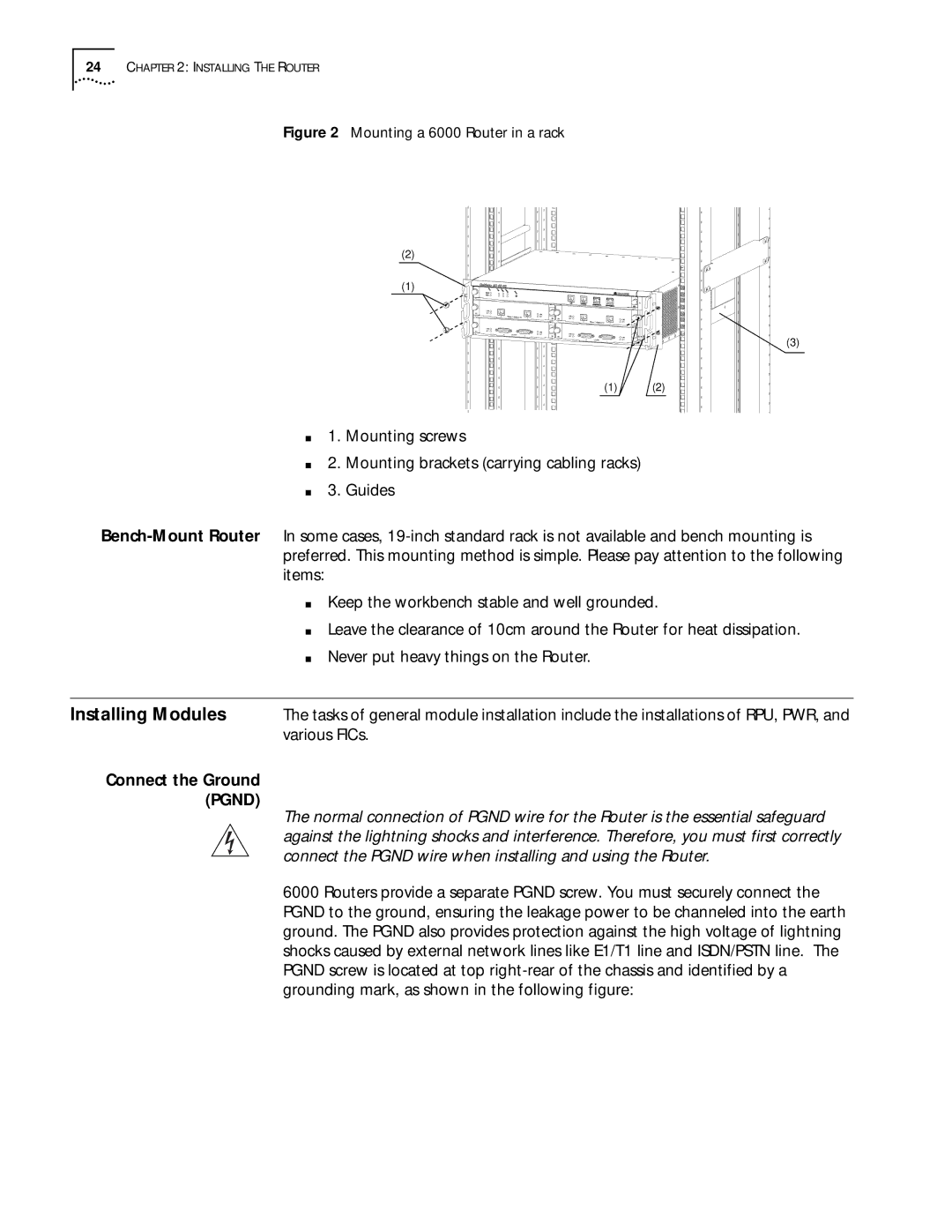24CHAPTER 2: INSTALLING THE ROUTER
Figure 2 Mounting a 6000 Router in a rack
(2)
(1)
(3)
(1) (2)
■1. Mounting screws
■2. Mounting brackets (carrying cabling racks)
■3. Guides
■Keep the workbench stable and well grounded.
■Leave the clearance of 10cm around the Router for heat dissipation.
■Never put heavy things on the Router.
Installing Modules | The tasks of general module installation include the installations of RPU, PWR, and |
| various FICs. |
Connect the Ground (PGND)
The normal connection of PGND wire for the Router is the essential safeguard against the lightning shocks and interference. Therefore, you must first correctly connect the PGND wire when installing and using the Router.
6000 Routers provide a separate PGND screw. You must securely connect the PGND to the ground, ensuring the leakage power to be channeled into the earth ground. The PGND also provides protection against the high voltage of lightning shocks caused by external network lines like E1/T1 line and ISDN/PSTN line. The PGND screw is located at top