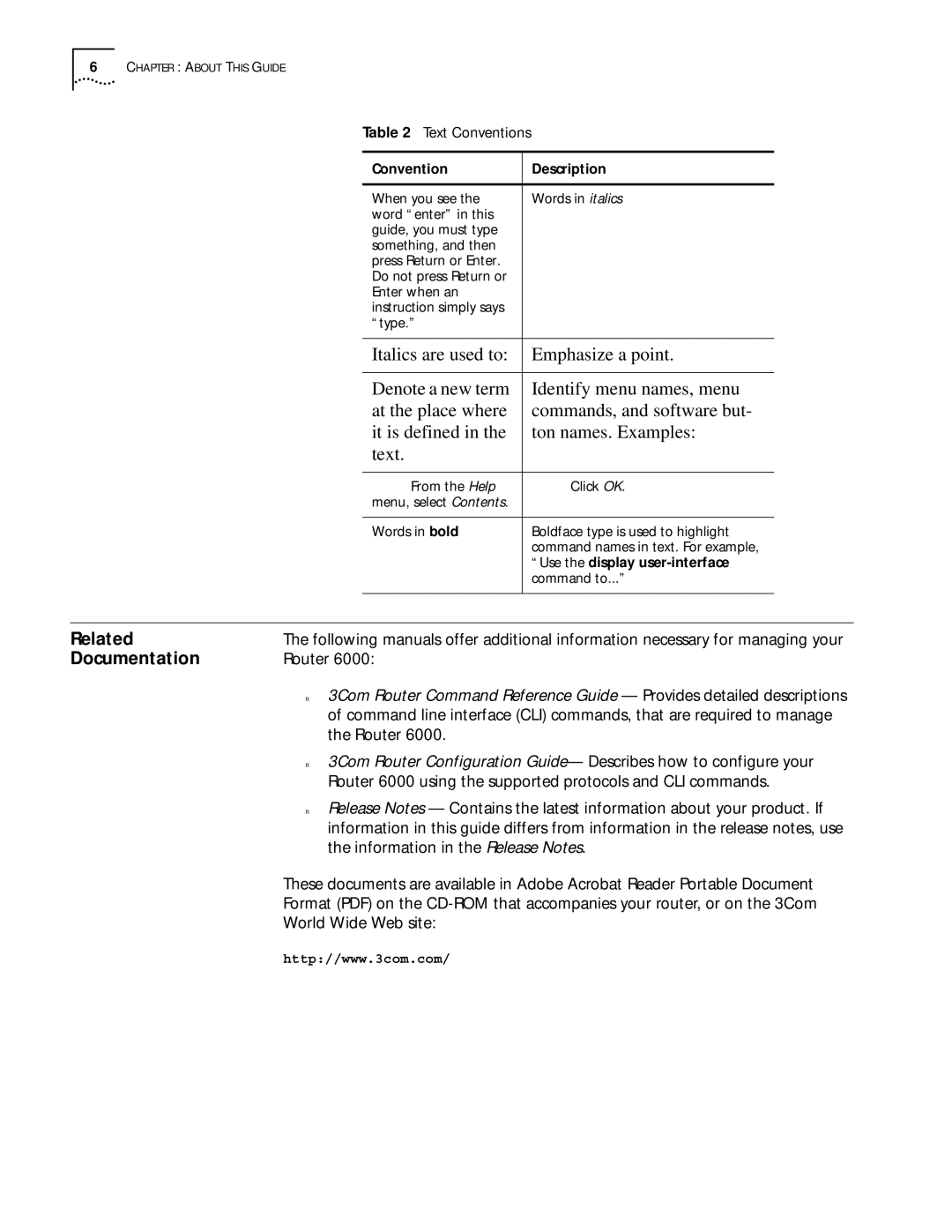6CHAPTER : ABOUT THIS GUIDE
Table 2 Text Conventions
|
| Convention | Description |
|
|
|
|
|
|
|
| When you see the | Words in italics | |
|
| word “enter” in this |
|
|
|
| guide, you must type |
|
|
|
| something, and then |
|
|
|
| press Return or Enter. |
|
|
|
| Do not press Return or |
|
|
|
| Enter when an |
|
|
|
| instruction simply says |
|
|
|
| “type.” |
|
|
|
|
|
|
|
|
| Italics are used to: | Emphasize a point. | |
|
|
|
|
|
|
| Denote a new term | Identify menu names, menu | |
|
| at the place where | commands, and software but- | |
|
| it is defined in the | ton names. Examples: | |
|
| text. |
|
|
|
|
|
|
|
|
| From the Help | Click OK. | |
|
| menu, select Contents. |
|
|
|
|
|
|
|
|
| Words in bold | Boldface type is used to highlight | |
|
|
| command names in text. For example, | |
|
|
| “Use the display | |
|
|
| command to...” | |
|
|
|
|
|
|
|
|
|
|
Related | The following manuals offer additional information necessary for managing your | |||
Documentation | Router 6000: |
|
| |
n3Com Router Command Reference Guide — Provides detailed descriptions of command line interface (CLI) commands, that are required to manage the Router 6000.
n3Com Router Configuration Guide— Describes how to configure your Router 6000 using the supported protocols and CLI commands.
nRelease Notes — Contains the latest information about your product. If information in this guide differs from information in the release notes, use the information in the Release Notes.
These documents are available in Adobe Acrobat Reader Portable Document
Format (PDF) on the
World Wide Web site:
http://www.3com.com/