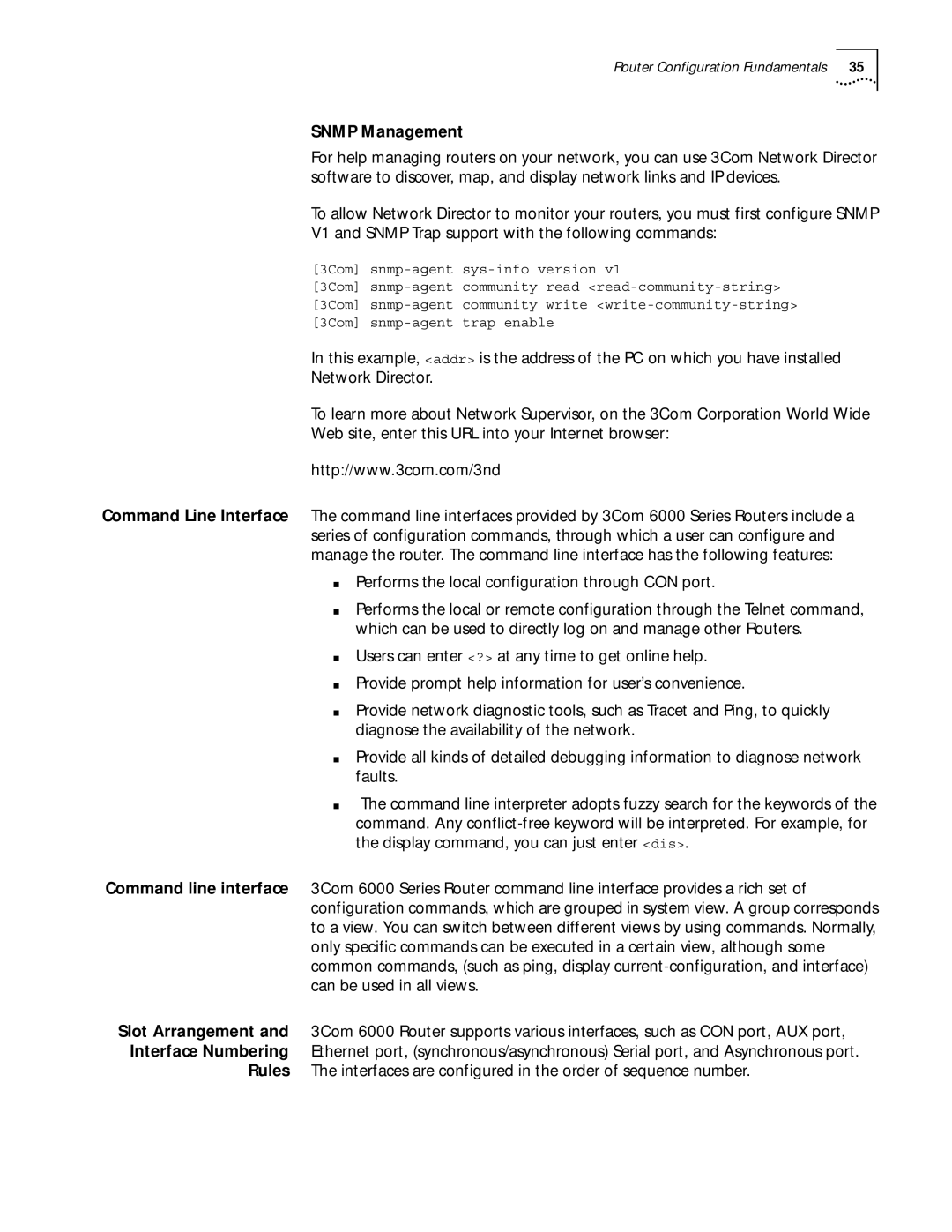Router Configuration Fundamentals | 35 |
SNMP Management
For help managing routers on your network, you can use 3Com Network Director software to discover, map, and display network links and IP devices.
To allow Network Director to monitor your routers, you must first configure SNMP
V1 and SNMP Trap support with the following commands:
[3Com]
[3Com]
[3Com]
[3Com]
In this example, <addr> is the address of the PC on which you have installed
Network Director.
To learn more about Network Supervisor, on the 3Com Corporation World Wide
Web site, enter this URL into your Internet browser:
http://www.3com.com/3nd
Command Line Interface The command line interfaces provided by 3Com 6000 Series Routers include a series of configuration commands, through which a user can configure and manage the router. The command line interface has the following features:
■Performs the local configuration through CON port.
■Performs the local or remote configuration through the Telnet command, which can be used to directly log on and manage other Routers.
■Users can enter <?> at any time to get online help.
■Provide prompt help information for user’s convenience.
■Provide network diagnostic tools, such as Tracet and Ping, to quickly diagnose the availability of the network.
■Provide all kinds of detailed debugging information to diagnose network faults.
■The command line interpreter adopts fuzzy search for the keywords of the command. Any
Command line interface 3Com 6000 Series Router command line interface provides a rich set of configuration commands, which are grouped in system view. A group corresponds to a view. You can switch between different views by using commands. Normally, only specific commands can be executed in a certain view, although some common commands, (such as ping, display
Slot Arrangement and 3Com 6000 Router supports various interfaces, such as CON port, AUX port, Interface Numbering Ethernet port, (synchronous/asynchronous) Serial port, and Asynchronous port.
Rules The interfaces are configured in the order of sequence number.