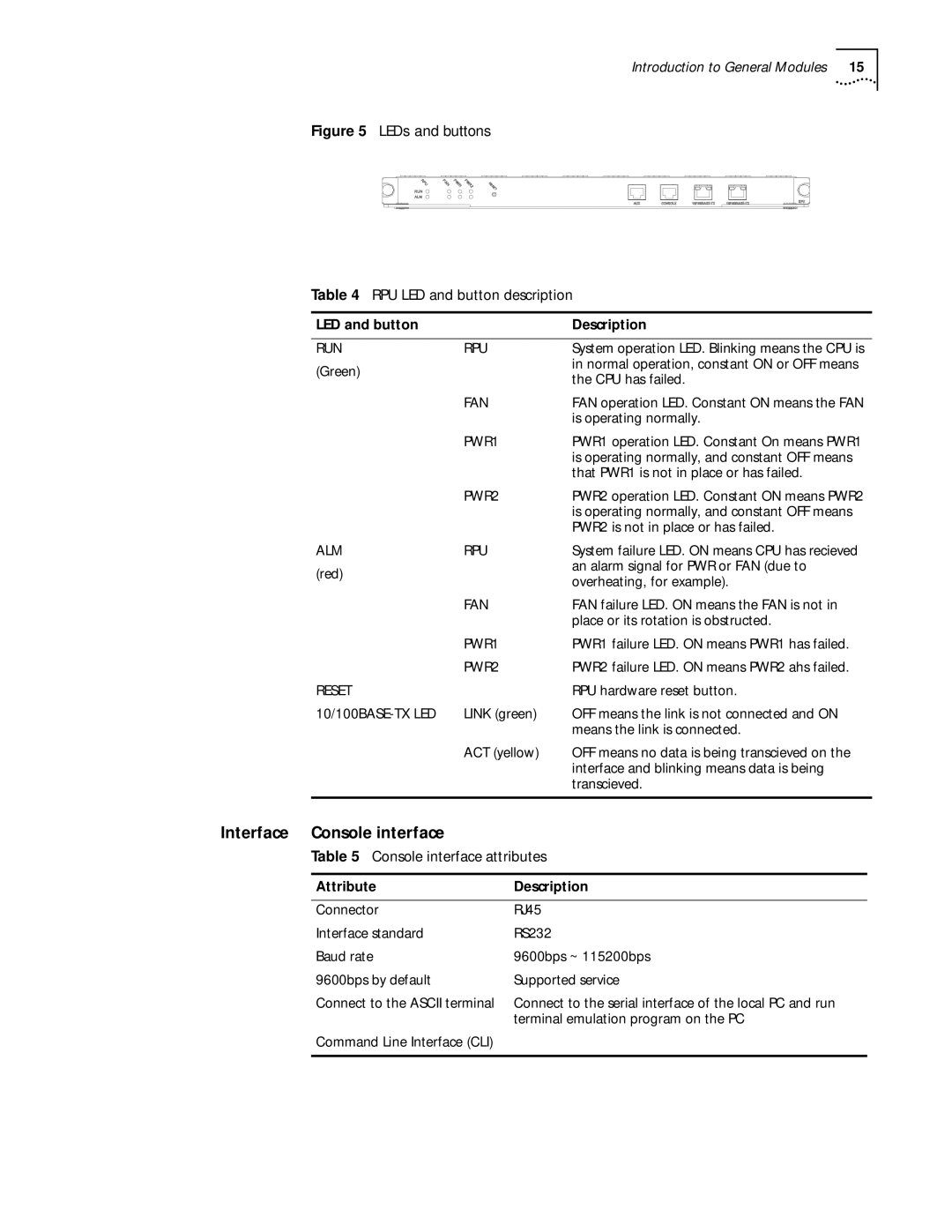Introduction to General Modules | 15 |
Figure 5 LEDs and buttons
Table 4 RPU LED and button description
LED and button |
| Description |
|
|
|
RUN | RPU | System operation LED. Blinking means the CPU is |
(Green) |
| in normal operation, constant ON or OFF means |
| the CPU has failed. | |
|
| |
| FAN | FAN operation LED. Constant ON means the FAN |
|
| is operating normally. |
| PWR1 | PWR1 operation LED. Constant On means PWR1 |
|
| is operating normally, and constant OFF means |
|
| that PWR1 is not in place or has failed. |
| PWR2 | PWR2 operation LED. Constant ON means PWR2 |
|
| is operating normally, and constant OFF means |
|
| PWR2 is not in place or has failed. |
ALM | RPU | System failure LED. ON means CPU has recieved |
(red) |
| an alarm signal for PWR or FAN (due to |
| overheating, for example). | |
|
| |
| FAN | FAN failure LED. ON means the FAN is not in |
|
| place or its rotation is obstructed. |
| PWR1 | PWR1 failure LED. ON means PWR1 has failed. |
| PWR2 | PWR2 failure LED. ON means PWR2 ahs failed. |
RESET |
| RPU hardware reset button. |
LINK (green) | OFF means the link is not connected and ON | |
|
| means the link is connected. |
| ACT (yellow) | OFF means no data is being transcieved on the |
|
| interface and blinking means data is being |
|
| transcieved. |
|
|
|
Interface Console interface
Table 5 Console interface attributes
Attribute | Description |
|
|
Connector | RJ45 |
Interface standard | RS232 |
Baud rate | 9600bps ~ 115200bps |
9600bps by default | Supported service |
Connect to the ASCII terminal | Connect to the serial interface of the local PC and run |
| terminal emulation program on the PC |
Command Line Interface (CLI) |
|
|
|