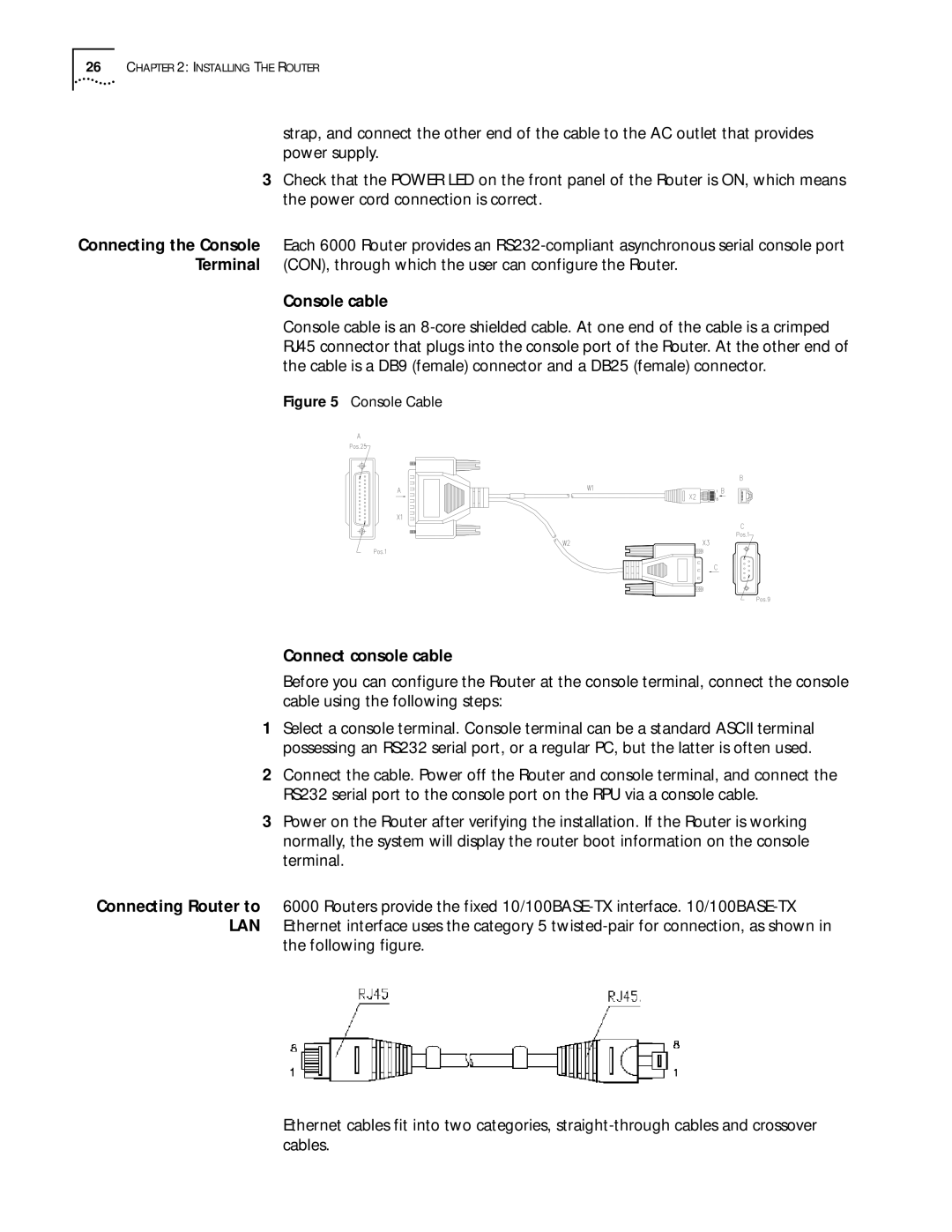26CHAPTER 2: INSTALLING THE ROUTER
strap, and connect the other end of the cable to the AC outlet that provides power supply.
3Check that the POWER LED on the front panel of the Router is ON, which means the power cord connection is correct.
Connecting the Console Each 6000 Router provides an
Console cable
Console cable is an
Figure 5 Console Cable
Connect console cable
Before you can configure the Router at the console terminal, connect the console cable using the following steps:
1Select a console terminal. Console terminal can be a standard ASCII terminal possessing an RS232 serial port, or a regular PC, but the latter is often used.
2Connect the cable. Power off the Router and console terminal, and connect the RS232 serial port to the console port on the RPU via a console cable.
3Power on the Router after verifying the installation. If the Router is working normally, the system will display the router boot information on the console terminal.
Connecting Router to 6000 Routers provide the fixed
the following figure.
Ethernet cables fit into two categories,