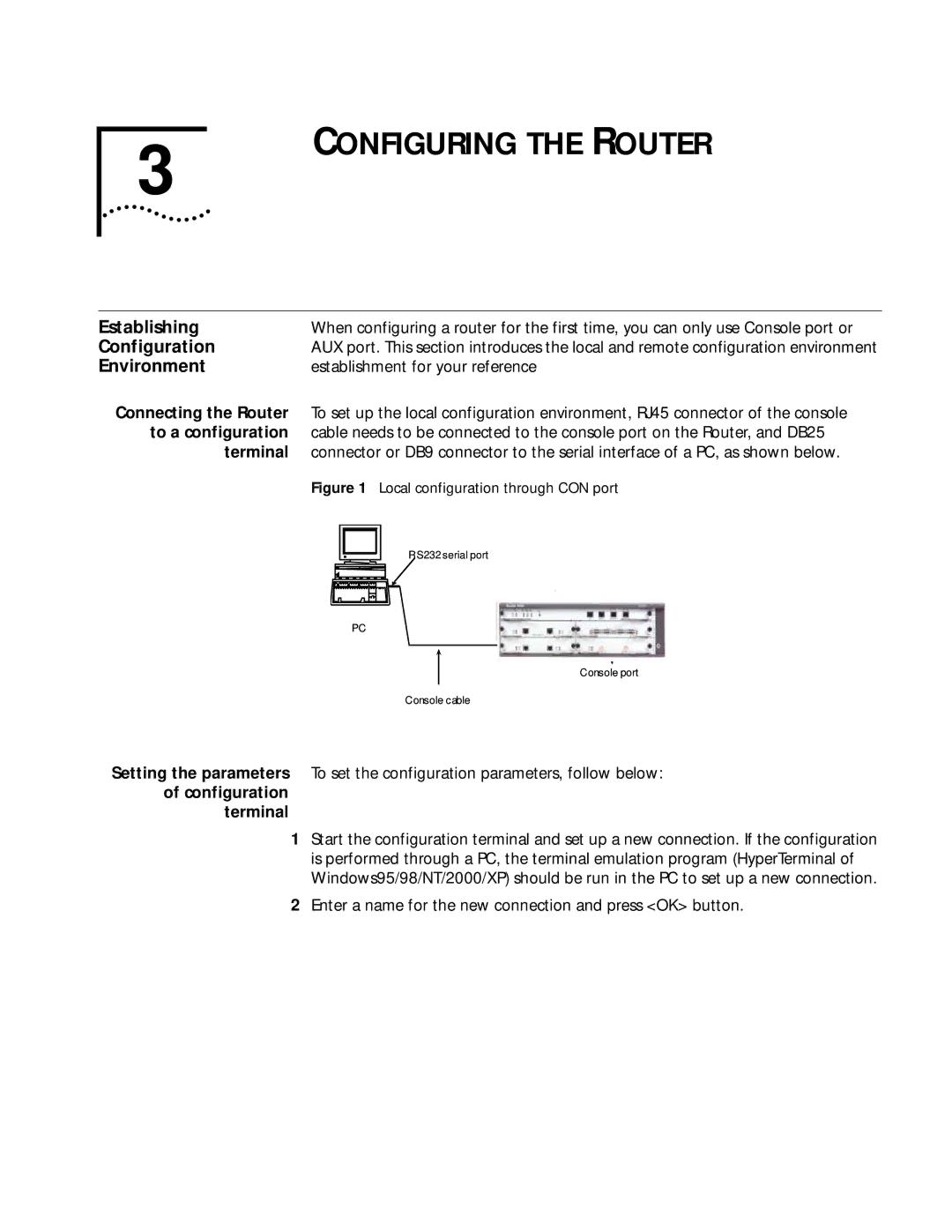3
CONFIGURING THE ROUTER
Establishing | When configuring a router for the first time, you can only use Console port or |
Configuration | AUX port. This section introduces the local and remote configuration environment |
Environment | establishment for your reference |
Connecting the Router | To set up the local configuration environment, RJ45 connector of the console |
to a configuration | cable needs to be connected to the console port on the Router, and DB25 |
terminal | connector or DB9 connector to the serial interface of a PC, as shown below. |
| Figure 1 Local configuration through CON port |
RS232serial port
Quidw ay
PC
Console port
Console cable
Setting the parameters To set the configuration parameters, follow below: of configuration
terminal
1Start the configuration terminal and set up a new connection. If the configuration is performed through a PC, the terminal emulation program (HyperTerminal of Windows95/98/NT/2000/XP) should be run in the PC to set up a new connection.
2Enter a name for the new connection and press <OK> button.