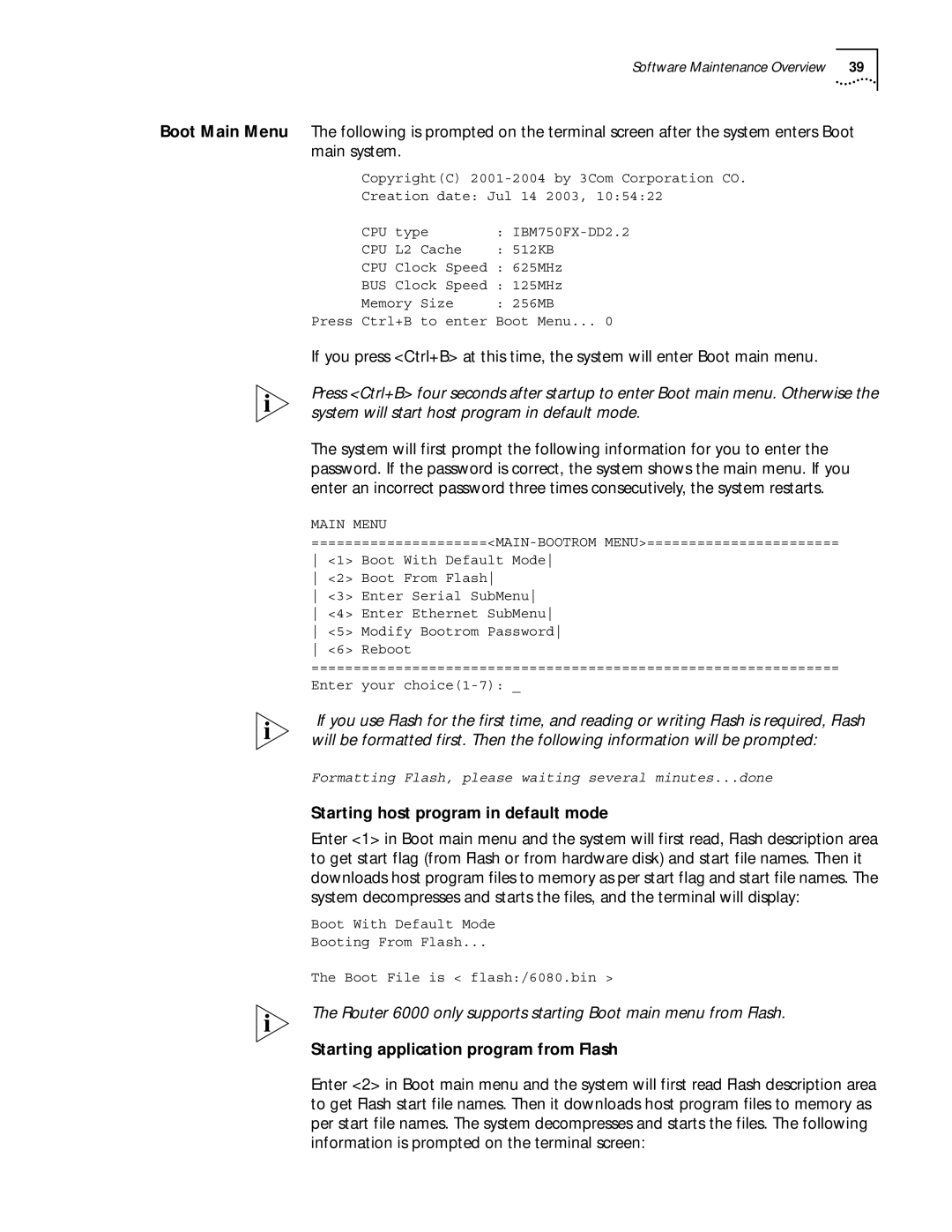Software Maintenance Overview | 39 |
Boot Main Menu The following is prompted on the terminal screen after the system enters Boot main system.
Copyright(C)
Creation date: Jul 14 2003, 10:54:22
CPU type | : | |
CPU L2 | Cache | : 512KB |
CPU Clock Speed | : 625MHz | |
BUS Clock Speed | : 125MHz | |
Memory | Size | : 256MB |
Press Ctrl+B | to enter | Boot Menu... 0 |
If you press <Ctrl+B> at this time, the system will enter Boot main menu.
Press <Ctrl+B> four seconds after startup to enter Boot main menu. Otherwise the system will start host program in default mode.
The system will first prompt the following information for you to enter the password. If the password is correct, the system shows the main menu. If you enter an incorrect password three times consecutively, the system restarts.
MAIN MENU
<2> Boot From Flash
<3> Enter Serial SubMenu <4> Enter Ethernet SubMenu <5> Modify Bootrom Password <6> Reboot
===============================================================
Enter your
If you use Flash for the first time, and reading or writing Flash is required, Flash will be formatted first. Then the following information will be prompted:
Formatting Flash, please waiting several minutes...done
Starting host program in default mode
Enter <1> in Boot main menu and the system will first read, Flash description area to get start flag (from Flash or from hardware disk) and start file names. Then it downloads host program files to memory as per start flag and start file names. The system decompresses and starts the files, and the terminal will display:
Boot With Default Mode
Booting From Flash...
The Boot File is < flash:/6080.bin >
The Router 6000 only supports starting Boot main menu from Flash.
Starting application program from Flash
Enter <2> in Boot main menu and the system will first read Flash description area to get Flash start file names. Then it downloads host program files to memory as per start file names. The system decompresses and starts the files. The following information is prompted on the terminal screen: