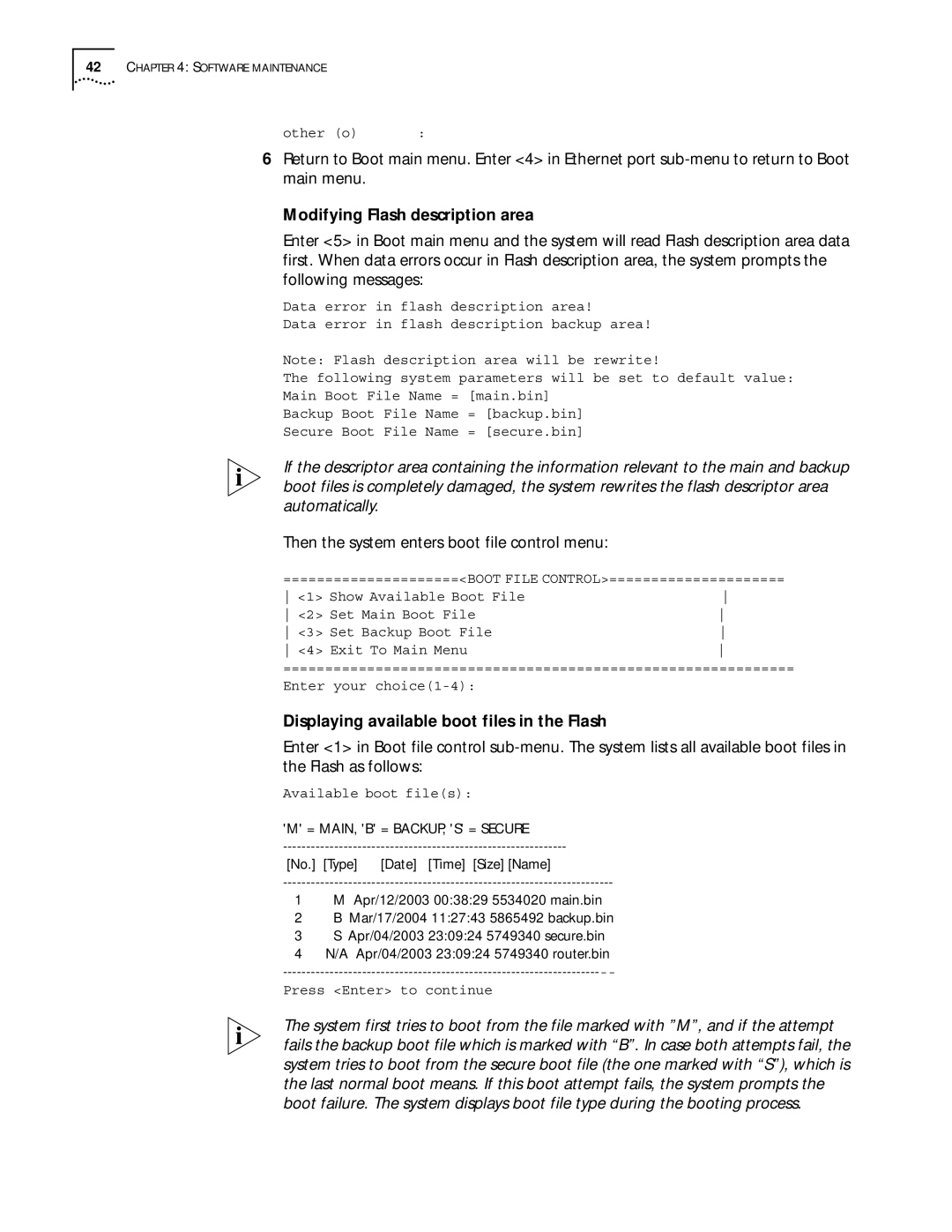42CHAPTER 4: SOFTWARE MAINTENANCE
other (o) | : |
6Return to Boot main menu. Enter <4> in Ethernet port
Modifying Flash description area
Enter <5> in Boot main menu and the system will read Flash description area data first. When data errors occur in Flash description area, the system prompts the following messages:
Data error in flash description area!
Data error in flash description backup area!
Note: Flash description area will be rewrite!
The following system parameters will be set to default value:
Main Boot File Name = [main.bin]
Backup Boot File Name = [backup.bin]
Secure Boot File Name = [secure.bin]
If the descriptor area containing the information relevant to the main and backup boot files is completely damaged, the system rewrites the flash descriptor area automatically.
Then the system enters boot file control menu:
=====================<BOOT FILE CONTROL>=====================
<1> Show Available Boot File | |
<2> Set Main Boot File | |
<3> Set Backup Boot File | |
<4> Exit To Main Menu |
=============================================================
Enter your
Displaying available boot files in the Flash
Enter <1> in Boot file control
Available boot file(s):
'M' = MAIN, 'B' = BACKUP, 'S' = SECURE
[No.] [Type] [Date] [Time] [Size] [Name]
1M Apr/12/2003 00:38:29 5534020 main.bin
2B Mar/17/2004 11:27:43 5865492 backup.bin
3S Apr/04/2003 23:09:24 5749340 secure.bin
4N/A Apr/04/2003 23:09:24 5749340 router.bin
Press <Enter> to continue
The system first tries to boot from the file marked with ”M”, and if the attempt fails the backup boot file which is marked with “B”. In case both attempts fail, the system tries to boot from the secure boot file (the one marked with “S”), which is the last normal boot means. If this boot attempt fails, the system prompts the boot failure. The system displays boot file type during the booting process.