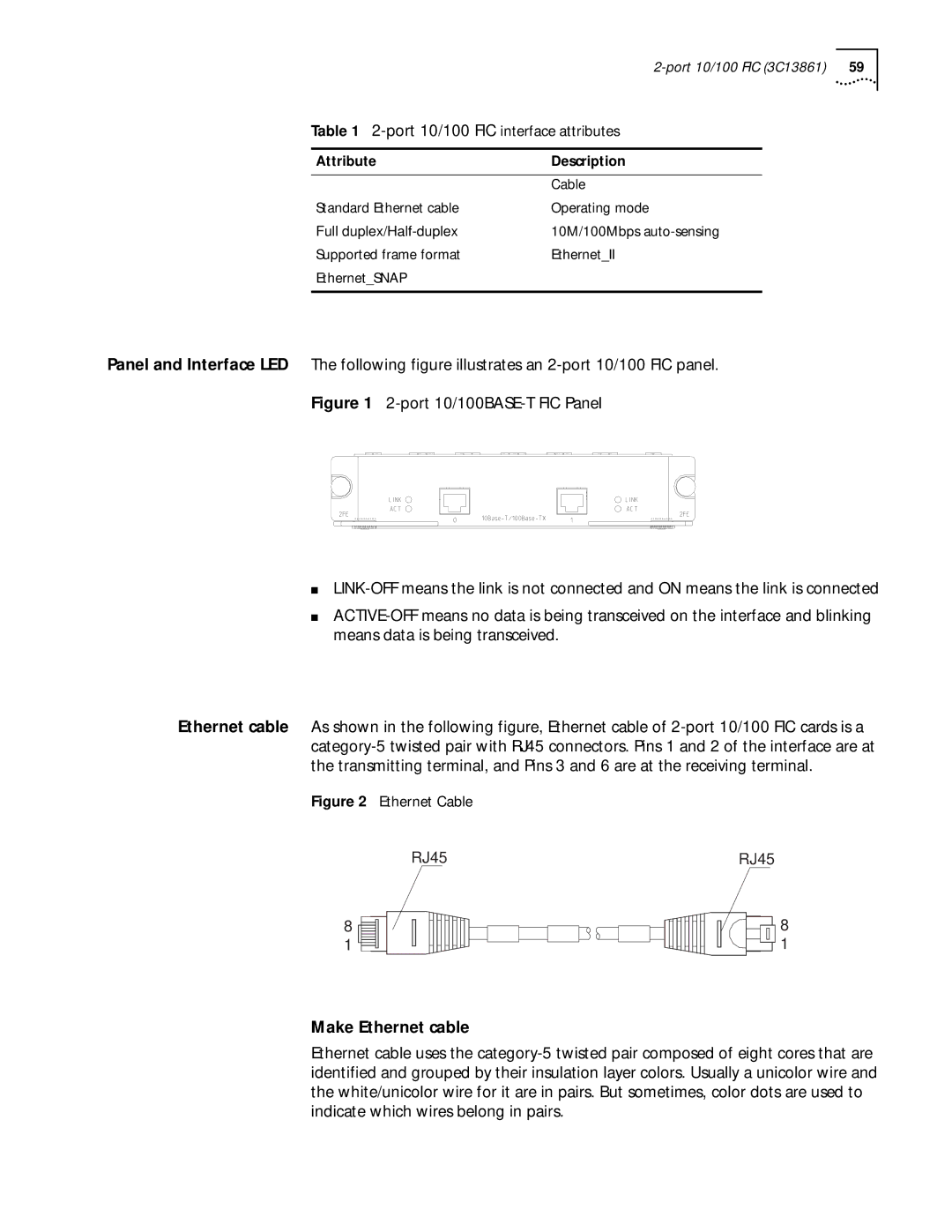Table 1 2-port 10/100 FIC interface attributes
Attribute | Description |
|
|
| Cable |
Standard Ethernet cable | Operating mode |
Full | 10M/100Mbps |
Supported frame format | Ethernet_II |
Ethernet_SNAP |
|
|
|
Panel and Interface LED The following figure illustrates an
Figure 1 2-port 10/100BASE-T FIC Panel
■LINK-OFF means the link is not connected and ON means the link is connected
■ACTIVE-OFF means no data is being transceived on the interface and blinking means data is being transceived.
Ethernet cable As shown in the following figure, Ethernet cable of
Figure 2 Ethernet Cable |
|
RJ45 | RJ45 |
8 | 8 |
1 | 1 |
Make Ethernet cable
Ethernet cable uses the