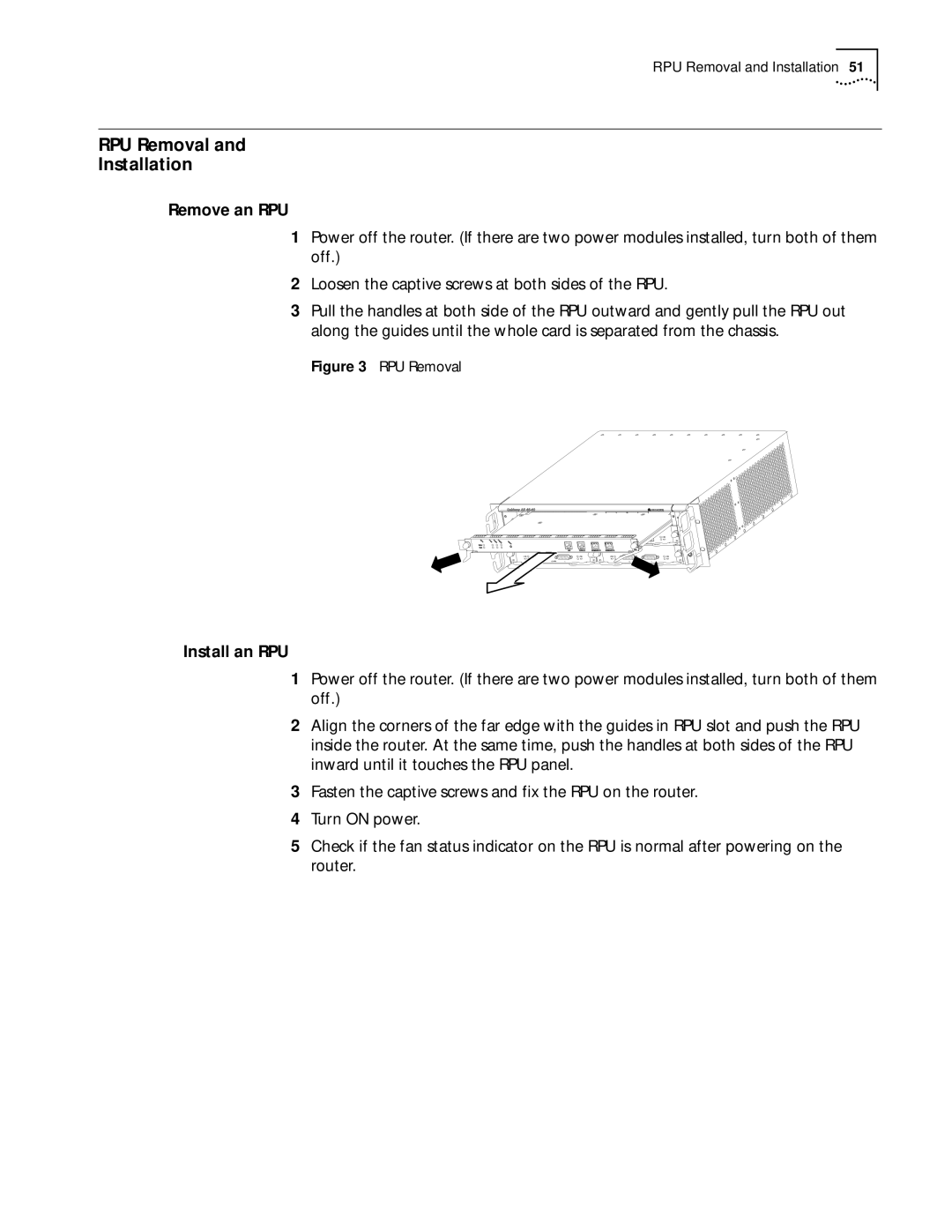RPU Removal and Installation 51
RPU Removal and
Installation
Remove an RPU
1Power off the router. (If there are two power modules installed, turn both of them off.)
2Loosen the captive screws at both sides of the RPU.
3Pull the handles at both side of the RPU outward and gently pull the RPU out along the guides until the whole card is separated from the chassis.
Figure 3 RPU Removal
Install an RPU
1Power off the router. (If there are two power modules installed, turn both of them off.)
2Align the corners of the far edge with the guides in RPU slot and push the RPU inside the router. At the same time, push the handles at both sides of the RPU inward until it touches the RPU panel.
3Fasten the captive screws and fix the RPU on the router.
4Turn ON power.
5Check if the fan status indicator on the RPU is normal after powering on the router.