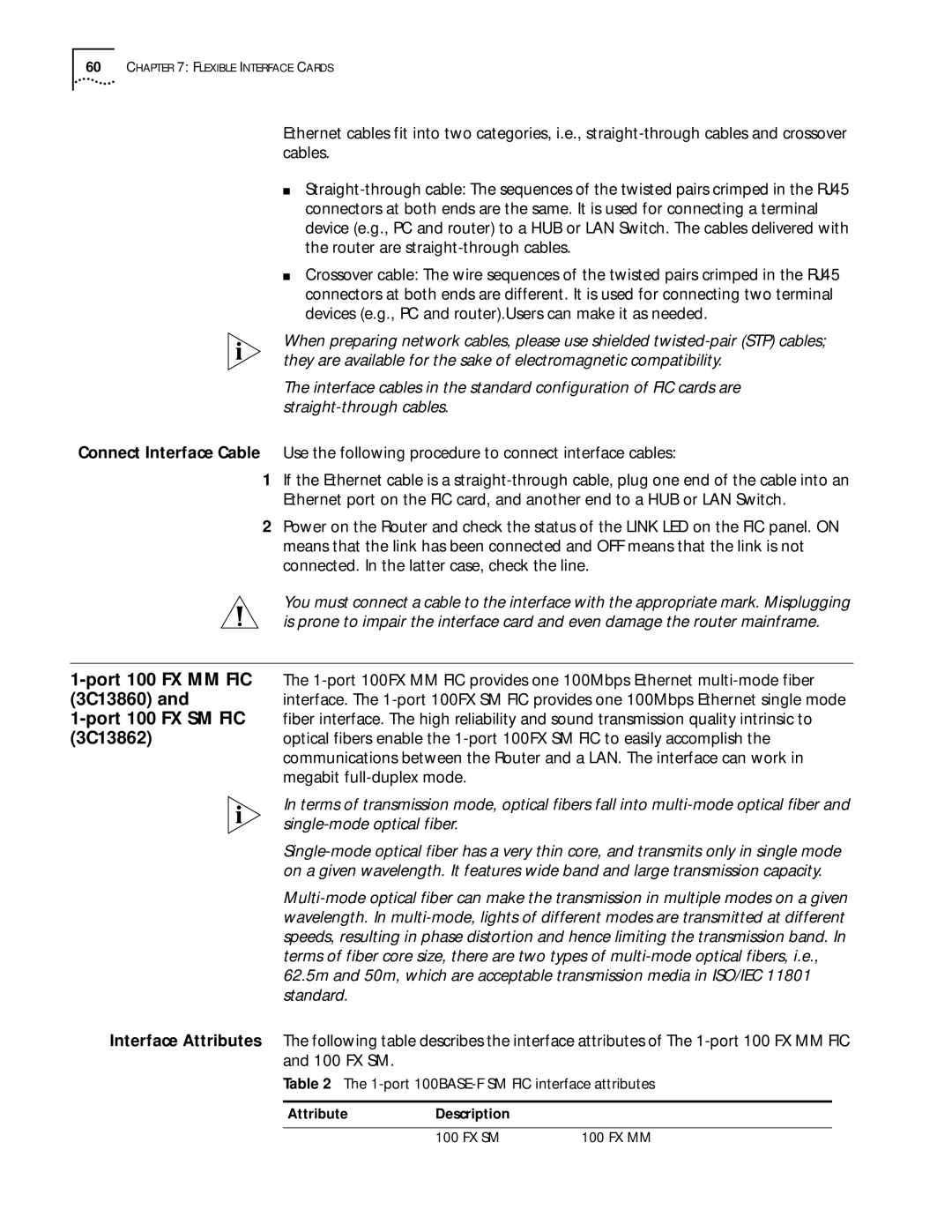60CHAPTER 7: FLEXIBLE INTERFACE CARDS
Ethernet cables fit into two categories, i.e.,
■
■Crossover cable: The wire sequences of the twisted pairs crimped in the RJ45 connectors at both ends are different. It is used for connecting two terminal devices (e.g., PC and router).Users can make it as needed.
When preparing network cables, please use shielded
The interface cables in the standard configuration of FIC cards are
Connect Interface Cable Use the following procedure to connect interface cables:
1If the Ethernet cable is a
2Power on the Router and check the status of the LINK LED on the FIC panel. ON means that the link has been connected and OFF means that the link is not connected. In the latter case, check the line.
| You must connect a cable to the interface with the appropriate mark. Misplugging | |||
| is prone to impair the interface card and even damage the router mainframe. | |||
|
|
| ||
| The | |||
(3C13860) and | interface. The | |||
fiber interface. The high reliability and sound transmission quality intrinsic to | ||||
(3C13862) | optical fibers enable the | |||
| communications between the Router and a LAN. The interface can work in | |||
| megabit |
|
| |
| In terms of transmission mode, optical fibers fall into | |||
|
|
|
| |
| ||||
| on a given wavelength. It features wide band and large transmission capacity. | |||
| ||||
| wavelength. In | |||
| speeds, resulting in phase distortion and hence limiting the transmission band. In | |||
| terms of fiber core size, there are two types of | |||
| 62.5m and 50m, which are acceptable transmission media in ISO/IEC 11801 | |||
| standard. |
|
|
|
Interface Attributes | The following table describes the interface attributes of The | |||
| and 100 FX SM. |
|
|
|
| Table 2 The | |||
|
|
|
|
|
| Attribute | Description |
|
|
|
|
|
|
|
|
| 100 FX SM | 100 FX MM | |