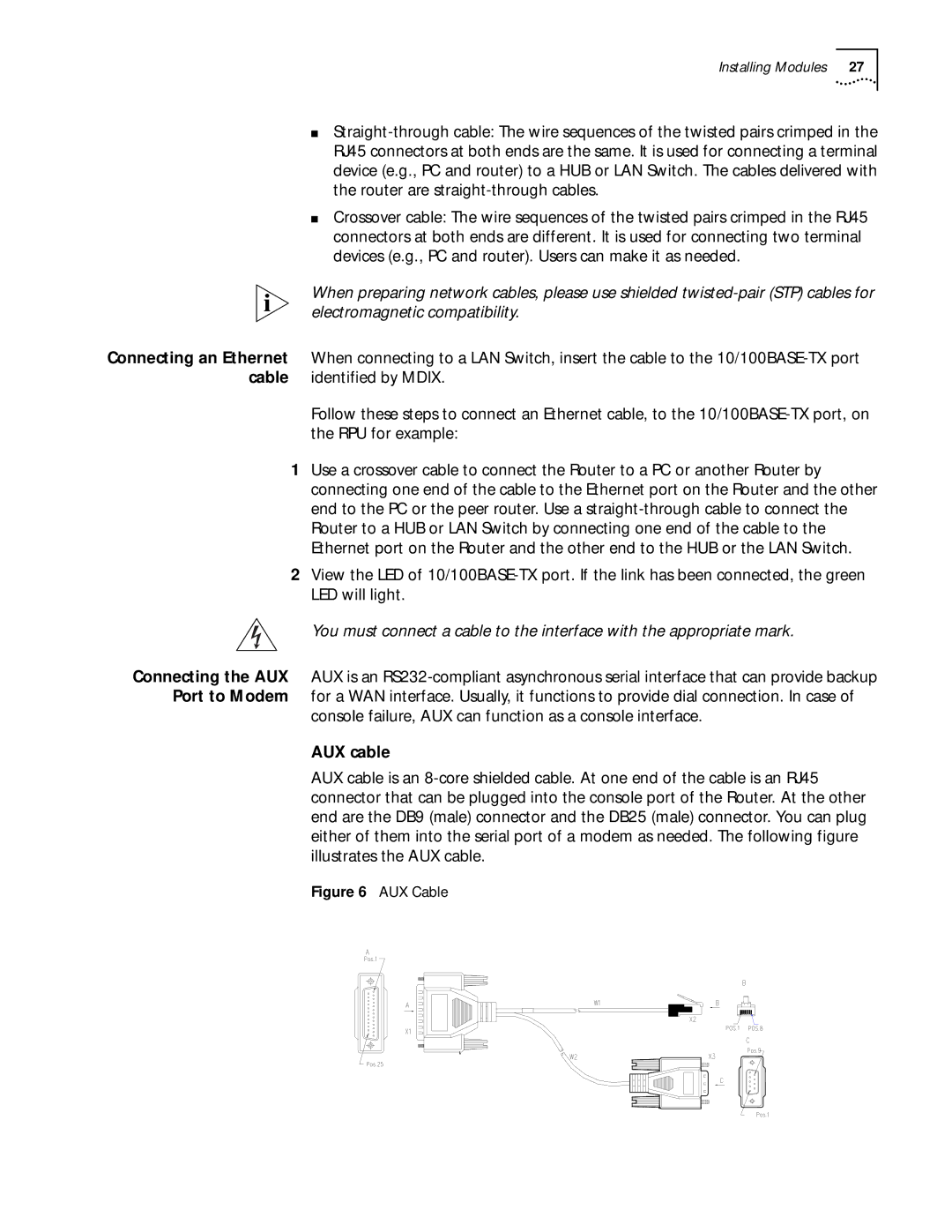Installing Modules 27
■Straight-through cable: The wire sequences of the twisted pairs crimped in the RJ45 connectors at both ends are the same. It is used for connecting a terminal device (e.g., PC and router) to a HUB or LAN Switch. The cables delivered with the router are straight-through cables.
■Crossover cable: The wire sequences of the twisted pairs crimped in the RJ45 connectors at both ends are different. It is used for connecting two terminal devices (e.g., PC and router). Users can make it as needed.
When preparing network cables, please use shielded twisted-pair (STP) cables for electromagnetic compatibility.
Connecting an Ethernet When connecting to a LAN Switch, insert the cable to the 10/100BASE-TX port cable identified by MDIX.
Follow these steps to connect an Ethernet cable, to the 10/100BASE-TX port, on the RPU for example:
1Use a crossover cable to connect the Router to a PC or another Router by connecting one end of the cable to the Ethernet port on the Router and the other end to the PC or the peer router. Use a straight-through cable to connect the Router to a HUB or LAN Switch by connecting one end of the cable to the Ethernet port on the Router and the other end to the HUB or the LAN Switch.
2View the LED of 10/100BASE-TX port. If the link has been connected, the green LED will light.
You must connect a cable to the interface with the appropriate mark.
Connecting the AUX AUX is an RS232-compliant asynchronous serial interface that can provide backup Port to Modem for a WAN interface. Usually, it functions to provide dial connection. In case of
console failure, AUX can function as a console interface.
AUX cable
AUX cable is an 8-core shielded cable. At one end of the cable is an RJ45 connector that can be plugged into the console port of the Router. At the other end are the DB9 (male) connector and the DB25 (male) connector. You can plug either of them into the serial port of a modem as needed. The following figure illustrates the AUX cable.
Figure 6 AUX Cable