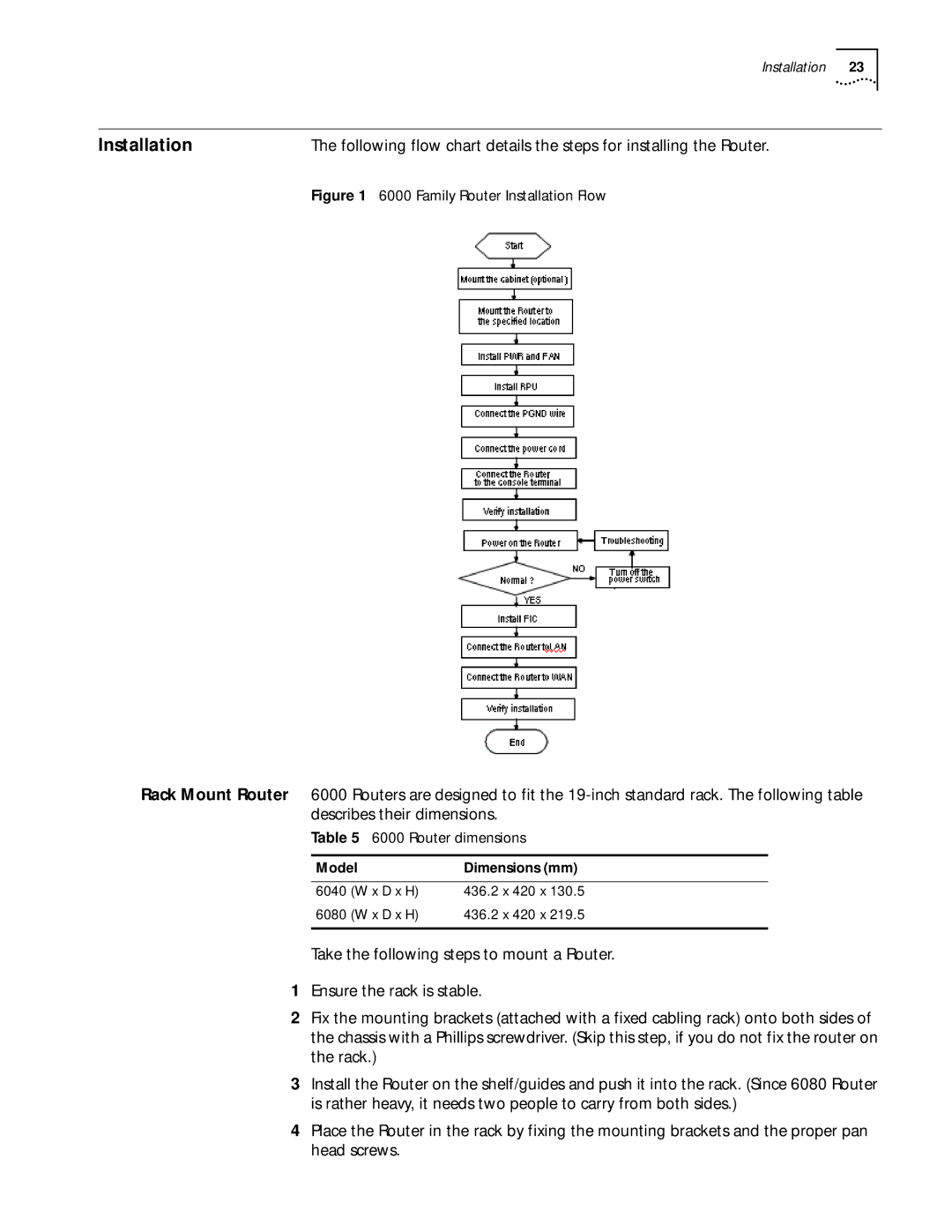Installation 23
Installation | The following flow chart details the steps for installing the Router. |
| Figure 1 6000 Family Router Installation Flow |
Rack Mount Router 6000 Routers are designed to fit the
Table 5 6000 Router dimensions
Model | Dimensions (mm) |
|
|
6040 (W x D x H) | 436.2 x 420 x 130.5 |
6080 (W x D x H) | 436.2 x 420 x 219.5 |
|
|
Take the following steps to mount a Router.
1Ensure the rack is stable.
2Fix the mounting brackets (attached with a fixed cabling rack) onto both sides of the chassis with a Phillips screwdriver. (Skip this step, if you do not fix the router on the rack.)
3Install the Router on the shelf/guides and push it into the rack. (Since 6080 Router is rather heavy, it needs two people to carry from both sides.)
4Place the Router in the rack by fixing the mounting brackets and the proper pan head screws.