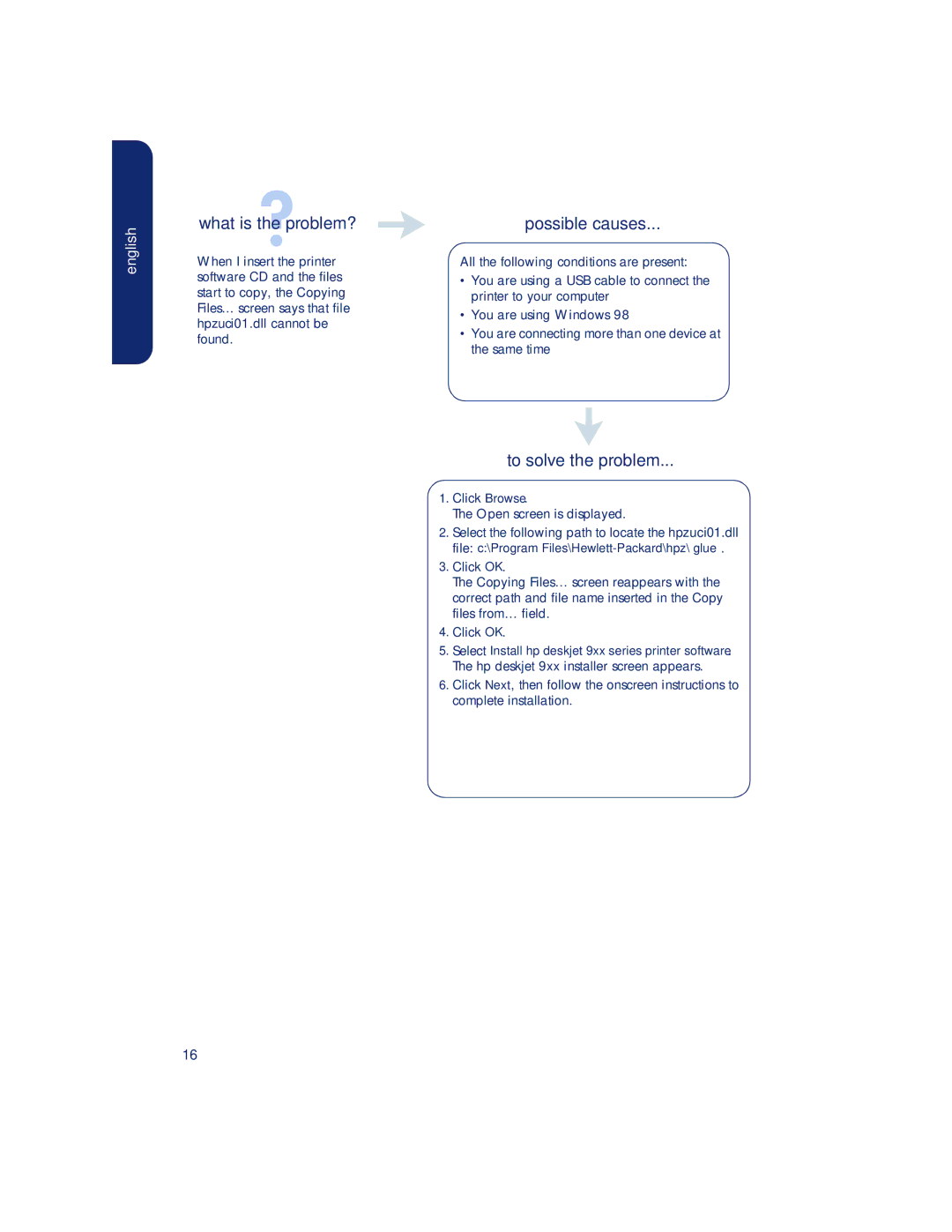Hp deskjet 990c/980c/960c
Quick reference guide
Terms and conventions
Acknowledgements
Table of contents
English
What’s in the box
Introducing the hp deskjet printer
Quick reference guide Quick start poster
Black print cartridge Tri-color print cartridge
Software updates
Print cartridges
Printer cables
For information about See Platform
Finding information
Viewing quick help
Accessing quick help
Windows 95, 98, Me, 2000, and NT 4.0 users
Adobe Acrobat versions of quick help
To open quick help
Macintosh users
Viewing printer information in Windows 3.1x and DOS
Windows 3.1x users
DOS users
Hp’s support process
Contacting hp customer care
Hp customer care e-support
Hp support Websites
Hp user community forums
Hp customer care email
For this language Use this Website
Free phone support period
Hp customer care by phone
Before placing a call
Region
After the free phone support period
Support phone numbers
Guide/psd/cscinfo.htm
For this
Obtaining hp customer care repair
Obtaining a warranty extension
What is the problem?
Solving Windows installation problems
To solve the problem
Possible causes
Printer software did not install correctly
What is the problem?
What is the problem?
What is the problem?
Extent of limited warranty
Limited warranty statement
Limitations of warranty
Hp year 2000 warranty
Reduction and elimination
Environmental statement
Recycling
Energy consumption
Index
LED indicator statement
Regulatory notices
Hewlett-packard company
Guide de référence rapide
Marques déposées
Avertissement
Termes et conventions
Utilisateurs de Windows 3.1x Utilisateurs du DOS
Table des matières
Français
Guide de référence rapide Dépliant de démarrage rapide
Présentation de l’imprimante hp deskjet
Cartouches d’impression
Câbles de l’imprimante
Mises à jour de logiciels
Informations sur Consultez Plate-forme
Recherche d’informations
Utilisateurs de Windows 95, 98, Me, 2000 et NT
Affichage de l’aide rapide
Versions d’Adobe Acrobat de l’aide rapide
Pour ouvrir l’aide rapide
Rapide
Utilisateurs Macintosh
Utilisateurs de Windows
Utilisateurs du DOS
Pour ouvrir le Guide d’utilisation
Service clientèle hp
Procédure de service hp
Sites Internet du service hp
Service clientèle hp par courrier électronique
Conférences d’utilisateurs hp
Langue Site
Avant de téléphoner
Période d’assistance téléphonique gratuite
Région Assistance
Aide rapide Dépliant de démarrage rapide
Numéros de téléphone du service
Support/guide/psd/cscinfo.htm
Région Composez ce Numéro de téléphone…
Prorogation de garantie
Réparation par le service clientèle hp
Quel est le problème ?
Résolution de problèmes d’installation sous Windows
Raisons possibles
Pour résoudre le problème
Français
Vous n’utilisez peut-être pas Windows 98, Me ou
Quel est le problème ?
Quel est le problème ?
Etendue de la garantie limitée
Garantie limitée
Limites de garantie
Réduction et élimination
Protection de l’environnement
Recyclage
Consommation d’énergie
Compatibilité
Regulatory notices
Guida di riferimento rapido
Riconoscimenti
Avviso
Termini e convenzioni
Utenti di Windows 3.1x Utenti di DOS
Sommario
Italiano
Guida di riferimento rapido Poster di installazione rapida
Introduzione alla stampante hp deskjet
Contenuto della scatola
Cartucce di stampa
Cavi della stampante
Aggiornamenti del software
Per informazioni su Vedere Piattaforma
Ricerca di informazioni
Visualizzazione della Guida rapida
Accesso alla Guida rapida
Utenti di Windows 95, 98, Me 2000 e NT
Versioni per Adobe Acrobat della Guida rapida
La Guida rapida
Utenti di Macintosh
Utenti di Windows
Utenti di DOS
Per aprire il Manuale dellutente
Procedura di assistenza hp
Richiesta di assistenza clienti hp
Assistenza clienti hp in linea
Siti Web di assistenza hp
Forum per gli utenti hp
Posta elettronica di assistenza clienti hp
Per questa lingua Usare questo sito Web
Assistenza clienti hp per telefono
Guida rapida Poster di installazione rapida
Periodo di assistenza telefonica gratuita
Prima di telefonare
Per questa Usare questo Regione Numero di telefono
Numeri dellassistenza telefonica
RSA
Richiesta di assistenza clienti hp per le riparazioni
Problema
Soluzione di problemi di installazione con Windows
Per risolvere il problema
Cause possibili
Problema
Problema
Problema
Problema
Termini della garanzia
Dichiarazione di garanzia limitata
Limitazioni della garanzia
Riduzione ed eliminazione
Dichiarazione ambientale
Riciclaggio
Consumo di energia
Indice
Regulatory notices
Snelle naslaggids
Handelsmerken en licenties
Kennisgeving
Termen en conventies
Gebruikers van Windows 3.1x DOS-gebruikers
Inhoudsopgave
Nederlands
Snelle naslaggids Snelle installatieposter
Introductie van de hp deskjet printer
Wat zit er in de doos?
InktpatronenPrinterkabels
Voor informatie over Raadpleeg Platform
Informatie zoeken
Gebruikers van Windows 95, 98, Me, 2000 en NT
Snelle hulp weergeven
Adobe Acrobat versies van Snelle hulp
Open Snelle hulp via de
Snelle hulp openen
Gebruikers van Macintosh
Gebruikers van Windows
Printerinformatie weergeven in Windows 3.1x en DOS
DOS-gebruikers
De Handleiding openen
Support van Hp klantenondersteuning
Het hp ondersteuningsproces
Websites ondersteund door hp
Gebruik Snelle hulp
Hp gebruikersforums
Hp klantenondersteuning per e-mail
Voor deze taal Gebruikt u deze website
Klantenondersteuning van hp per telefoon
Snelle hulp Snelle installatieposter
Periode van gratis telefonische ondersteuning
Voordat u belt
Na de periode van gratis telefonische ondersteuning
Telefoonnummers voor ondersteuning
US $25
Voor deze Gebruikt u dit Regio Telefoonnummer
Garantieverlenging
Reparaties door de Hp klantenondersteuning
Wat is het probleem?
Windows installatieproblemen oplossen
Mogelijke oorzaken
Het probleem oplossen
De printersoftware is niet juist geïnstalleerd
Wat is het probleem?
Wat is het probleem?
Wat is het probleem?
Regio Software Inktpatronen Printer
Beperkte garantie
Beperkingen op de garantie
HP jaar 2000 garantie
Vermindering en eliminatie
Milieuverklaring
Recyclen
Energieverbruik
Help e-mailondersteuning
Regulatory notices
Ld« wFd*« qOb«
UL « UI Ë√ d « a U u fLK ô tO M
≤∞∞∞ du√ ‰Ë« sdA ¨vË« WFD«
Ld« wFd*« qOb«
«dFWO
UF UD « …d √ lOL l Œu « d « …u UD « j d ÊuK*« d « …u
Ål d « eON «ò oBK
5IdD« 5U
WFUD« qË Wd√
«uË
Åld« eON«ò oBK
Start ¡b vK dI«
«uld w
D « ‰u W uM -UJ √
«d « U b% v ≈
WOdF«
WK U cOHM pOK ¨
Æpb »uU«
Acrobat ZUd XO o b ÊU «-≈ ≠
Acrobat ZUd XO o r b ÊU «-≈ ≠
WO U*«
WO OA «
WO Uá ù«
WO dH «
UH `HB HP UM wKLF
5KLF*U WUMF« Wb ‰UBô«
WOU*« WeOKJù« WOUGdá« Wbu« WD*« WOMOB«
WOUáù«
WbOKI« WOMOB« UJ« WOdH«
„œË«d w « Womi « WK «
WF UD «
U s sJL K WO U «
WF UD « s qH «
ÆU bF Ë WKJA*« Ÿu Ë qO WO U « WK « s q vK »«u«
UOUD≈
¨jI …b *«
ÆHP WdA wK«
Ub vK ‰uB« WUMF« Wb s `OKB«
UOd qeM qUF« ’dI« s iOF« Æw*UF« ZOM« vK HP Wd lu s WFUD«
WFUD« UOd Zb*« ’dI« ‰Uœ≈ b√
ÆrOK « qJA U
ÆXO « ¡UG ù uninstall
WF UD U qB
Æpb »uU« vK WFUD« Z«d XO m≈
√ 98 «-«bù« Windows ÂUE sL
ÂUE u pb qUF« ÂUEM« Ê√ s bQ
UMOOF« Start ¡b vK dI« ±
`-« vK qLFK eN USB Ê√ wMF p
Wfudu USB qu« jd j-« µ
`U dO USB q u « j d ÊuJ b
UFÎ …œuu ·ËdE« Ác lOL
«u vK dI« ≥
UOd XO …«œ√ WU ÌcMO dNE
ŒËb« ÊULC« ÊUO
UEH«
WUD« „öN«
ÆWFUD« ÃU« s nu«
ROUB 5% vK -«dLUHP Wd qLF
ÆqLF LK U «d ù …b Ê«u Q XLL
± WFUD« WK Uu …bU*«
≤ qu« jd ±∑ œËb« ÊULC« ±µ WFUD«
≥ \± ld« eON« oBK ≥ WFUD« UH«u
≥ d¬ œU l
Regulatory notices
ÊUO
LED dOA*« -UF≈
‰U I ô« UN s
C6455-90151