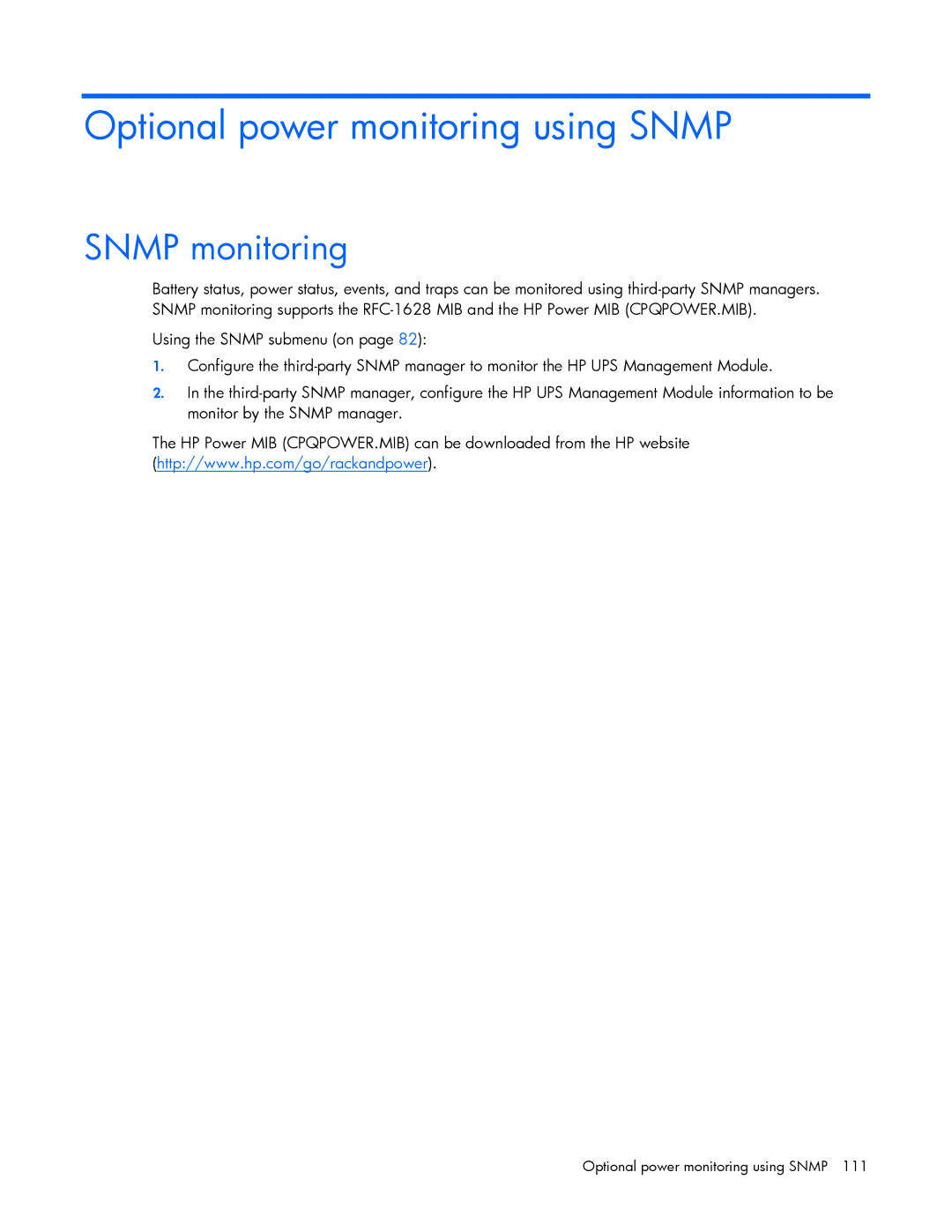Optional power monitoring using SNMP
SNMP monitoring
Battery status, power status, events, and traps can be monitored using
Using the SNMP submenu (on page 82):
1.Configure the
2.In the
The HP Power MIB (CPQPOWER.MIB) can be downloaded from the HP website (http://www.hp.com/go/rackandpower).
Optional power monitoring using SNMP 111