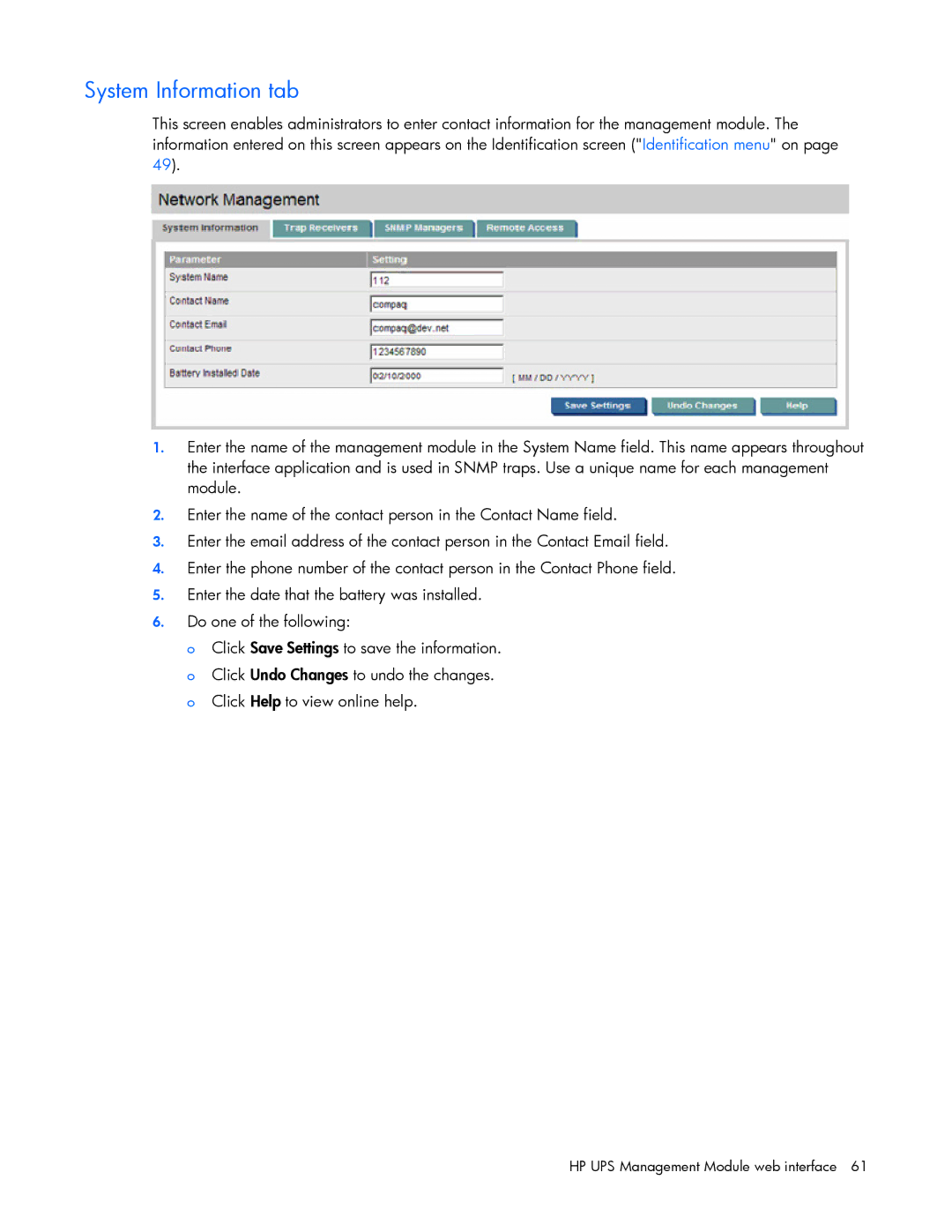System Information tab
This screen enables administrators to enter contact information for the management module. The information entered on this screen appears on the Identification screen ("Identification menu" on page 49).
1.Enter the name of the management module in the System Name field. This name appears throughout the interface application and is used in SNMP traps. Use a unique name for each management module.
2.Enter the name of the contact person in the Contact Name field.
3.Enter the email address of the contact person in the Contact Email field.
4.Enter the phone number of the contact person in the Contact Phone field.
5.Enter the date that the battery was installed.
6.Do one of the following:
o Click Save Settings to save the information. o Click Undo Changes to undo the changes. o Click Help to view online help.