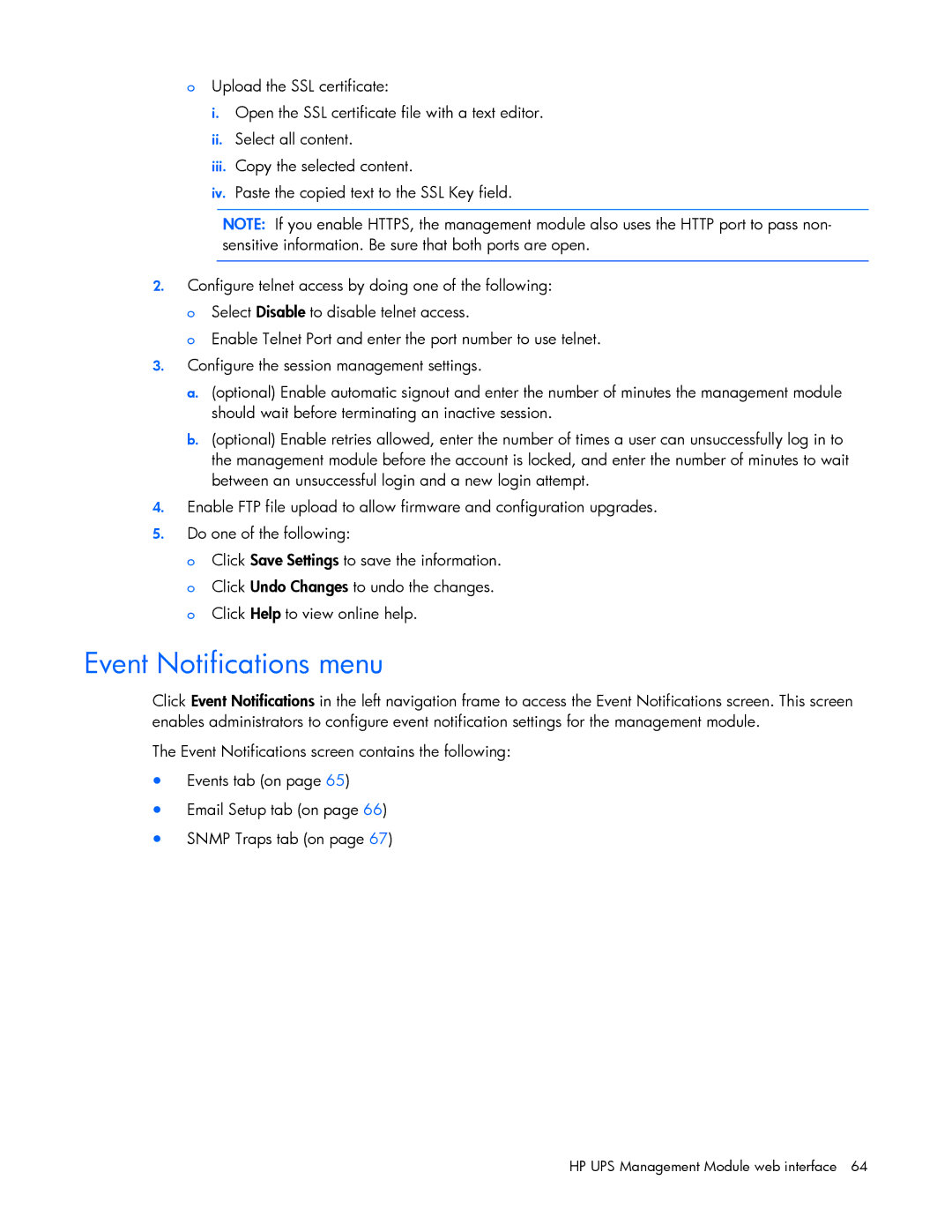oUpload the SSL certificate:
i.Open the SSL certificate file with a text editor.
ii.Select all content.
iii.Copy the selected content.
iv.Paste the copied text to the SSL Key field.
NOTE: If you enable HTTPS, the management module also uses the HTTP port to pass non- sensitive information. Be sure that both ports are open.
2.Configure telnet access by doing one of the following:
oSelect Disable to disable telnet access.
oEnable Telnet Port and enter the port number to use telnet.
3.Configure the session management settings.
a.(optional) Enable automatic signout and enter the number of minutes the management module should wait before terminating an inactive session.
b.(optional) Enable retries allowed, enter the number of times a user can unsuccessfully log in to the management module before the account is locked, and enter the number of minutes to wait between an unsuccessful login and a new login attempt.
4.Enable FTP file upload to allow firmware and configuration upgrades.
5.Do one of the following:
oClick Save Settings to save the information.
oClick Undo Changes to undo the changes. o Click Help to view online help.
Event Notifications menu
Click Event Notifications in the left navigation frame to access the Event Notifications screen. This screen enables administrators to configure event notification settings for the management module.
The Event Notifications screen contains the following:
•Events tab (on page 65)
•Email Setup tab (on page 66)
•SNMP Traps tab (on page 67)