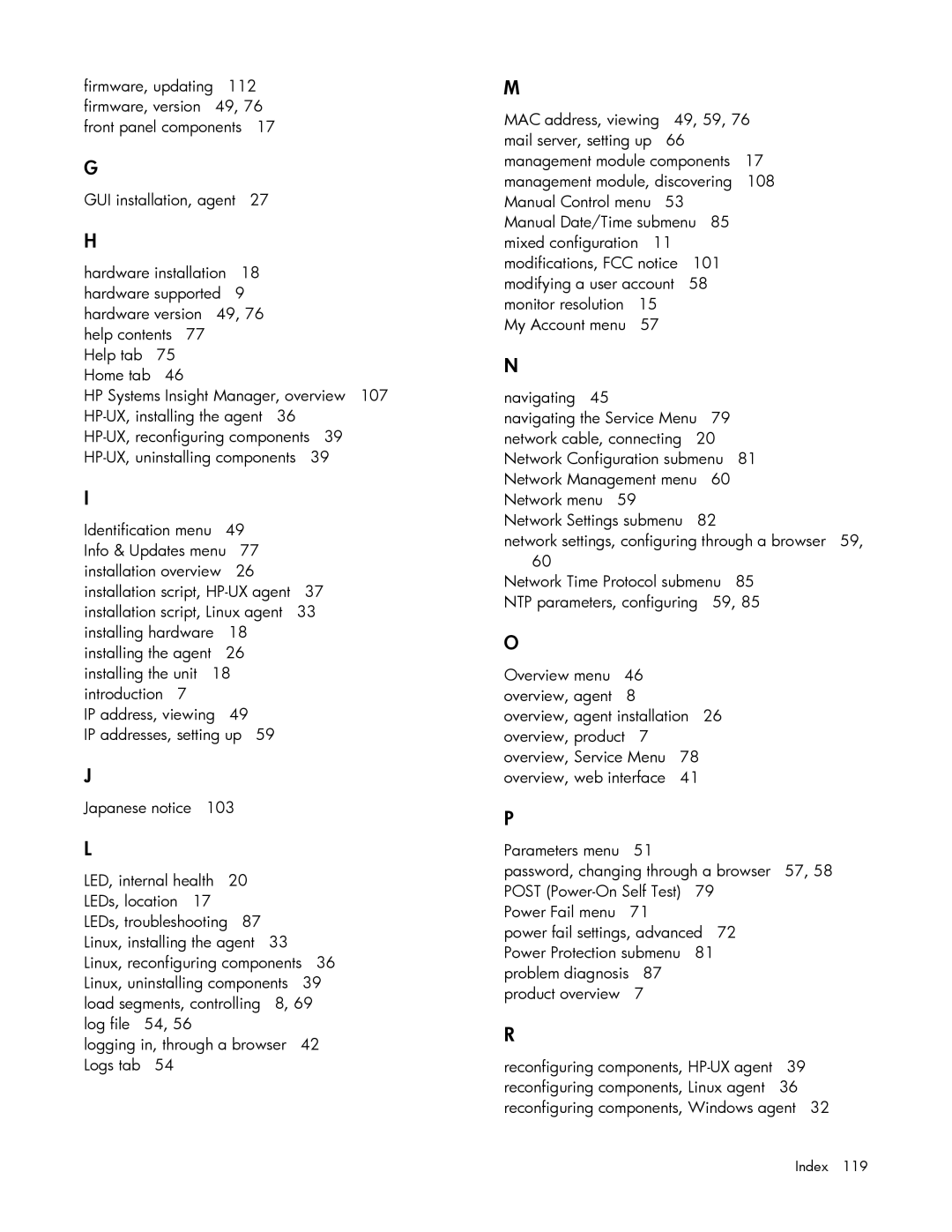firmware, updating 112 firmware, version 49, 76 front panel components 17
G
GUI installation, agent 27
H
hardware installation 18 hardware supported 9 hardware version 49, 76 help contents 77
Help tab 75 Home tab 46
HP Systems Insight Manager, overview 107
I
Identification menu | 49 |
|
Info & Updates menu 77 |
| |
installation overview | 26 |
|
installation script, | 37 | |
installation script, Linux agent | 33 | |
installing hardware | 18 |
|
installing the agent | 26 |
|
installing the unit 18 |
| |
introduction 7 |
|
|
IP address, viewing | 49 |
|
IP addresses, setting up 59 |
| |
J
Japanese notice 103
L
LED, internal health | 20 |
LEDs, location 17 |
|
LEDs, troubleshooting | 87 |
Linux, installing the agent 33 | |
Linux, reconfiguring components 36 Linux, uninstalling components 39 load segments, controlling 8, 69 log file 54, 56
logging in, through a browser 42 Logs tab 54
M
MAC address, viewing 49, 59, 76 mail server, setting up 66 management module components 17 management module, discovering 108 Manual Control menu 53
Manual Date/Time submenu 85 mixed configuration 11 modifications, FCC notice 101 modifying a user account 58 monitor resolution 15
My Account menu 57
N
navigating 45
navigating the Service Menu 79 network cable, connecting 20 Network Configuration submenu 81 Network Management menu 60 Network menu 59
Network Settings submenu 82
network settings, configuring through a browser 59, 60
Network Time Protocol submenu 85 NTP parameters, configuring 59, 85
O
Overview menu 46 overview, agent 8 overview, agent installation 26 overview, product 7 overview, Service Menu 78 overview, web interface 41
P
Parameters menu 51
password, changing through a browser 57, 58 POST
Power Fail menu 71
power fail settings, advanced 72 Power Protection submenu 81 problem diagnosis 87 product overview 7
R
reconfiguring components,
Index 119