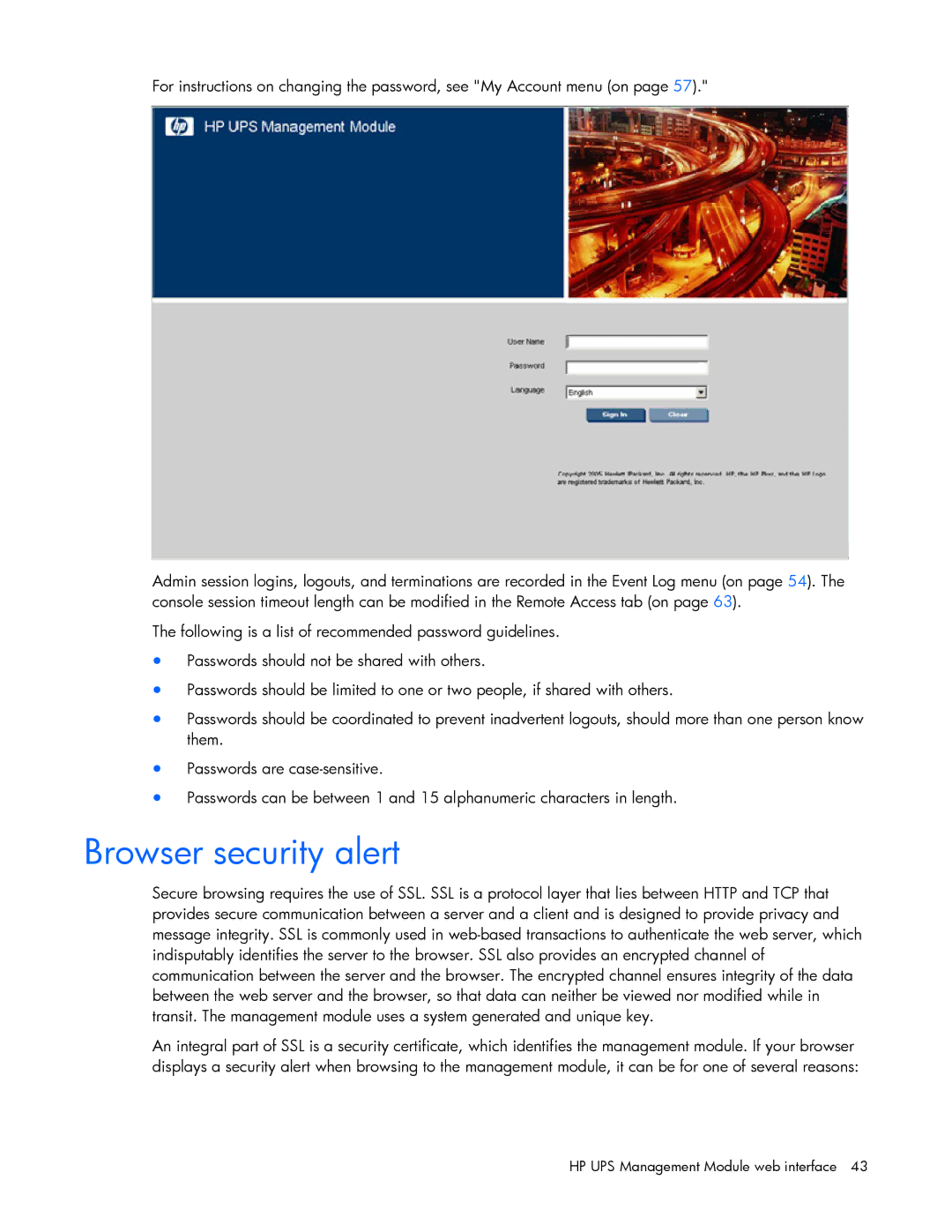For instructions on changing the password, see "My Account menu (on page 57)."
Admin session logins, logouts, and terminations are recorded in the Event Log menu (on page 54). The console session timeout length can be modified in the Remote Access tab (on page 63).
The following is a list of recommended password guidelines.
•Passwords should not be shared with others.
•Passwords should be limited to one or two people, if shared with others.
•Passwords should be coordinated to prevent inadvertent logouts, should more than one person know them.
•Passwords are
•Passwords can be between 1 and 15 alphanumeric characters in length.
Browser security alert
Secure browsing requires the use of SSL. SSL is a protocol layer that lies between HTTP and TCP that provides secure communication between a server and a client and is designed to provide privacy and message integrity. SSL is commonly used in
An integral part of SSL is a security certificate, which identifies the management module. If your browser displays a security alert when browsing to the management module, it can be for one of several reasons:
HP UPS Management Module web interface 43