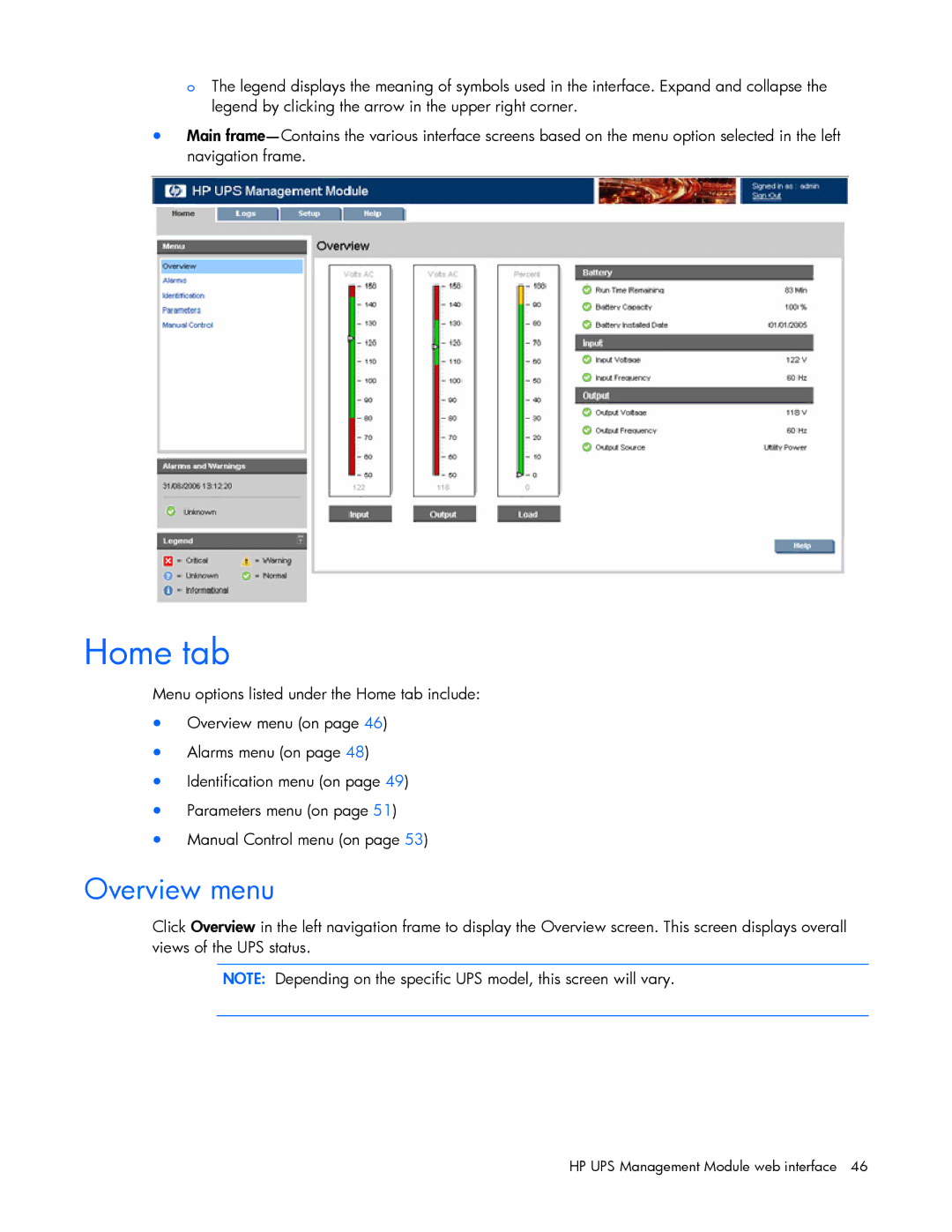oThe legend displays the meaning of symbols used in the interface. Expand and collapse the legend by clicking the arrow in the upper right corner.
•Main
Home tab
Menu options listed under the Home tab include:
•Overview menu (on page 46)
•Alarms menu (on page 48)
•Identification menu (on page 49)
•Parameters menu (on page 51)
•Manual Control menu (on page 53)
Overview menu
Click Overview in the left navigation frame to display the Overview screen. This screen displays overall views of the UPS status.
NOTE: Depending on the specific UPS model, this screen will vary.
HP UPS Management Module web interface 46