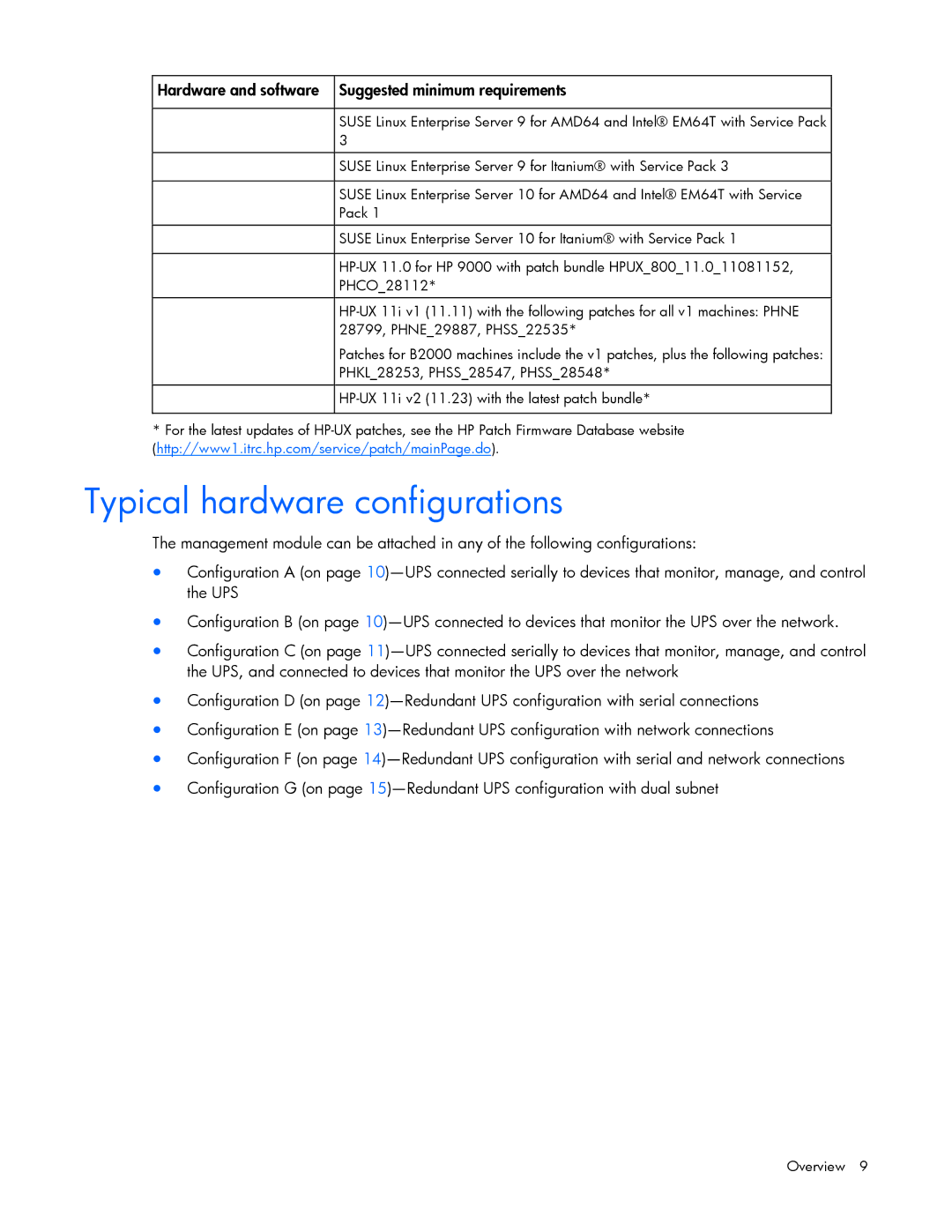Hardware and software Suggested minimum requirements
SUSE Linux Enterprise Server 9 for AMD64 and Intel® EM64T with Service Pack 3
SUSE Linux Enterprise Server 9 for Itanium® with Service Pack 3
SUSE Linux Enterprise Server 10 for AMD64 and Intel® EM64T with Service
Pack 1
SUSE Linux Enterprise Server 10 for Itanium® with Service Pack 1
HP-UX 11.0 for HP 9000 with patch bundle HPUX_800_11.0_11081152,
PHCO_28112*
HP-UX 11i v1 (11.11) with the following patches for all v1 machines: PHNE 28799, PHNE_29887, PHSS_22535*
Patches for B2000 machines include the v1 patches, plus the following patches: PHKL_28253, PHSS_28547, PHSS_28548*
HP-UX 11i v2 (11.23) with the latest patch bundle*
*For the latest updates of HP-UX patches, see the HP Patch Firmware Database website (http://www1.itrc.hp.com/service/patch/mainPage.do).
Typical hardware configurations
The management module can be attached in any of the following configurations:
•Configuration A (on page 10)—UPS connected serially to devices that monitor, manage, and control the UPS
•Configuration B (on page 10)—UPS connected to devices that monitor the UPS over the network.
•Configuration C (on page 11)—UPS connected serially to devices that monitor, manage, and control the UPS, and connected to devices that monitor the UPS over the network
•Configuration D (on page 12)—Redundant UPS configuration with serial connections
•Configuration E (on page 13)—Redundant UPS configuration with network connections
•Configuration F (on page 14)—Redundant UPS configuration with serial and network connections
•Configuration G (on page 15)—Redundant UPS configuration with dual subnet
Overview 9