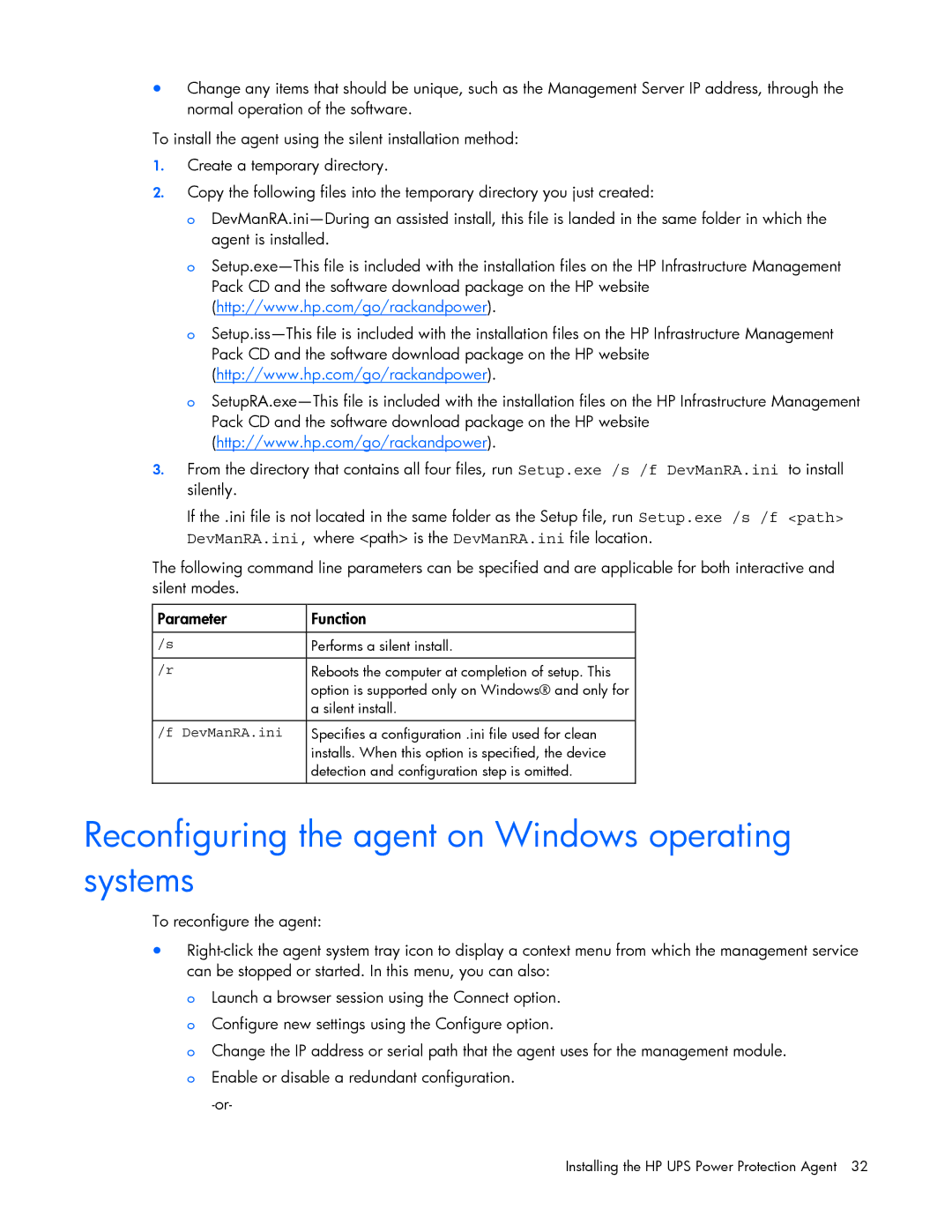•Change any items that should be unique, such as the Management Server IP address, through the normal operation of the software.
To install the agent using the silent installation method:
1.Create a temporary directory.
2.Copy the following files into the temporary directory you just created:
o
o
o
o
3.From the directory that contains all four files, run Setup.exe /s /f DevManRA.ini to install silently.
If the .ini file is not located in the same folder as the Setup file, run Setup.exe /s /f <path> DevManRA.ini, where <path> is the DevManRA.ini file location.
The following command line parameters can be specified and are applicable for both interactive and silent modes.
Parameter | Function |
|
|
/s | Performs a silent install. |
|
|
/r | Reboots the computer at completion of setup. This |
| option is supported only on Windows® and only for |
| a silent install. |
|
|
/f DevManRA.ini | Specifies a configuration .ini file used for clean |
| installs. When this option is specified, the device |
| detection and configuration step is omitted. |
|
|
Reconfiguring the agent on Windows operating systems
To reconfigure the agent:
•
o Launch a browser session using the Connect option. o Configure new settings using the Configure option.
o Change the IP address or serial path that the agent uses for the management module. o Enable or disable a redundant configuration.