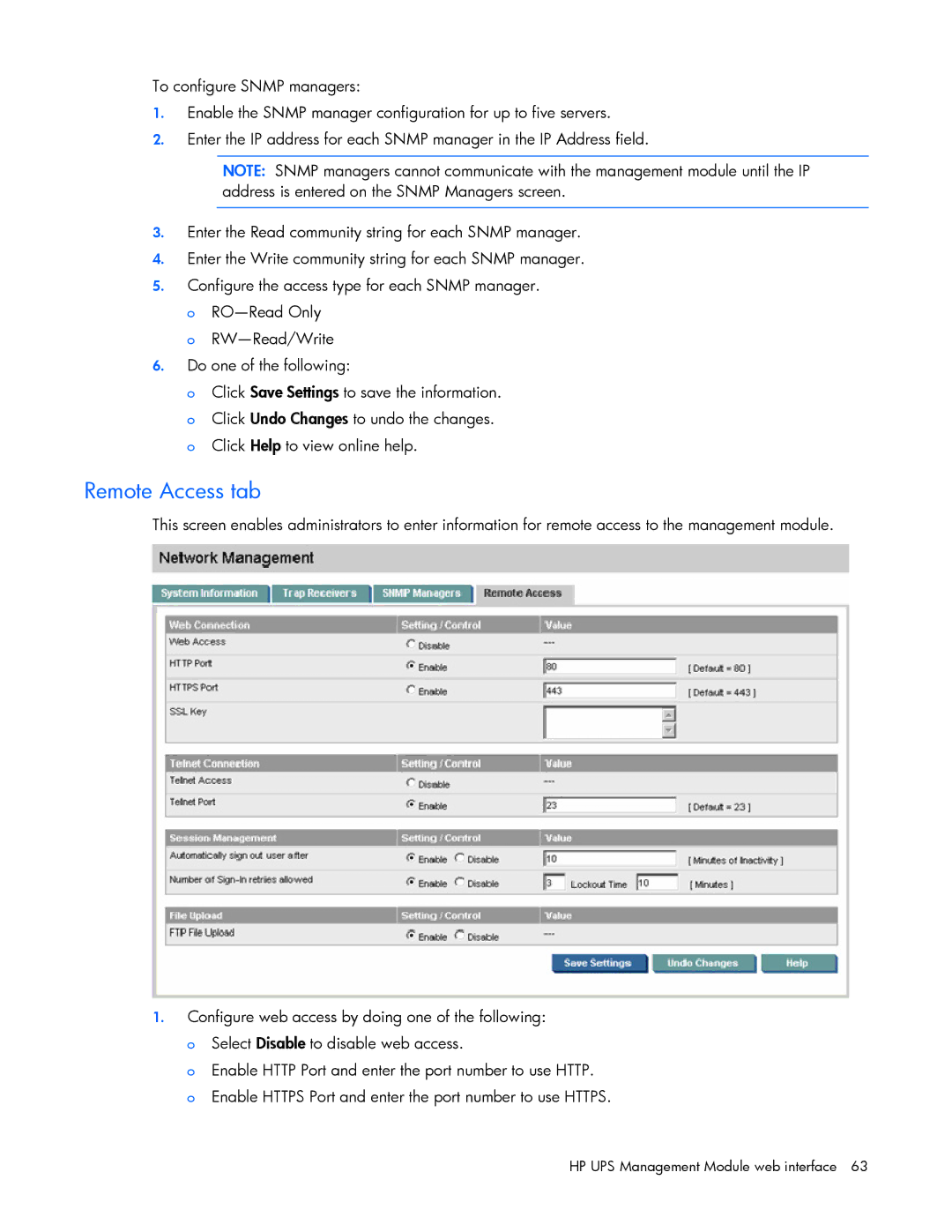To configure SNMP managers:
1.Enable the SNMP manager configuration for up to five servers.
2.Enter the IP address for each SNMP manager in the IP Address field.
NOTE: SNMP managers cannot communicate with the management module until the IP address is entered on the SNMP Managers screen.
3.Enter the Read community string for each SNMP manager.
4.Enter the Write community string for each SNMP manager.
5.Configure the access type for each SNMP manager. o
o
6.Do one of the following:
o Click Save Settings to save the information. o Click Undo Changes to undo the changes. o Click Help to view online help.
Remote Access tab
This screen enables administrators to enter information for remote access to the management module.
1.Configure web access by doing one of the following: o Select Disable to disable web access.
o Enable HTTP Port and enter the port number to use HTTP.
o Enable HTTPS Port and enter the port number to use HTTPS.