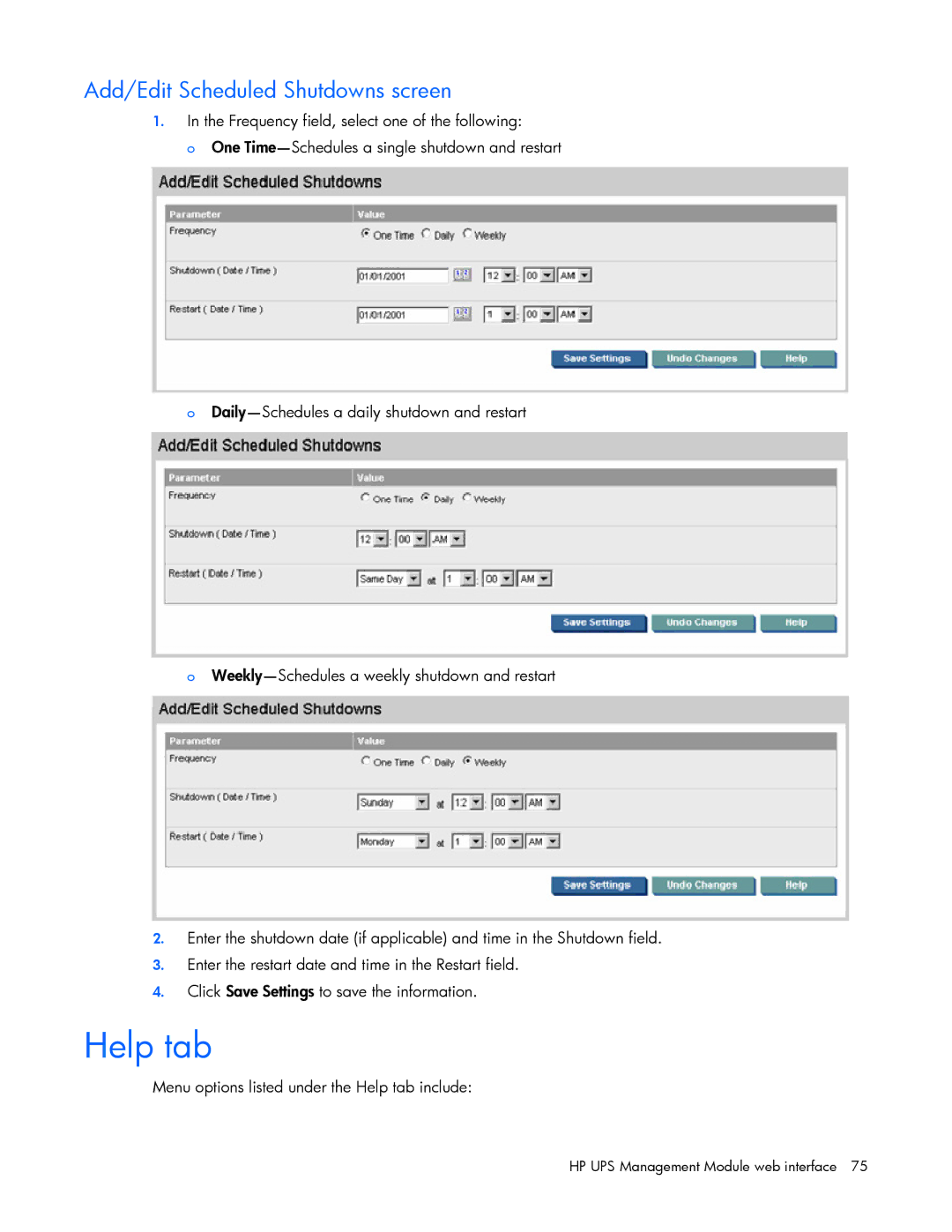Add/Edit Scheduled Shutdowns screen
1.In the Frequency field, select one of the following:
o One
o
o
2.Enter the shutdown date (if applicable) and time in the Shutdown field.
3.Enter the restart date and time in the Restart field.
4.Click Save Settings to save the information.
Help tab
Menu options listed under the Help tab include: