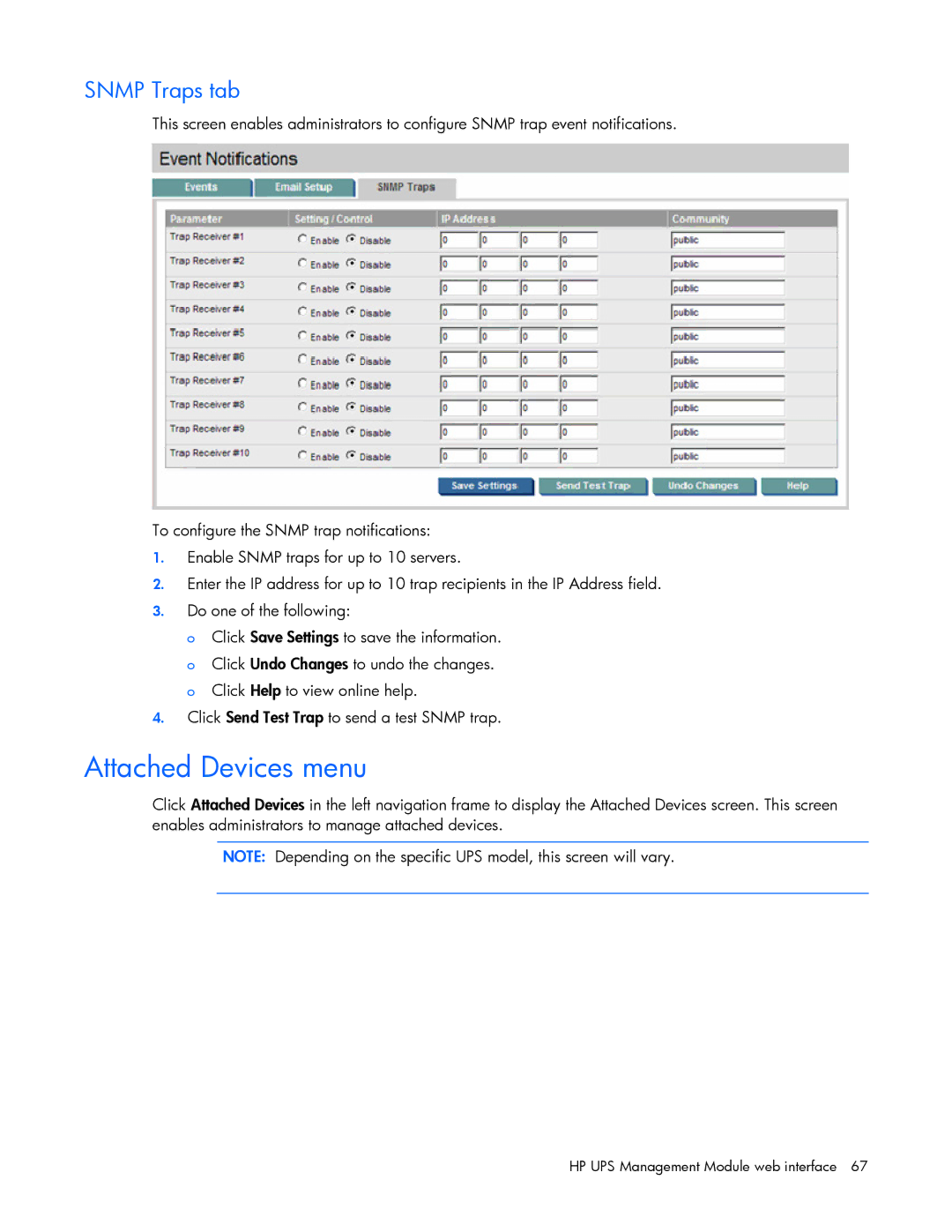SNMP Traps tab
This screen enables administrators to configure SNMP trap event notifications.
To configure the SNMP trap notifications:
1.Enable SNMP traps for up to 10 servers.
2.Enter the IP address for up to 10 trap recipients in the IP Address field.
3.Do one of the following:
o Click Save Settings to save the information. o Click Undo Changes to undo the changes. o Click Help to view online help.
4.Click Send Test Trap to send a test SNMP trap.
Attached Devices menu
Click Attached Devices in the left navigation frame to display the Attached Devices screen. This screen enables administrators to manage attached devices.
NOTE: Depending on the specific UPS model, this screen will vary.