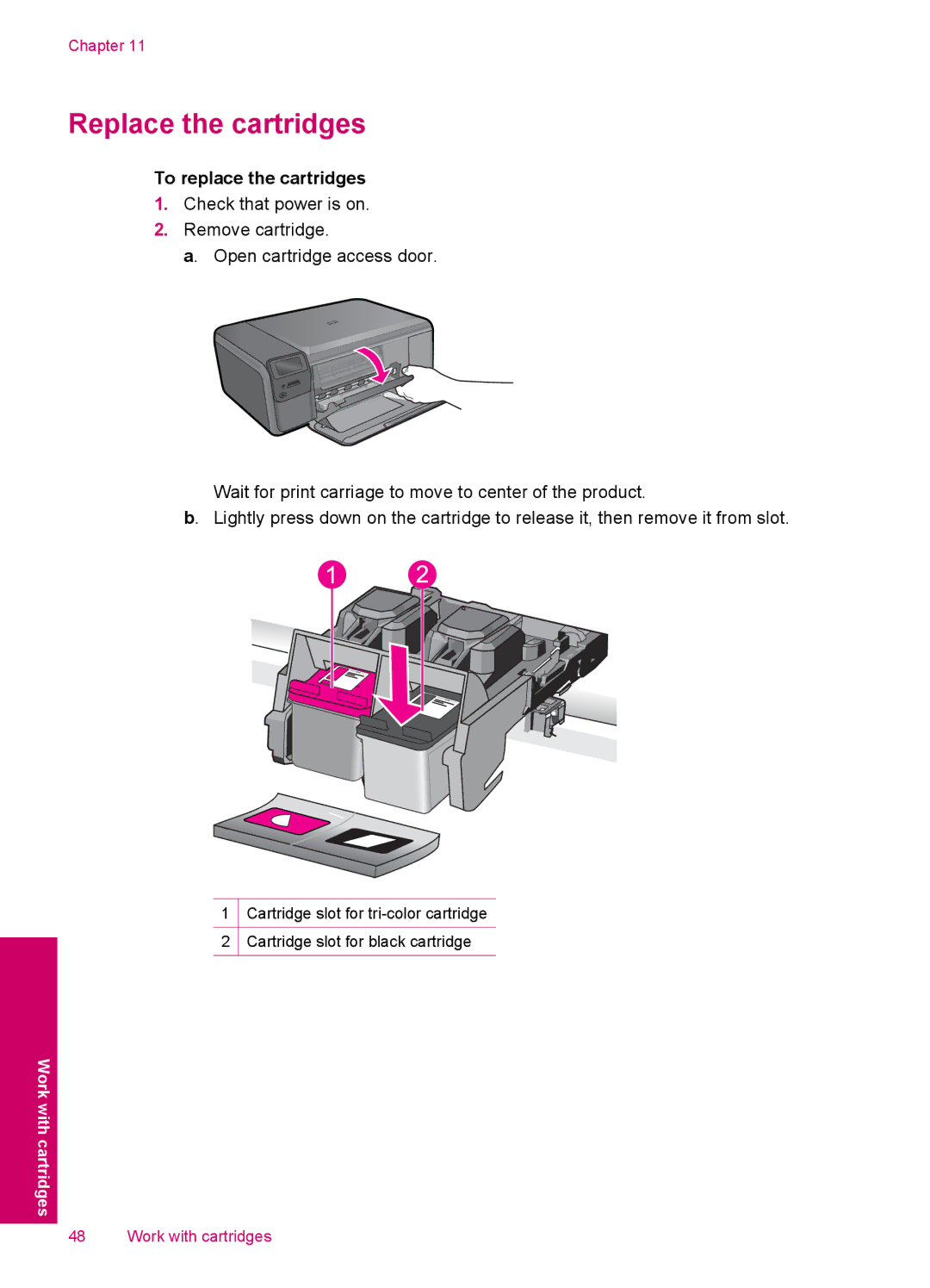Chapter 11
Replace the cartridges
To replace the cartridges
1.Check that power is on.
2.Remove cartridge.
a. Open cartridge access door.
Wait for print carriage to move to center of the product.
b. Lightly press down on the cartridge to release it, then remove it from slot.
1Cartridge slot for
2Cartridge slot for black cartridge
Work with cartridges
48 Work with cartridges