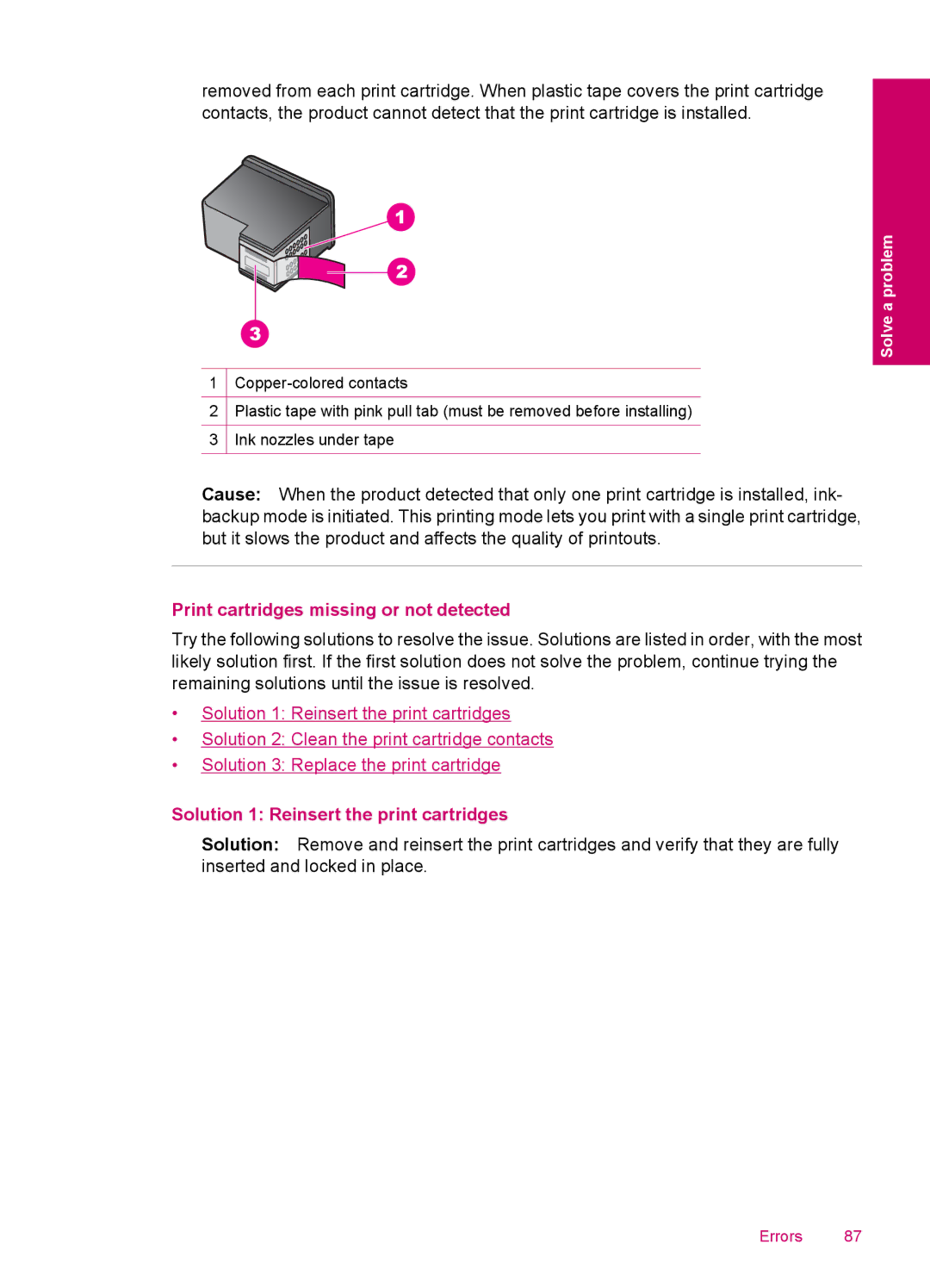removed from each print cartridge. When plastic tape covers the print cartridge contacts, the product cannot detect that the print cartridge is installed.
Solve a problem
1
2Plastic tape with pink pull tab (must be removed before installing)
3Ink nozzles under tape
Cause: When the product detected that only one print cartridge is installed, ink- backup mode is initiated. This printing mode lets you print with a single print cartridge, but it slows the product and affects the quality of printouts.
Print cartridges missing or not detected
Try the following solutions to resolve the issue. Solutions are listed in order, with the most likely solution first. If the first solution does not solve the problem, continue trying the remaining solutions until the issue is resolved.
•Solution 1: Reinsert the print cartridges
•Solution 2: Clean the print cartridge contacts
•Solution 3: Replace the print cartridge
Solution 1: Reinsert the print cartridges
Solution: Remove and reinsert the print cartridges and verify that they are fully inserted and locked in place.
Errors 87