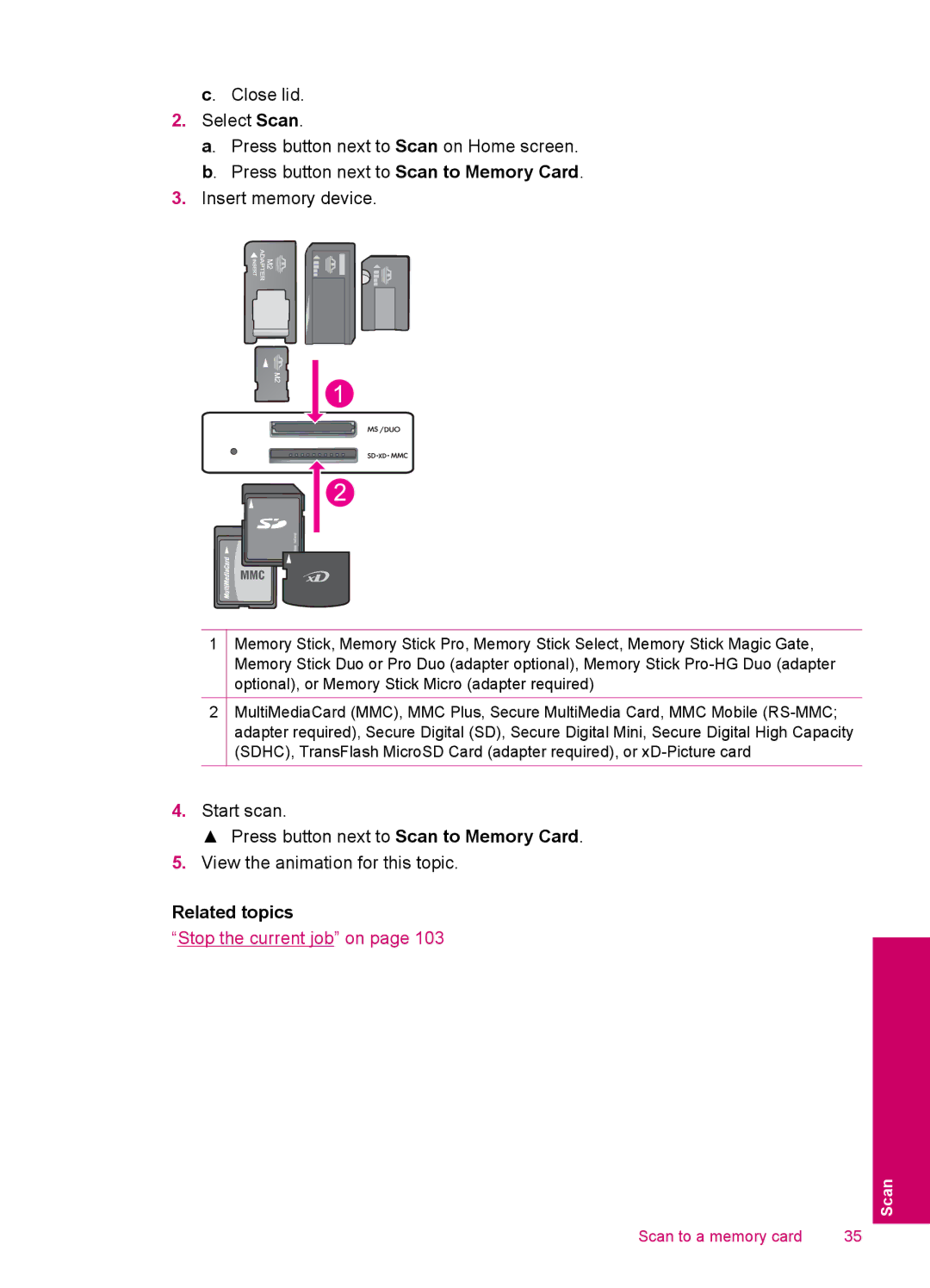c. Close lid.
2.Select Scan.
a. Press button next to Scan on Home screen. b. Press button next to Scan to Memory Card.
3.Insert memory device.
1
2
Memory Stick, Memory Stick Pro, Memory Stick Select, Memory Stick Magic Gate, Memory Stick Duo or Pro Duo (adapter optional), Memory Stick
MultiMediaCard (MMC), MMC Plus, Secure MultiMedia Card, MMC Mobile
4.Start scan.
▲ Press button next to Scan to Memory Card.
5.View the animation for this topic.
Related topics
“Stop the current job” on page 103
Scan
Scan to a memory card | 35 |