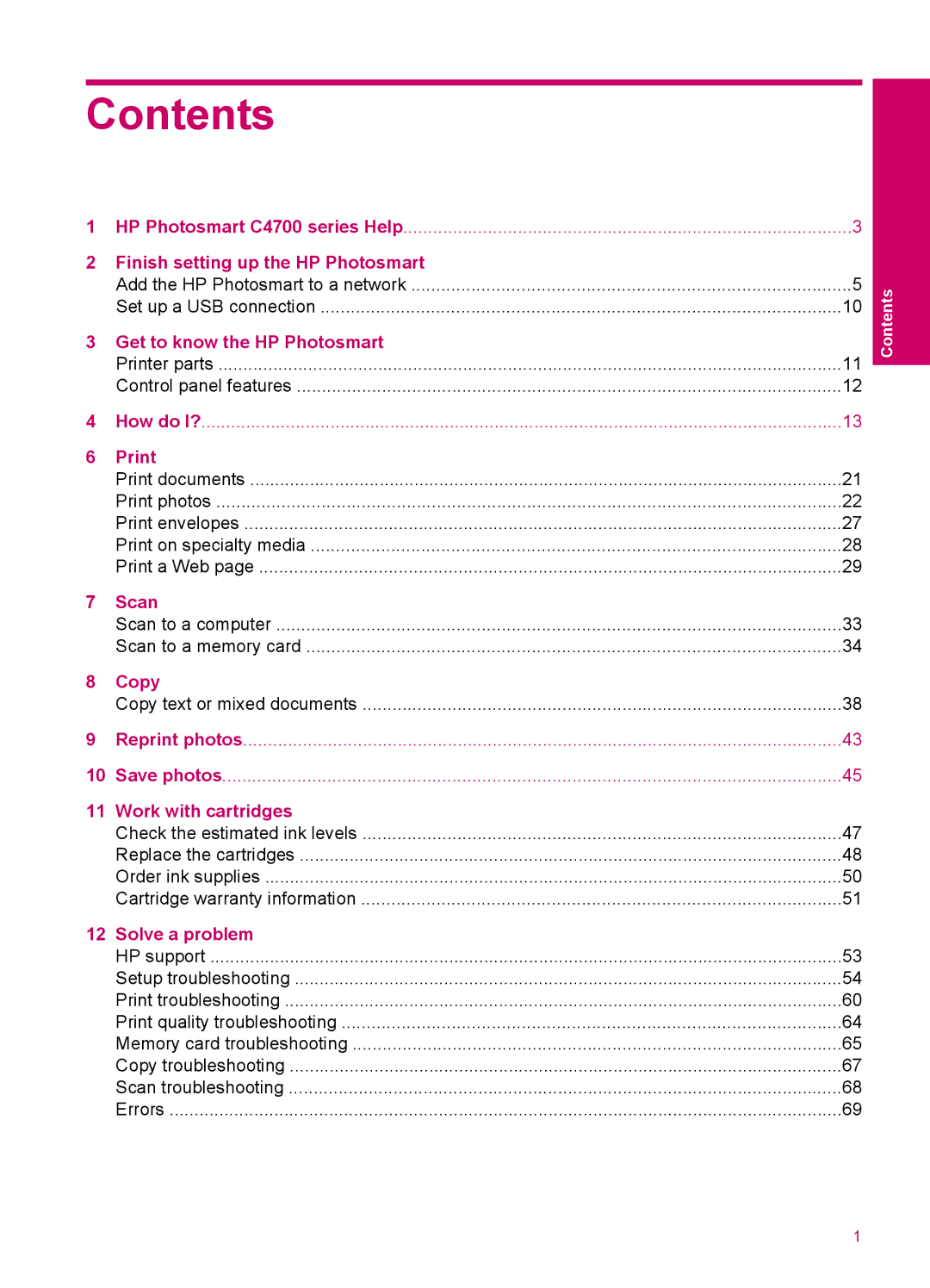Contents
1 | HP Photosmart C4700 series Help | 3 |
2 | Finish setting up the HP Photosmart |
|
| Add the HP Photosmart to a network | 5 |
| Set up a USB connection | 10 |
3 | Get to know the HP Photosmart |
|
| Printer parts | 11 |
| Control panel features | 12 |
4 | How do I? | 13 |
6 |
| |
| Print documents | 21 |
| Print photos | 22 |
| Print envelopes | 27 |
| Print on specialty media | 28 |
| Print a Web page | 29 |
7 | Scan |
|
| Scan to a computer | 33 |
| Scan to a memory card | 34 |
8 | Copy |
|
| Copy text or mixed documents | 38 |
9 | Reprint photos | 43 |
10 | Save photos | 45 |
11 | Work with cartridges |
|
| Check the estimated ink levels | 47 |
| Replace the cartridges | 48 |
| Order ink supplies | 50 |
| Cartridge warranty information | 51 |
12 | Solve a problem |
|
| HP support | 53 |
| Setup troubleshooting | 54 |
| Print troubleshooting | 60 |
| Print quality troubleshooting | 64 |
| Memory card troubleshooting | 65 |
| Copy troubleshooting | 67 |
| Scan troubleshooting | 68 |
| Errors | 69 |
Contents
1