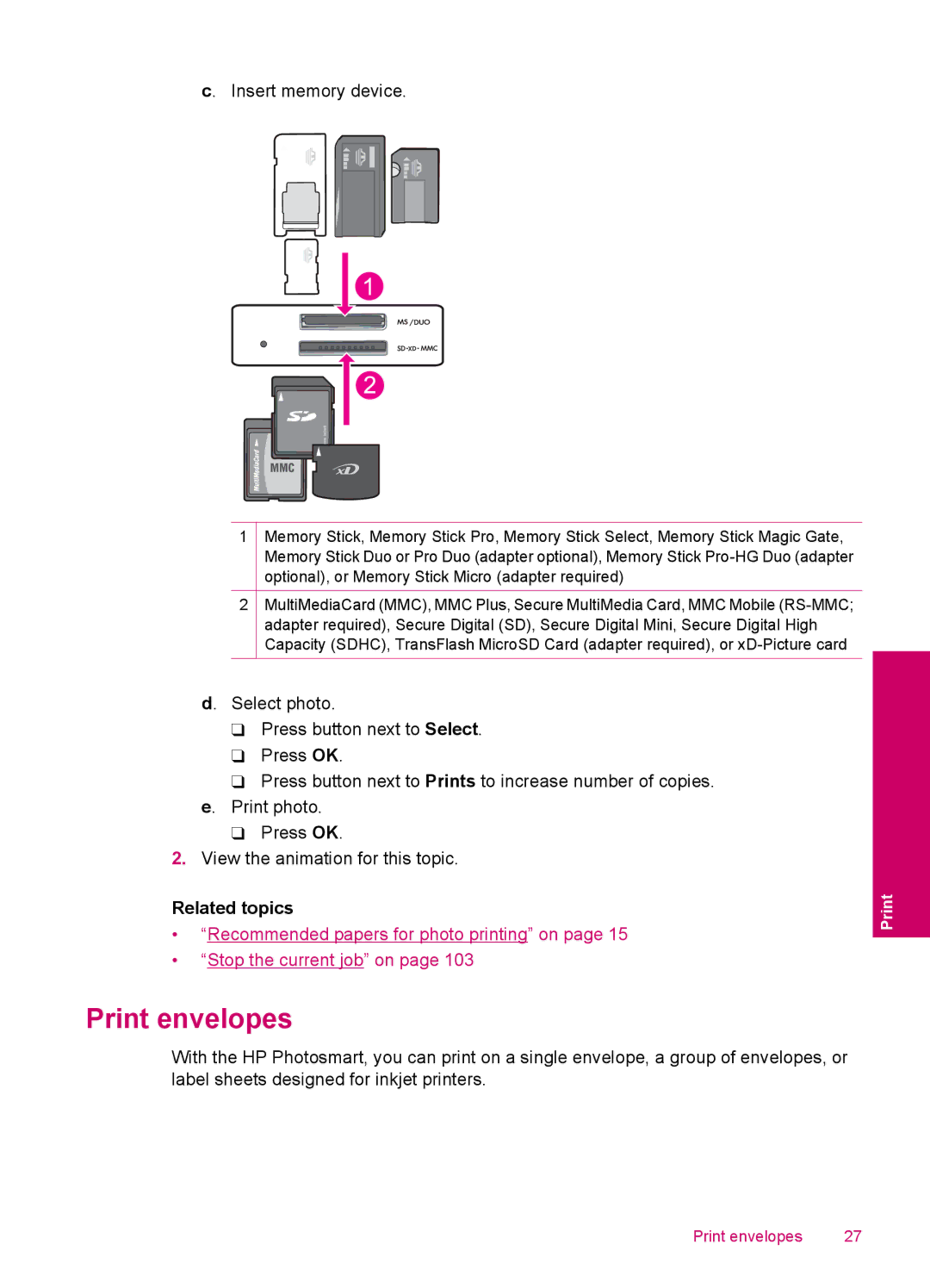c. Insert memory device.
1Memory Stick, Memory Stick Pro, Memory Stick Select, Memory Stick Magic Gate, Memory Stick Duo or Pro Duo (adapter optional), Memory Stick
2MultiMediaCard (MMC), MMC Plus, Secure MultiMedia Card, MMC Mobile
d. Select photo.
❑Press button next to Select.
❑Press OK.
❑Press button next to Prints to increase number of copies. e. Print photo.
❑Press OK.
2.View the animation for this topic.
Related topics
•“Recommended papers for photo printing” on page 15
•“Stop the current job” on page 103
Print envelopes
With the HP Photosmart, you can print on a single envelope, a group of envelopes, or label sheets designed for inkjet printers.
Print envelopes | 27 |