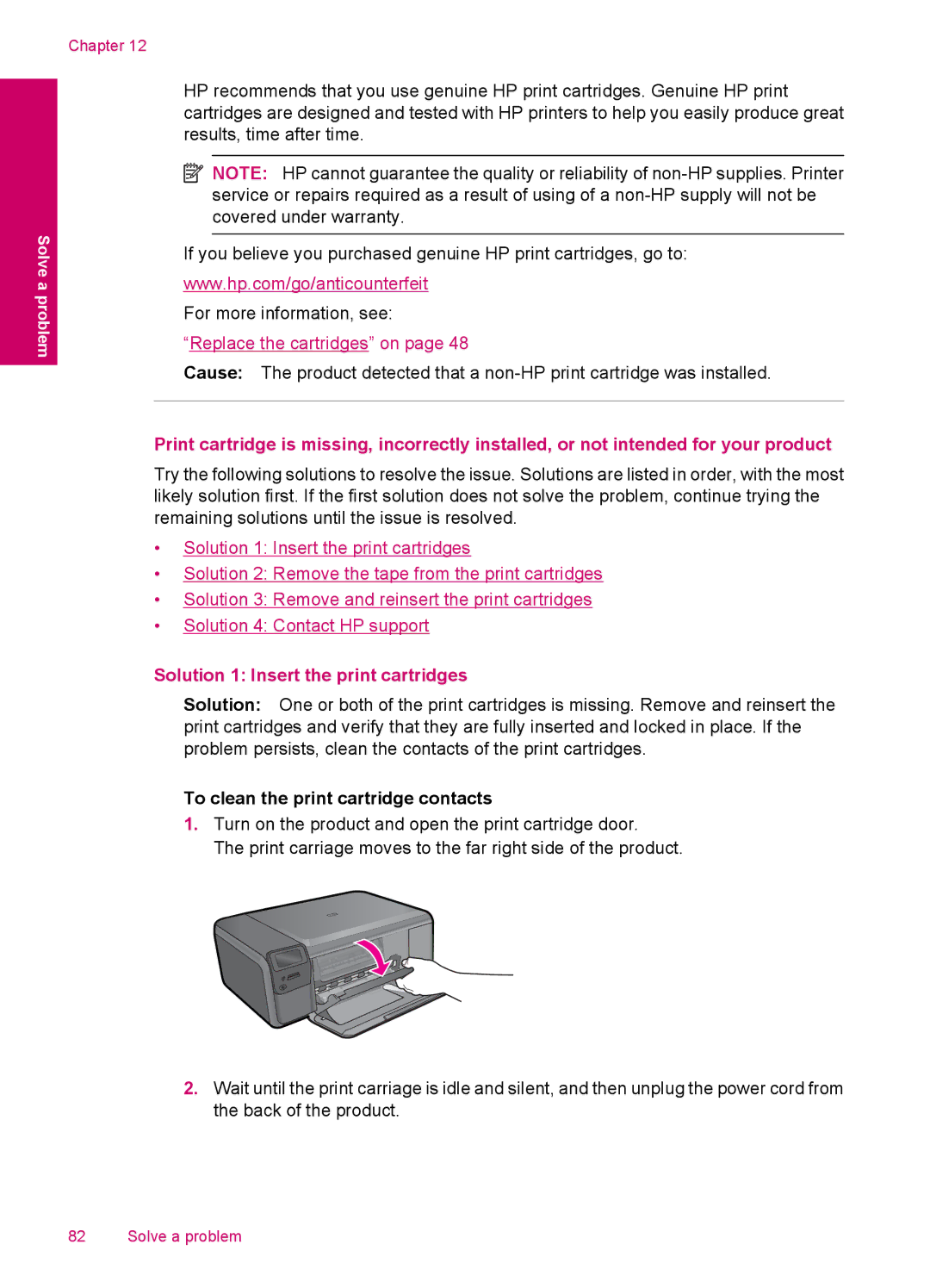Solve a problem
Chapter 12
HP recommends that you use genuine HP print cartridges. Genuine HP print cartridges are designed and tested with HP printers to help you easily produce great results, time after time.
![]() NOTE: HP cannot guarantee the quality or reliability of
NOTE: HP cannot guarantee the quality or reliability of
service or repairs required as a result of using of a
If you believe you purchased genuine HP print cartridges, go to:
www.hp.com/go/anticounterfeit
For more information, see:
“Replace the cartridges” on page 48
Cause: The product detected that a
Print cartridge is missing, incorrectly installed, or not intended for your product
Try the following solutions to resolve the issue. Solutions are listed in order, with the most likely solution first. If the first solution does not solve the problem, continue trying the remaining solutions until the issue is resolved.
•Solution 1: Insert the print cartridges
•Solution 2: Remove the tape from the print cartridges
•Solution 3: Remove and reinsert the print cartridges
•Solution 4: Contact HP support
Solution 1: Insert the print cartridges
Solution: One or both of the print cartridges is missing. Remove and reinsert the print cartridges and verify that they are fully inserted and locked in place. If the problem persists, clean the contacts of the print cartridges.
To clean the print cartridge contacts
1.Turn on the product and open the print cartridge door.
The print carriage moves to the far right side of the product.
2.Wait until the print carriage is idle and silent, and then unplug the power cord from the back of the product.
82 Solve a problem