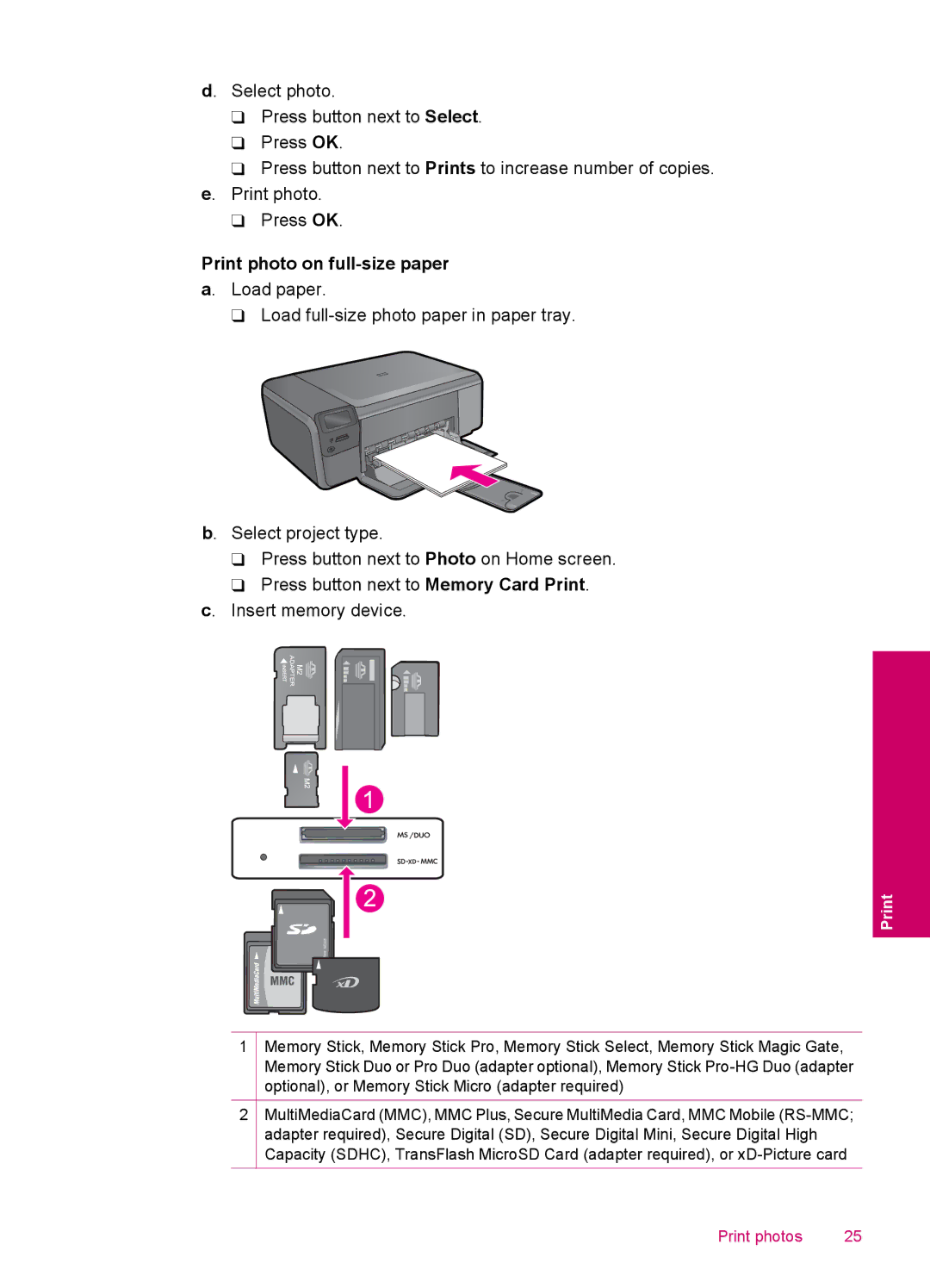d. Select photo.
❑Press button next to Select.
❑Press OK.
❑Press button next to Prints to increase number of copies. e. Print photo.
❑Press OK.
Print photo on full-size paper a. Load paper.
❑Load
b. Select project type.
❑Press button next to Photo on Home screen.
❑Press button next to Memory Card Print.
c. Insert memory device.
1
2
Memory Stick, Memory Stick Pro, Memory Stick Select, Memory Stick Magic Gate, Memory Stick Duo or Pro Duo (adapter optional), Memory Stick
MultiMediaCard (MMC), MMC Plus, Secure MultiMedia Card, MMC Mobile
Print photos | 25 |