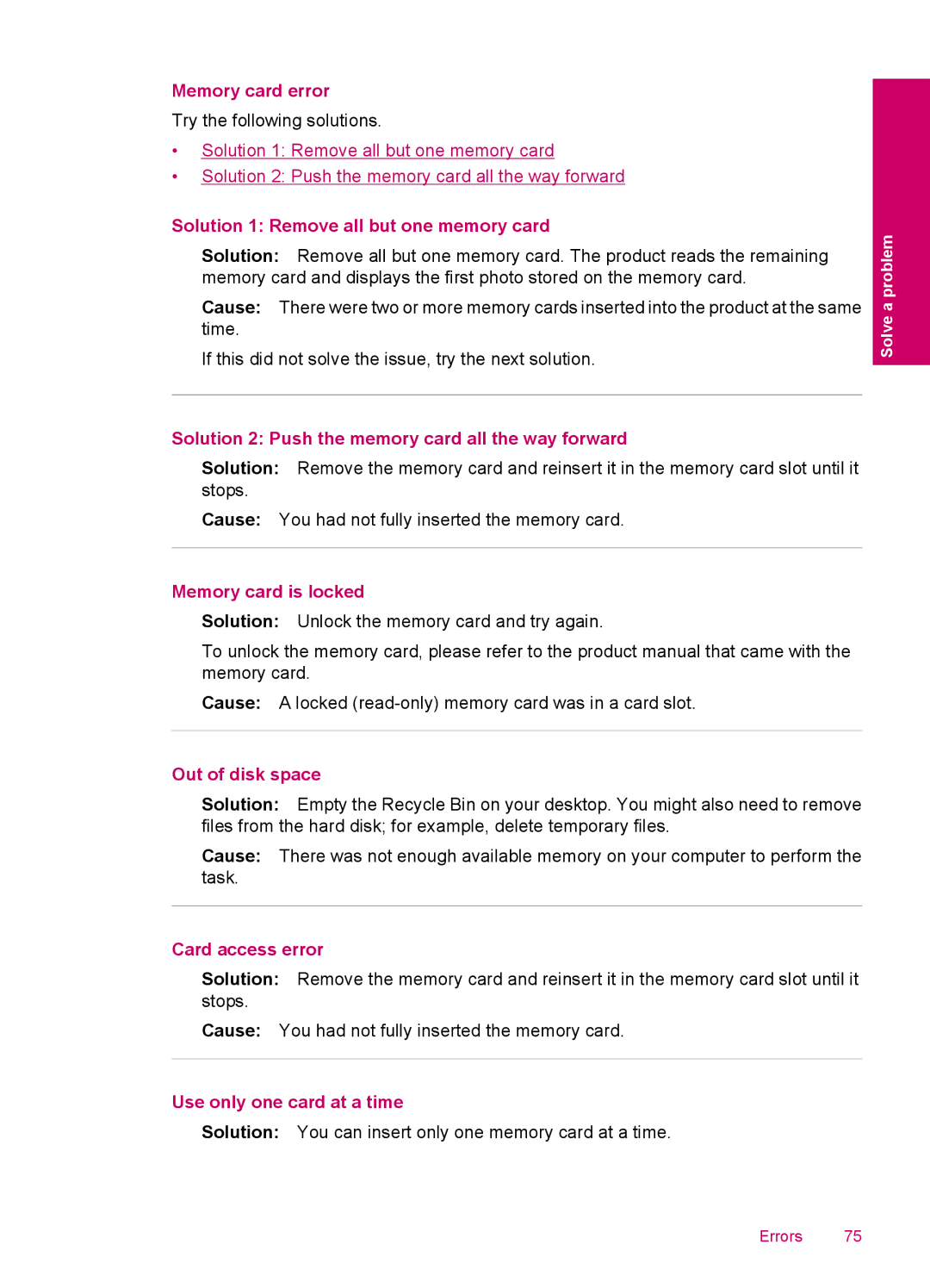Memory card error
Try the following solutions.
•Solution 1: Remove all but one memory card
•Solution 2: Push the memory card all the way forward
Solution 1: Remove all but one memory card
Solution: Remove all but one memory card. The product reads the remaining memory card and displays the first photo stored on the memory card.
Cause: There were two or more memory cards inserted into the product at the same time.
If this did not solve the issue, try the next solution.
Solution 2: Push the memory card all the way forward
Solution: Remove the memory card and reinsert it in the memory card slot until it stops.
Cause: You had not fully inserted the memory card.
Memory card is locked
Solution: Unlock the memory card and try again.
To unlock the memory card, please refer to the product manual that came with the memory card.
Cause: A locked
Out of disk space
Solution: Empty the Recycle Bin on your desktop. You might also need to remove files from the hard disk; for example, delete temporary files.
Cause: There was not enough available memory on your computer to perform the task.
Card access error
Solution: Remove the memory card and reinsert it in the memory card slot until it stops.
Cause: You had not fully inserted the memory card.
Use only one card at a time
Solution: You can insert only one memory card at a time.
Solve a problem
Errors 75