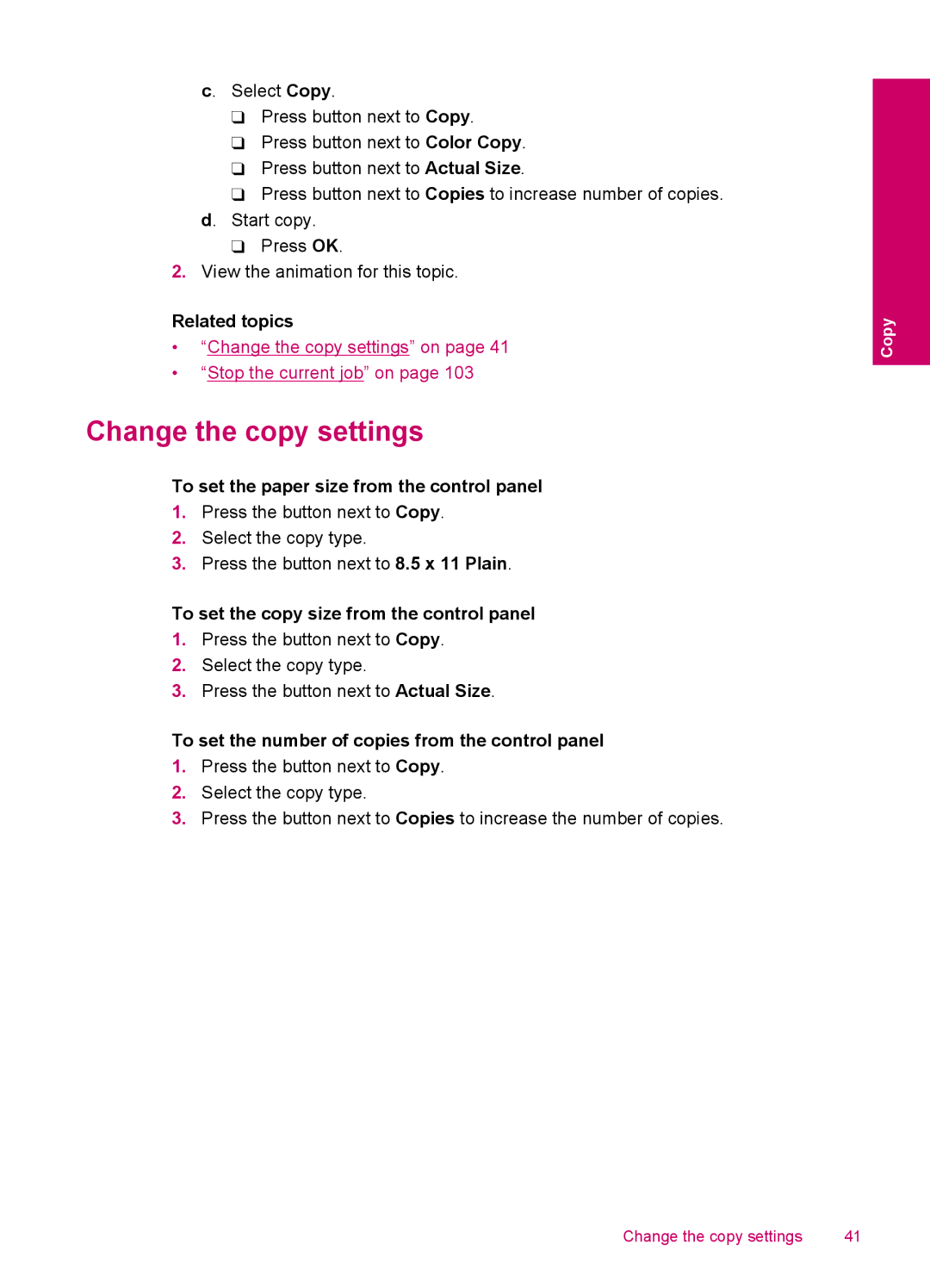c. Select Copy.
❑Press button next to Copy.
❑Press button next to Color Copy.
❑Press button next to Actual Size.
❑Press button next to Copies to increase number of copies. d. Start copy.
❑Press OK.
2.View the animation for this topic.
Related topics
•“Change the copy settings” on page 41
•“Stop the current job” on page 103
Change the copy settings
To set the paper size from the control panel
1.Press the button next to Copy.
2.Select the copy type.
3.Press the button next to 8.5 x 11 Plain.
To set the copy size from the control panel
1.Press the button next to Copy.
2.Select the copy type.
3.Press the button next to Actual Size.
To set the number of copies from the control panel
1.Press the button next to Copy.
2.Select the copy type.
3.Press the button next to Copies to increase the number of copies.
Copy
Change the copy settings | 41 |