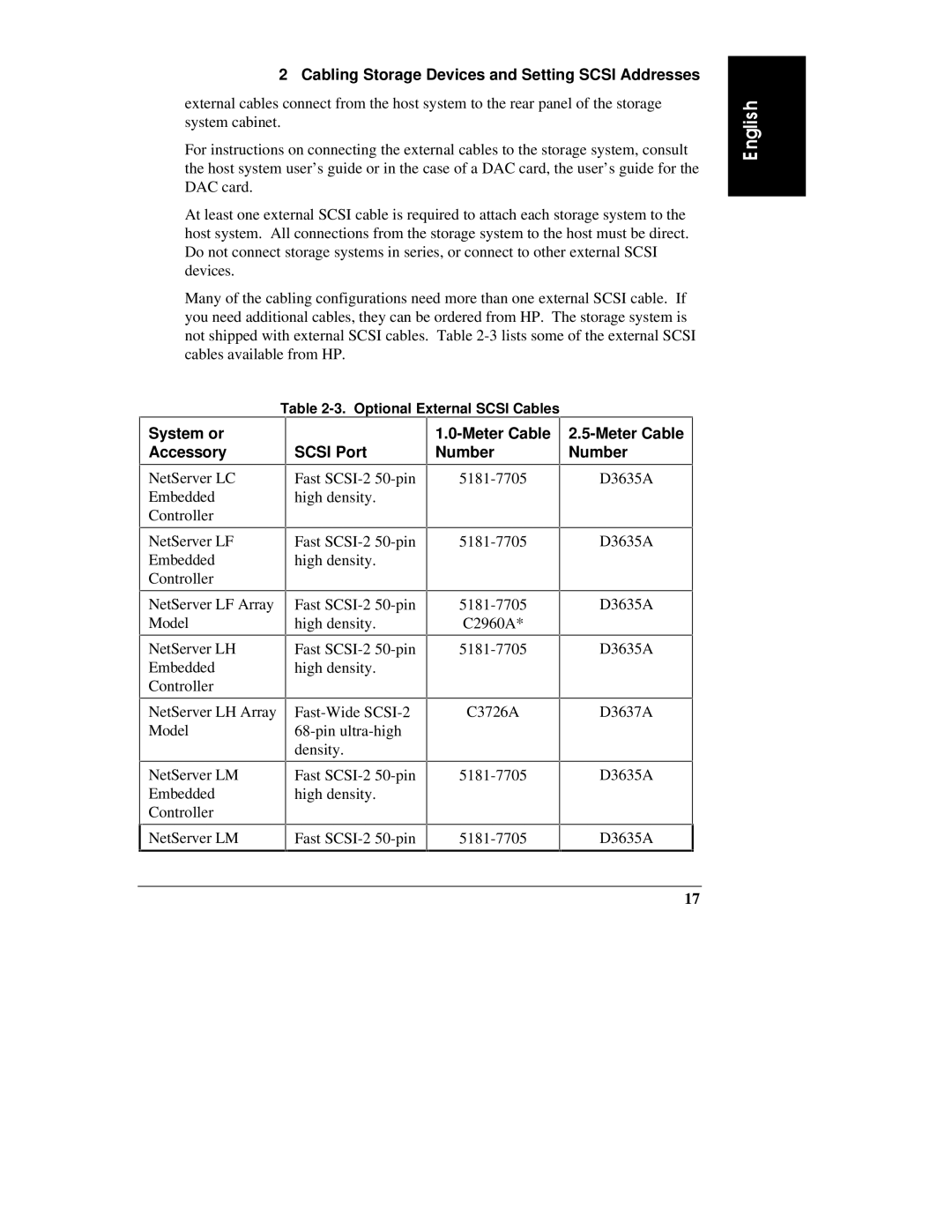2 Cabling Storage Devices and Setting SCSI Addresses
external cables connect from the host system to the rear panel of the storage system cabinet.
For instructions on connecting the external cables to the storage system, consult the host system user’s guide or in the case of a DAC card, the user’s guide for the DAC card.
At least one external SCSI cable is required to attach each storage system to the host system. All connections from the storage system to the host must be direct. Do not connect storage systems in series, or connect to other external SCSI devices.
Many of the cabling configurations need more than one external SCSI cable. If you need additional cables, they can be ordered from HP. The storage system is not shipped with external SCSI cables. Table
| Table |
| ||
System or |
|
|
| |
Accessory |
| SCSI Port | Number | Number |
NetServer LC |
| Fast | D3635A | |
Embedded |
| high density. |
|
|
Controller |
|
|
|
|
NetServer LF |
| Fast | D3635A | |
Embedded |
| high density. |
|
|
Controller |
|
|
|
|
E nglish
NetServer LF Array Model
NetServer LH
Embedded
Controller
Fast
Fast
D3635A
D3635A
NetServer LH Array Model
NetServer LM
Embedded
Controller
Fast
C3726A
D3637A
D3635A
NetServer LM | Fast | D3635A |
17