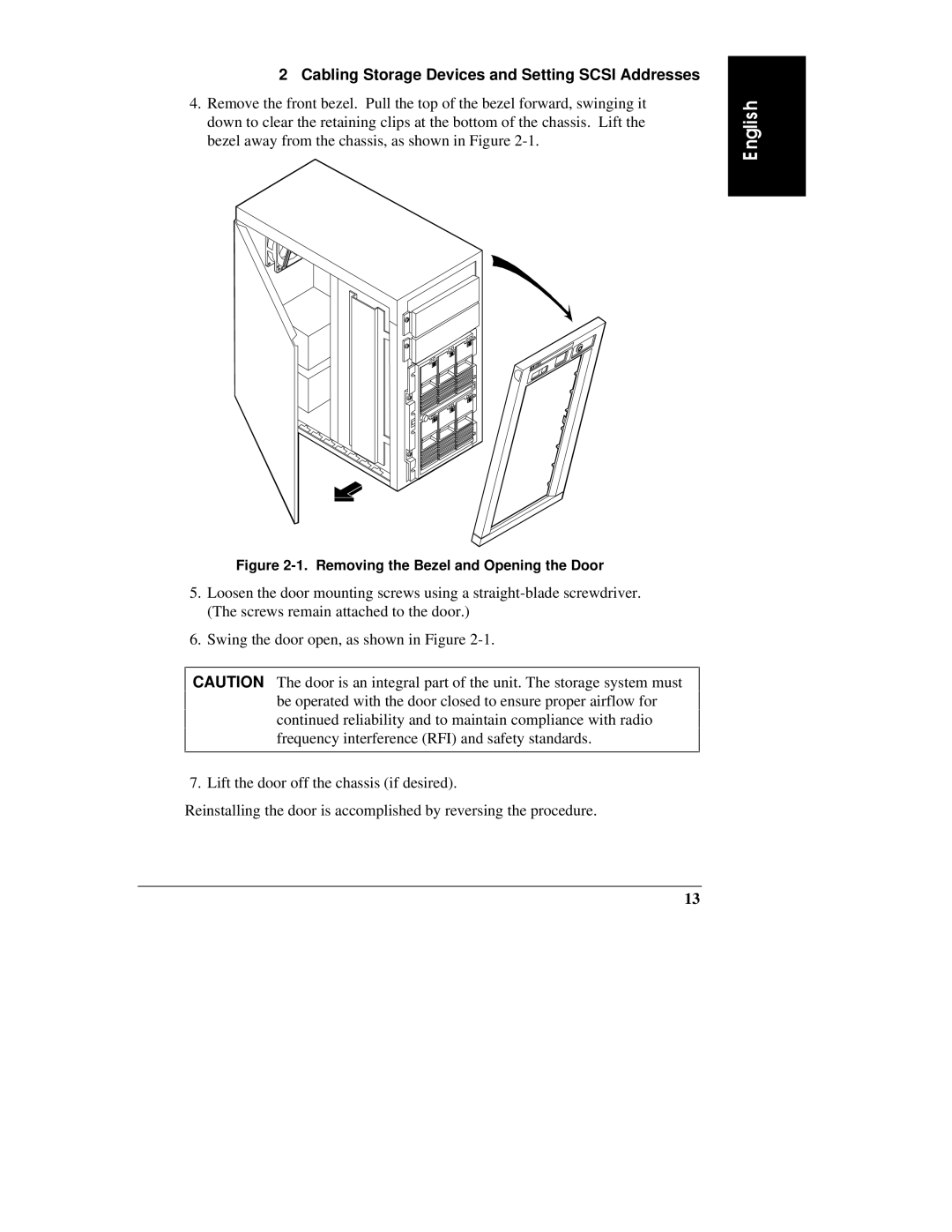2Cabling Storage Devices and Setting SCSI Addresses
4.Remove the front bezel. Pull the top of the bezel forward, swinging it down to clear the retaining clips at the bottom of the chassis. Lift the bezel away from the chassis, as shown in Figure
E nglish
Figure 2-1. Removing the Bezel and Opening the Door
5.Loosen the door mounting screws using a
6.Swing the door open, as shown in Figure
CAUTION The door is an integral part of the unit. The storage system must be operated with the door closed to ensure proper airflow for continued reliability and to maintain compliance with radio frequency interference (RFI) and safety standards.
7. Lift the door off the chassis (if desired).
Reinstalling the door is accomplished by reversing the procedure.
13