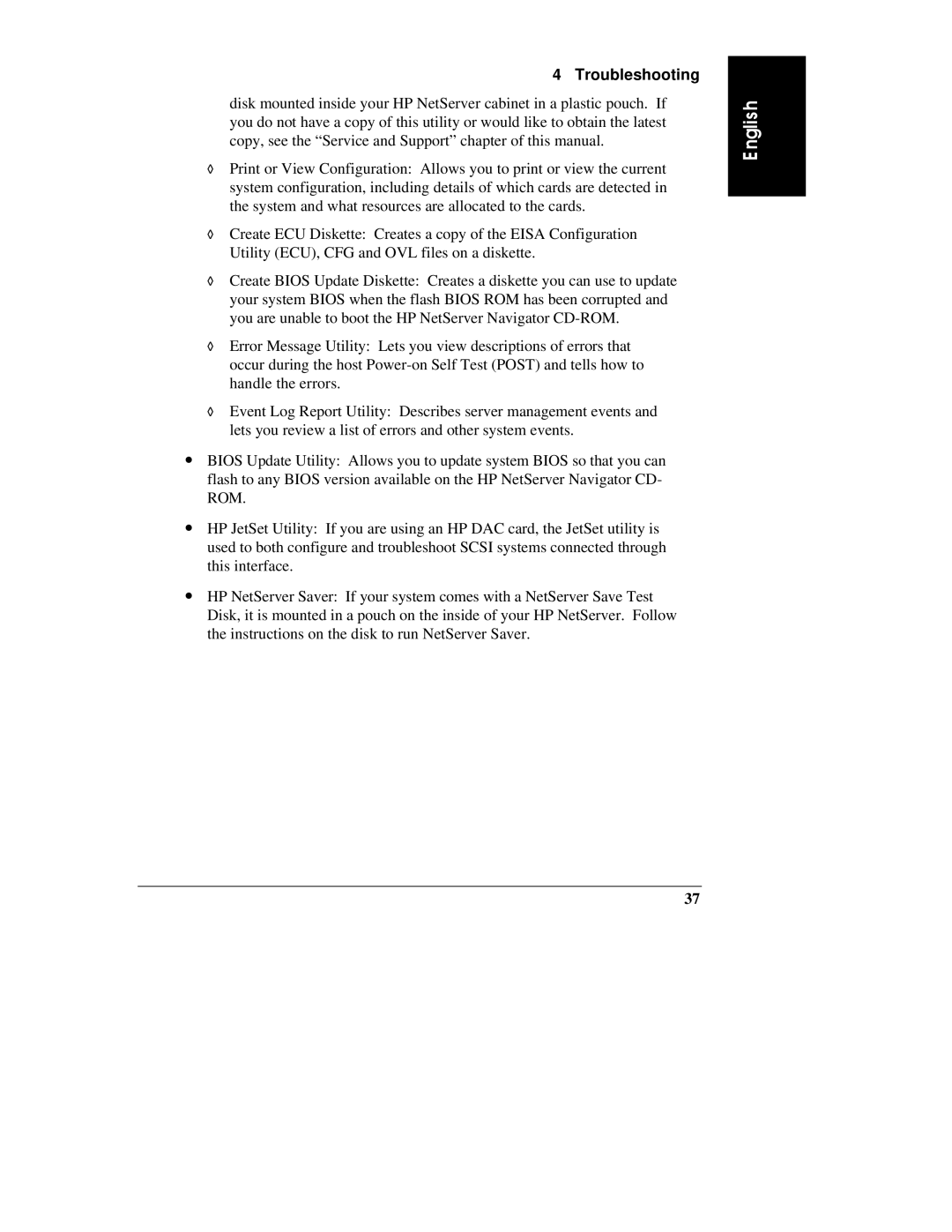4 Troubleshooting
disk mounted inside your HP NetServer cabinet in a plastic pouch. If you do not have a copy of this utility or would like to obtain the latest copy, see the “Service and Support” chapter of this manual.
àPrint or View Configuration: Allows you to print or view the current system configuration, including details of which cards are detected in the system and what resources are allocated to the cards.
àCreate ECU Diskette: Creates a copy of the EISA Configuration Utility (ECU), CFG and OVL files on a diskette.
àCreate BIOS Update Diskette: Creates a diskette you can use to update your system BIOS when the flash BIOS ROM has been corrupted and you are unable to boot the HP NetServer Navigator
àError Message Utility: Lets you view descriptions of errors that occur during the host
àEvent Log Report Utility: Describes server management events and lets you review a list of errors and other system events.
∙BIOS Update Utility: Allows you to update system BIOS so that you can flash to any BIOS version available on the HP NetServer Navigator CD- ROM.
∙HP JetSet Utility: If you are using an HP DAC card, the JetSet utility is used to both configure and troubleshoot SCSI systems connected through this interface.
∙HP NetServer Saver: If your system comes with a NetServer Save Test Disk, it is mounted in a pouch on the inside of your HP NetServer. Follow the instructions on the disk to run NetServer Saver.
E nglish
37