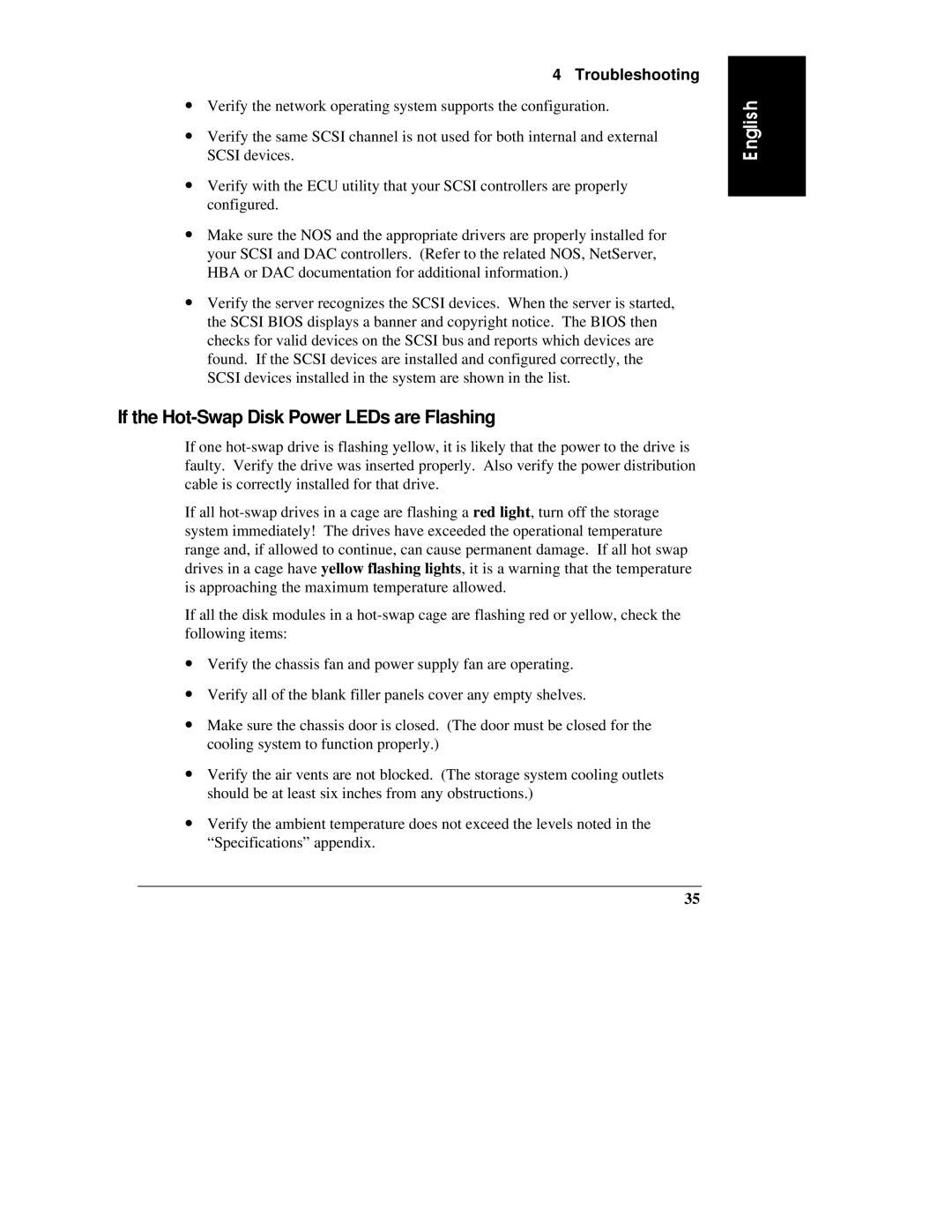4 Troubleshooting
∙Verify the network operating system supports the configuration.
∙Verify the same SCSI channel is not used for both internal and external SCSI devices.
∙Verify with the ECU utility that your SCSI controllers are properly configured.
∙Make sure the NOS and the appropriate drivers are properly installed for your SCSI and DAC controllers. (Refer to the related NOS, NetServer, HBA or DAC documentation for additional information.)
∙Verify the server recognizes the SCSI devices. When the server is started, the SCSI BIOS displays a banner and copyright notice. The BIOS then checks for valid devices on the SCSI bus and reports which devices are found. If the SCSI devices are installed and configured correctly, the SCSI devices installed in the system are shown in the list.
If the Hot-Swap Disk Power LEDs are Flashing
If one
If all
If all the disk modules in a
∙Verify the chassis fan and power supply fan are operating.
∙Verify all of the blank filler panels cover any empty shelves.
∙Make sure the chassis door is closed. (The door must be closed for the cooling system to function properly.)
∙Verify the air vents are not blocked. (The storage system cooling outlets should be at least six inches from any obstructions.)
∙Verify the ambient temperature does not exceed the levels noted in the “Specifications” appendix.
35