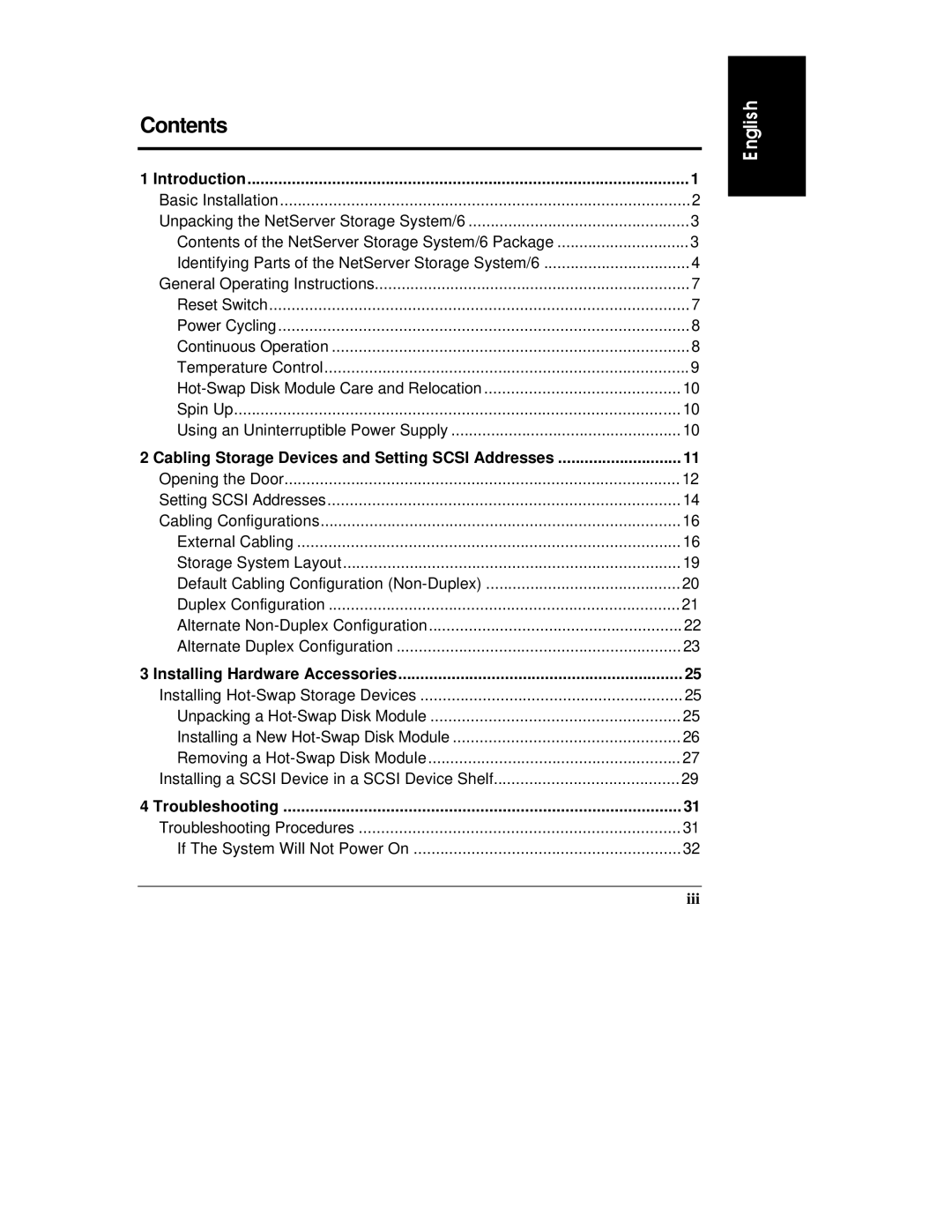Contents |
|
1 Introduction | 1 |
Basic Installation | 2 |
Unpacking the NetServer Storage System/6 | 3 |
Contents of the NetServer Storage System/6 Package | 3 |
Identifying Parts of the NetServer Storage System/6 | 4 |
General Operating Instructions | 7 |
Reset Switch | 7 |
Power Cycling | 8 |
Continuous Operation | 8 |
Temperature Control | 9 |
10 | |
Spin Up | 10 |
Using an Uninterruptible Power Supply | 10 |
2 Cabling Storage Devices and Setting SCSI Addresses | 11 |
Opening the Door | 12 |
Setting SCSI Addresses | 14 |
Cabling Configurations | 16 |
External Cabling | 16 |
Storage System Layout | 19 |
Default Cabling Configuration | 20 |
Duplex Configuration | 21 |
Alternate | 22 |
Alternate Duplex Configuration | 23 |
3 Installing Hardware Accessories | 25 |
Installing | 25 |
Unpacking a | 25 |
Installing a New | 26 |
Removing a | 27 |
Installing a SCSI Device in a SCSI Device Shelf | 29 |
4 Troubleshooting | 31 |
Troubleshooting Procedures | 31 |
If The System Will Not Power On | 32 |
| iii |