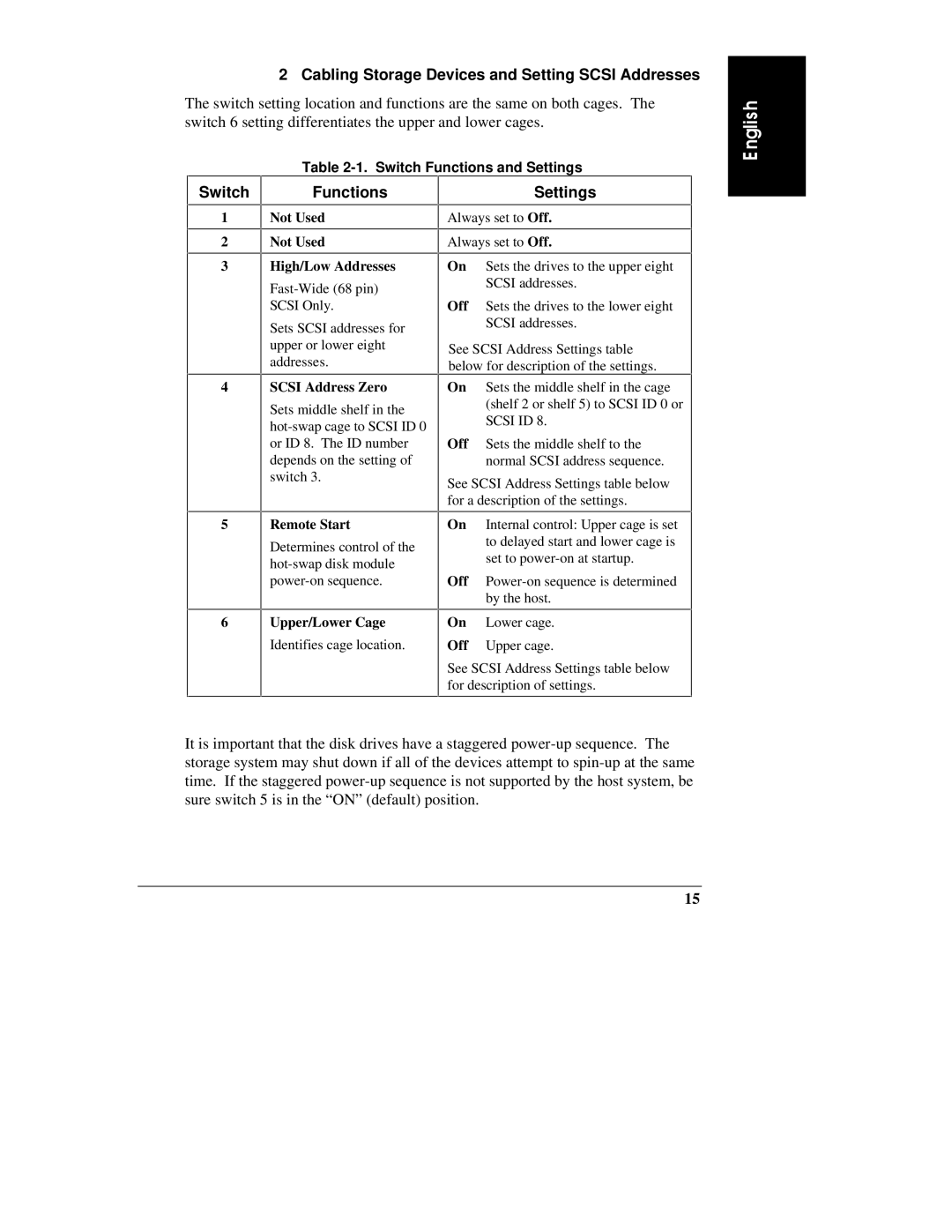2 Cabling Storage Devices and Setting SCSI Addresses
The switch setting location and functions are the same on both cages. The switch 6 setting differentiates the upper and lower cages.
Table
E nglish
Switch
1
2
3
4
Functions
Not Used
Not Used
High/Low Addresses
SCSI Only.
Sets SCSI addresses for upper or lower eight addresses.
SCSI Address Zero
Sets middle shelf in the
Settings
Always set to Off.
Always set to Off.
On Sets the drives to the upper eight SCSI addresses.
Off Sets the drives to the lower eight SCSI addresses.
See SCSI Address Settings table below for description of the settings.
On Sets the middle shelf in the cage (shelf 2 or shelf 5) to SCSI ID 0 or SCSI ID 8.
Off Sets the middle shelf to the normal SCSI address sequence.
See SCSI Address Settings table below for a description of the settings.
5 | Remote Start | On | Internal control: Upper cage is set |
| Determines control of the |
| to delayed start and lower cage is |
|
| set to | |
|
| ||
|
|
| |
| Off | ||
|
|
| by the host. |
6 | Upper/Lower Cage | On | Lower cage. |
| Identifies cage location. | Off | Upper cage. |
|
| See SCSI Address Settings table below | |
|
| for description of settings. | |
It is important that the disk drives have a staggered
15