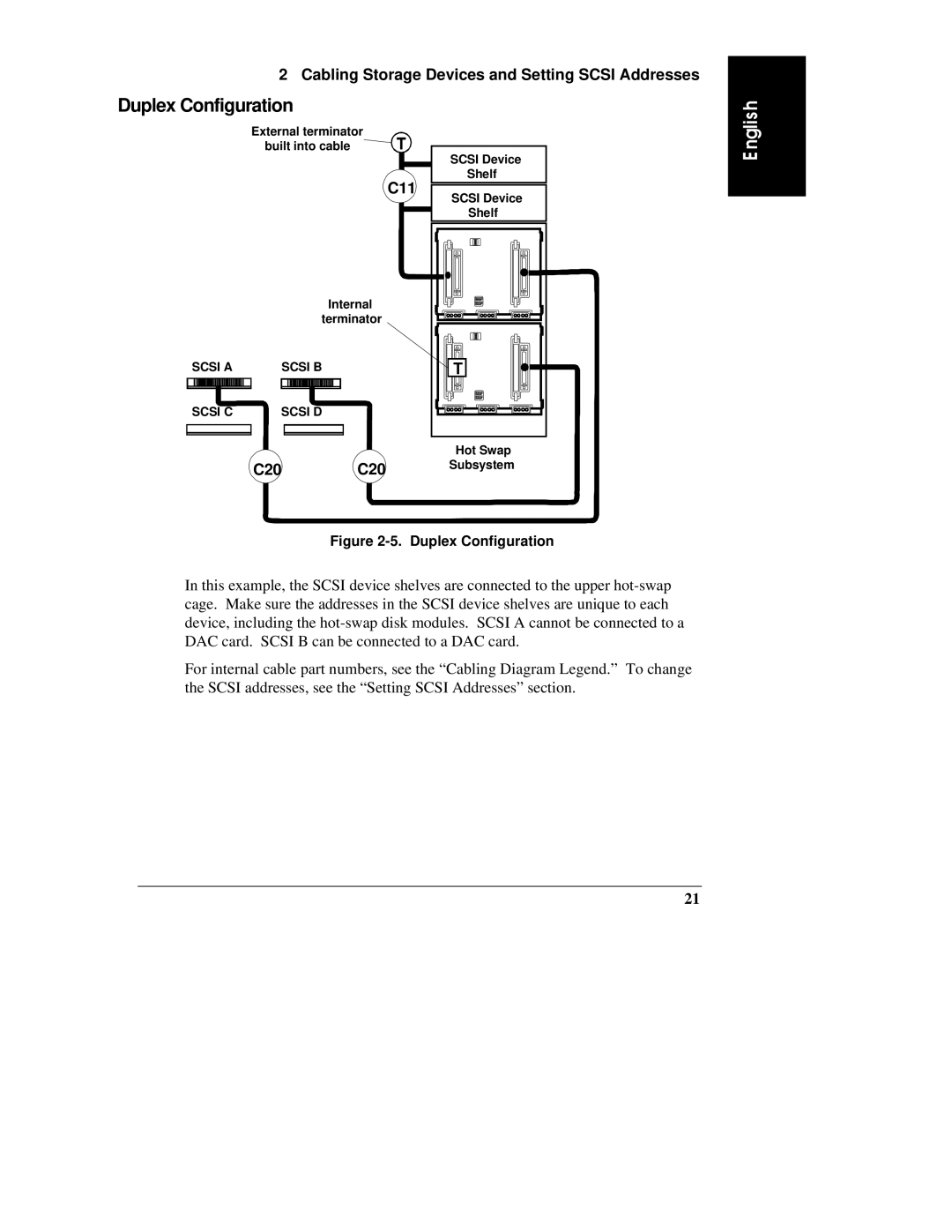2 Cabling Storage Devices and Setting SCSI Addresses
Duplex Configuration
External terminator
built into cable ![]()
![]() SCSI Device
SCSI Device
Shelf
C11
SCSI Device
Shelf
Internal
| terminator |
|
SCSI A | SCSI B |
|
SCSI C | SCSI D |
|
|
| Hot Swap |
C20 | C20 | Subsystem |
Figure 2-5. Duplex Configuration
In this example, the SCSI device shelves are connected to the upper
For internal cable part numbers, see the “Cabling Diagram Legend.” To change the SCSI addresses, see the “Setting SCSI Addresses” section.
E nglish
21