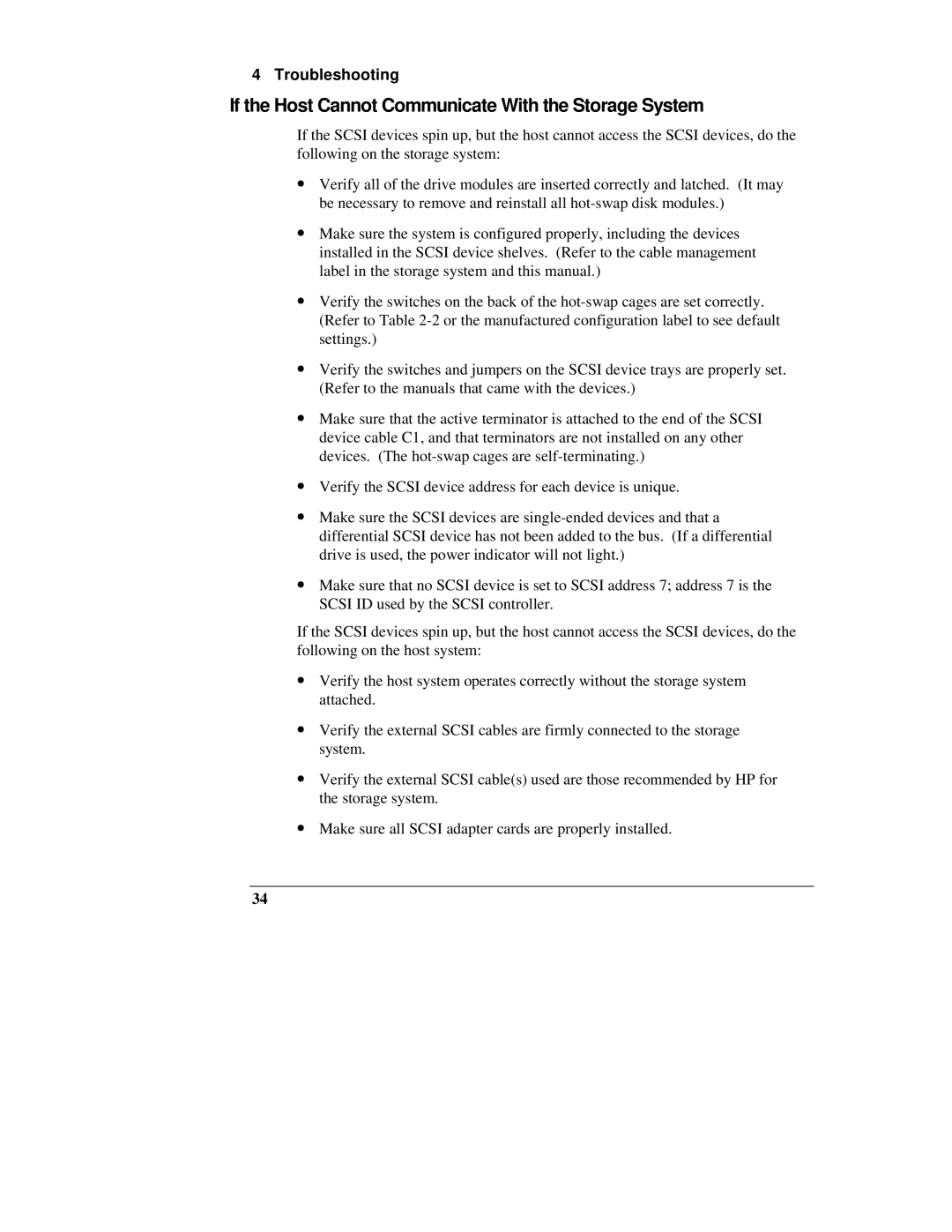4 Troubleshooting
If the Host Cannot Communicate With the Storage System
If the SCSI devices spin up, but the host cannot access the SCSI devices, do the following on the storage system:
∙Verify all of the drive modules are inserted correctly and latched. (It may be necessary to remove and reinstall all
∙Make sure the system is configured properly, including the devices installed in the SCSI device shelves. (Refer to the cable management label in the storage system and this manual.)
∙Verify the switches on the back of the
∙Verify the switches and jumpers on the SCSI device trays are properly set. (Refer to the manuals that came with the devices.)
∙Make sure that the active terminator is attached to the end of the SCSI device cable C1, and that terminators are not installed on any other devices. (The
∙Verify the SCSI device address for each device is unique.
∙Make sure the SCSI devices are
∙Make sure that no SCSI device is set to SCSI address 7; address 7 is the SCSI ID used by the SCSI controller.
If the SCSI devices spin up, but the host cannot access the SCSI devices, do the following on the host system:
∙Verify the host system operates correctly without the storage system attached.
∙Verify the external SCSI cables are firmly connected to the storage system.
∙Verify the external SCSI cable(s) used are those recommended by HP for the storage system.
∙Make sure all SCSI adapter cards are properly installed.
34