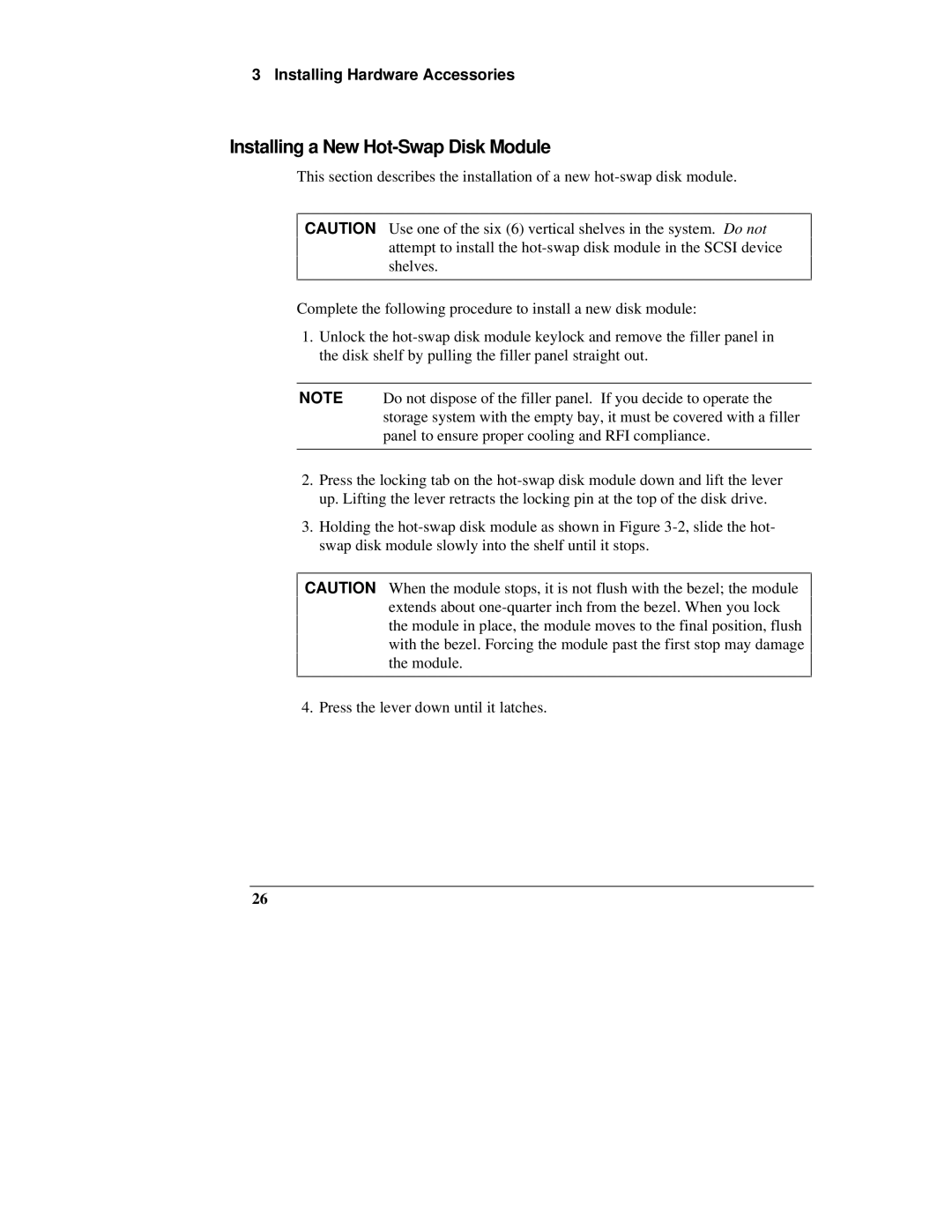3 Installing Hardware Accessories
Installing a New Hot-Swap Disk Module
This section describes the installation of a new
CAUTION Use one of the six (6) vertical shelves in the system. Do not attempt to install the
Complete the following procedure to install a new disk module:
1.Unlock the
NOTE Do not dispose of the filler panel. If you decide to operate the storage system with the empty bay, it must be covered with a filler panel to ensure proper cooling and RFI compliance.
2.Press the locking tab on the
3.Holding the
CAUTION When the module stops, it is not flush with the bezel; the module extends about
4. Press the lever down until it latches.
26