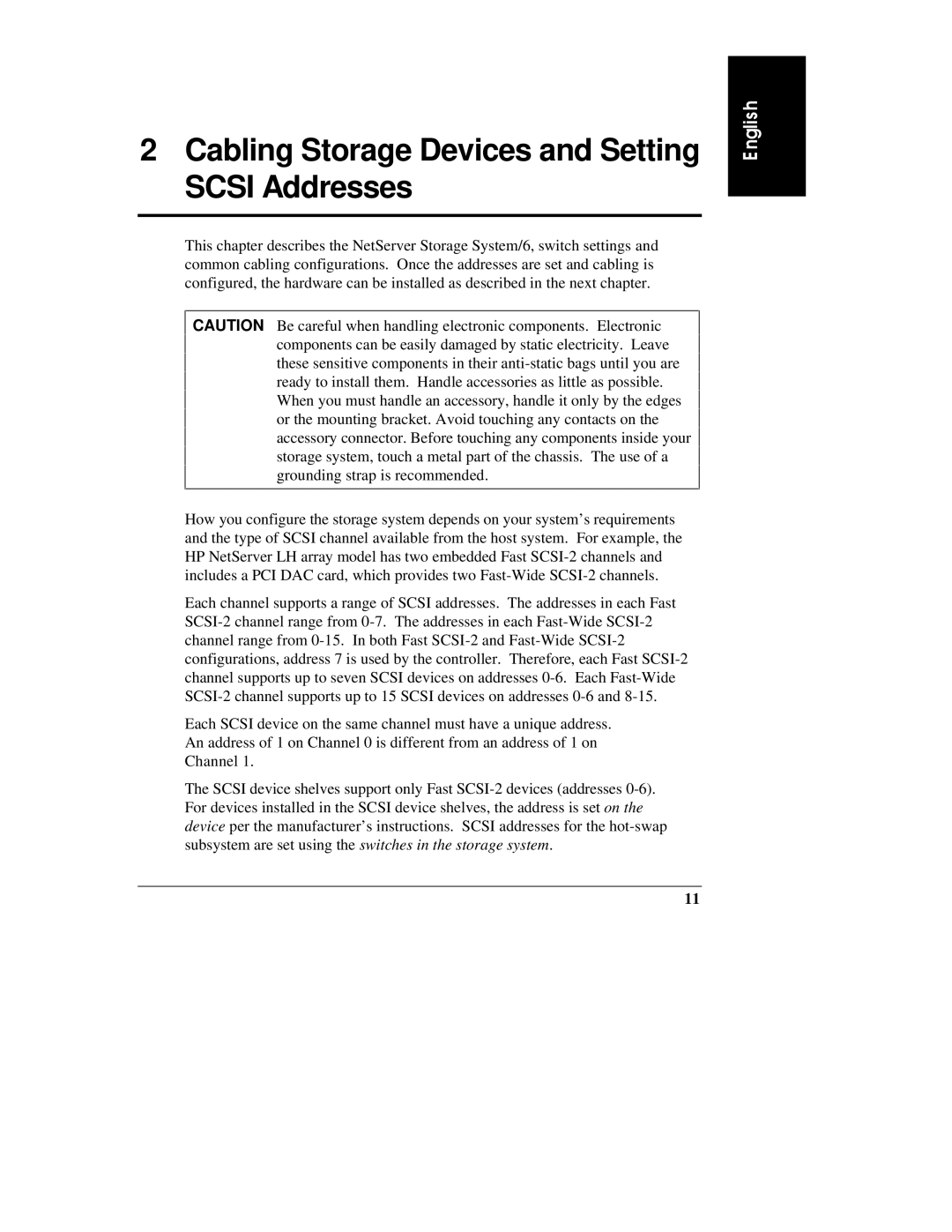2Cabling Storage Devices and Setting SCSI Addresses
This chapter describes the NetServer Storage System/6, switch settings and common cabling configurations. Once the addresses are set and cabling is configured, the hardware can be installed as described in the next chapter.
CAUTION Be careful when handling electronic components. Electronic components can be easily damaged by static electricity. Leave these sensitive components in their anti-static bags until you are ready to install them. Handle accessories as little as possible. When you must handle an accessory, handle it only by the edges or the mounting bracket. Avoid touching any contacts on the accessory connector. Before touching any components inside your storage system, touch a metal part of the chassis. The use of a grounding strap is recommended.
How you configure the storage system depends on your system’s requirements and the type of SCSI channel available from the host system. For example, the HP NetServer LH array model has two embedded Fast SCSI-2 channels and includes a PCI DAC card, which provides two Fast-Wide SCSI-2 channels.
Each channel supports a range of SCSI addresses. The addresses in each Fast SCSI-2 channel range from 0-7. The addresses in each Fast-Wide SCSI-2 channel range from 0-15. In both Fast SCSI-2 and Fast-Wide SCSI-2 configurations, address 7 is used by the controller. Therefore, each Fast SCSI-2 channel supports up to seven SCSI devices on addresses 0-6. Each Fast-Wide SCSI-2 channel supports up to 15 SCSI devices on addresses 0-6 and 8-15.
Each SCSI device on the same channel must have a unique address. An address of 1 on Channel 0 is different from an address of 1 on Channel 1.
The SCSI device shelves support only Fast SCSI-2 devices (addresses 0-6). For devices installed in the SCSI device shelves, the address is set on the device per the manufacturer’s instructions. SCSI addresses for the hot-swap subsystem are set using the switches in the storage system.
11