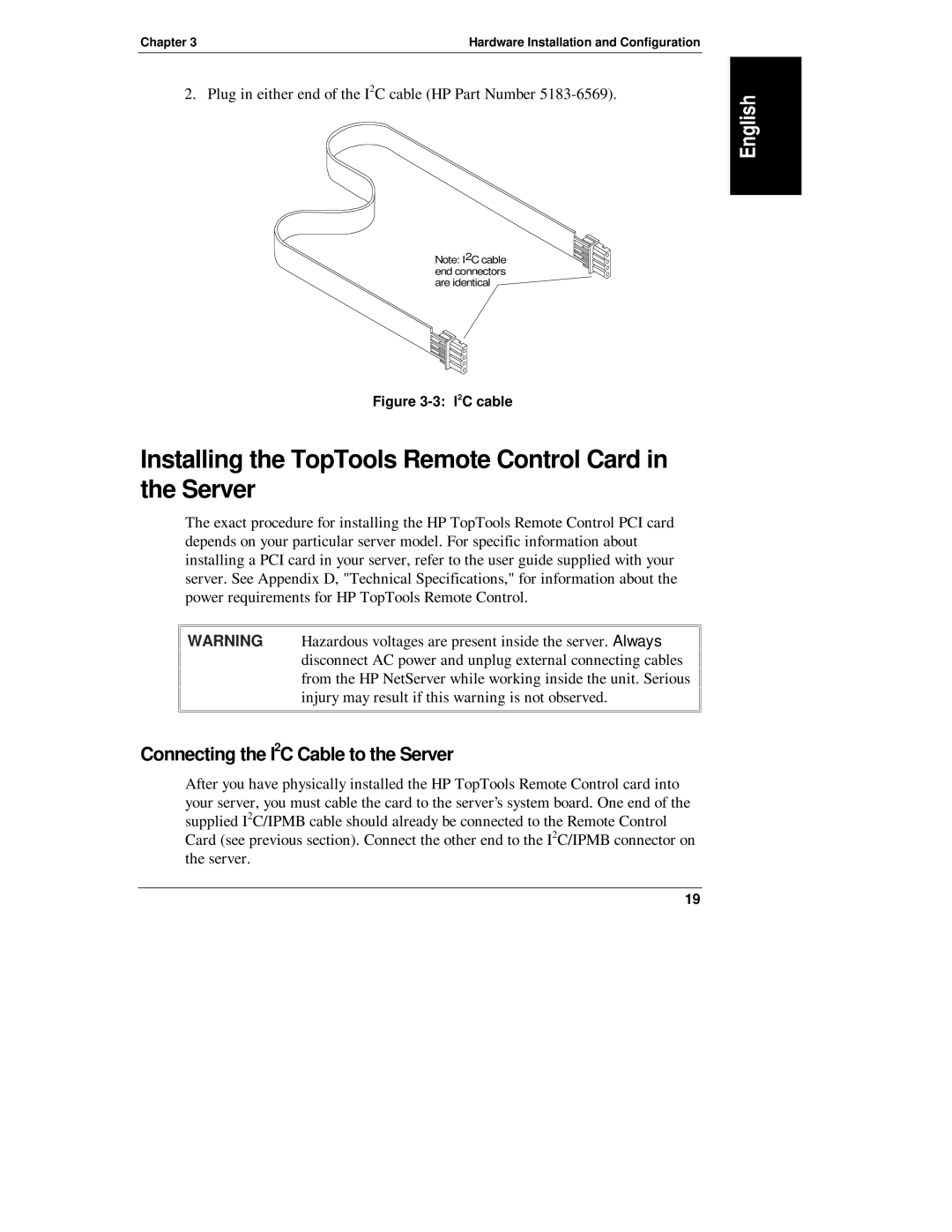Chapter 3 | Hardware Installation and Configuration |
2. Plug in either end of the I2C cable (HP Part Number
Note: I2C cable end connectors are identical
Figure 3-3: I2C cable
Installing the TopTools Remote Control Card in the Server
The exact procedure for installing the HP TopTools Remote Control PCI card depends on your particular server model. For specific information about installing a PCI card in your server, refer to the user guide supplied with your server. See Appendix D, "Technical Specifications," for information about the power requirements for HP TopTools Remote Control.
WARNING Hazardous voltages are present inside the server. Always disconnect AC power and unplug external connecting cables from the HP NetServer while working inside the unit. Serious injury may result if this warning is not observed.
Connecting the I2C Cable to the Server
After you have physically installed the HP TopTools Remote Control card into your server, you must cable the card to the server’s system board. One end of the supplied I2C/IPMB cable should already be connected to the Remote Control Card (see previous section). Connect the other end to the I2C/IPMB connector on the server.
19