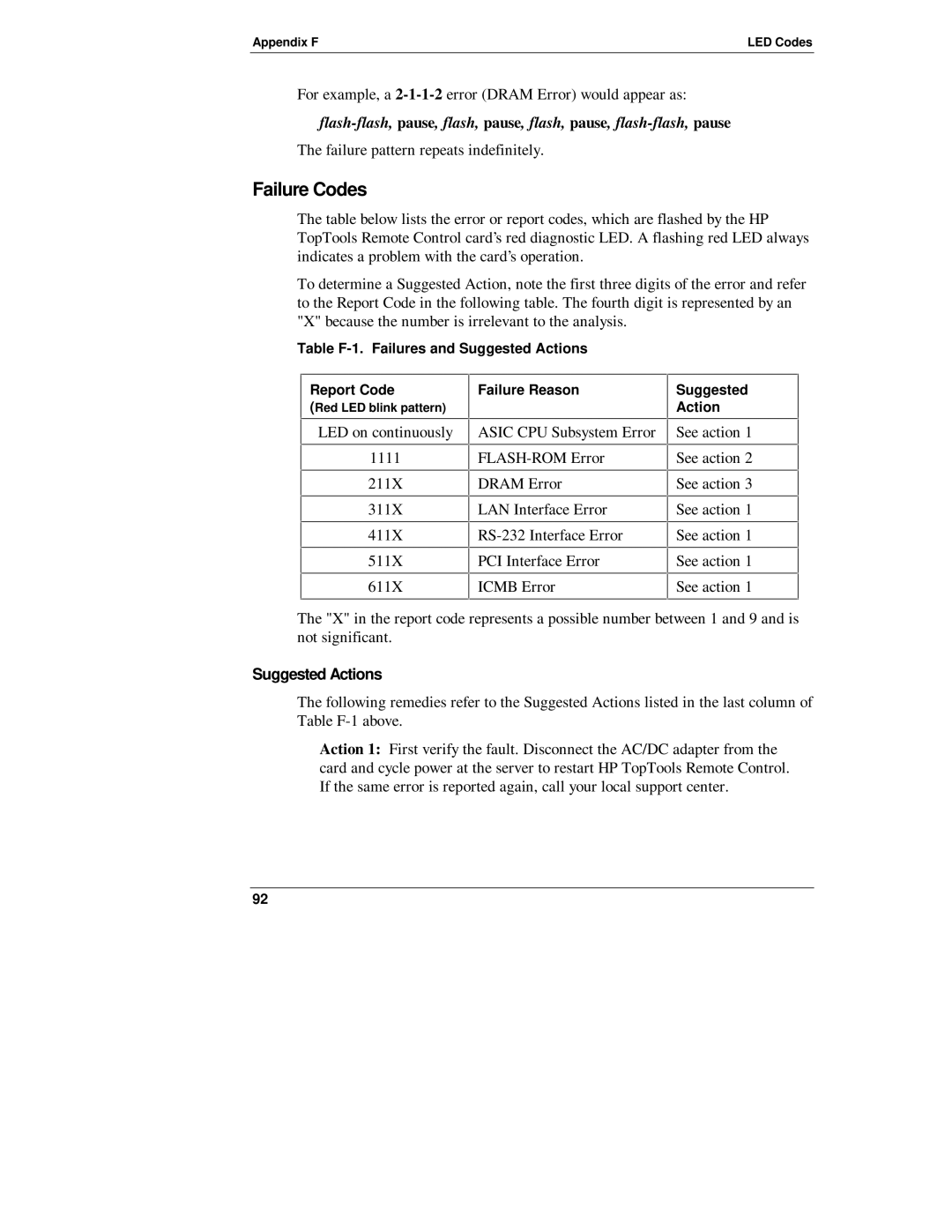Appendix F | LED Codes |
For example, a
The failure pattern repeats indefinitely.
Failure Codes
The table below lists the error or report codes, which are flashed by the HP TopTools Remote Control card’s red diagnostic LED. A flashing red LED always indicates a problem with the card’s operation.
To determine a Suggested Action, note the first three digits of the error and refer to the Report Code in the following table. The fourth digit is represented by an "X" because the number is irrelevant to the analysis.
Table
Report Code
(Red LED blink pattern)
LED on continuously
1111
211X
311X
411X
511X
611X
Failure Reason
ASIC CPU Subsystem Error
DRAM Error
LAN Interface Error
PCI Interface Error
ICMB Error
Suggested Action
See action 1
See action 2
See action 3
See action 1
See action 1
See action 1
See action 1
The "X" in the report code represents a possible number between 1 and 9 and is not significant.
Suggested Actions
The following remedies refer to the Suggested Actions listed in the last column of Table
Action 1: First verify the fault. Disconnect the AC/DC adapter from the card and cycle power at the server to restart HP TopTools Remote Control. If the same error is reported again, call your local support center.
92