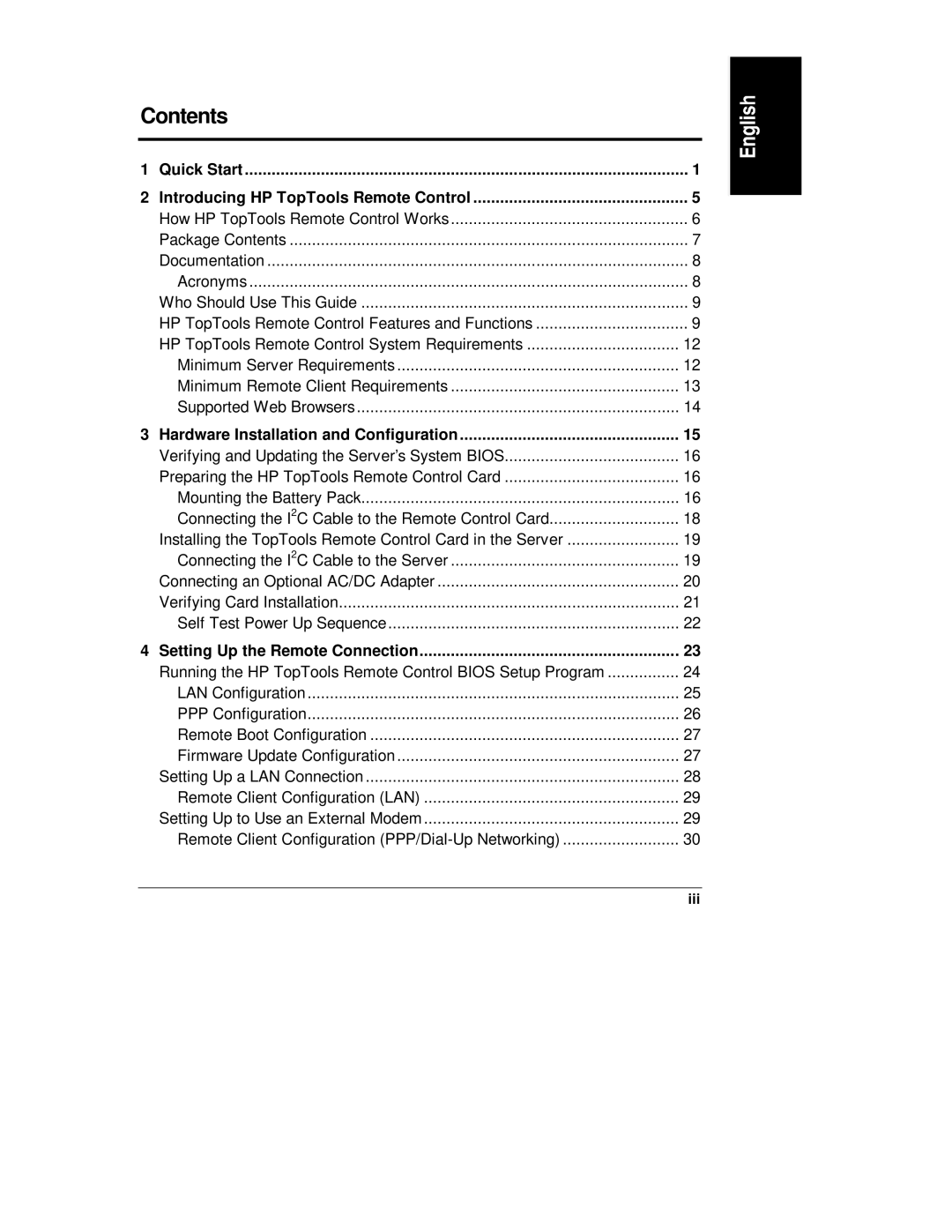Contents |
| |
1 | Quick Start | 1 |
2 | Introducing HP TopTools Remote Control | 5 |
| How HP TopTools Remote Control Works | 6 |
| Package Contents | 7 |
| Documentation | 8 |
| Acronyms | 8 |
| Who Should Use This Guide | 9 |
| HP TopTools Remote Control Features and Functions | 9 |
| HP TopTools Remote Control System Requirements | 12 |
| Minimum Server Requirements | 12 |
| Minimum Remote Client Requirements | 13 |
| Supported Web Browsers | 14 |
3 Hardware Installation and Configuration | 15 | |
| Verifying and Updating the Server’s System BIOS | 16 |
| Preparing the HP TopTools Remote Control Card | 16 |
| Mounting the Battery Pack | 16 |
| Connecting the I2C Cable to the Remote Control Card | 18 |
| Installing the TopTools Remote Control Card in the Server | 19 |
| Connecting the I2C Cable to the Server | 19 |
| Connecting an Optional AC/DC Adapter | 20 |
| Verifying Card Installation | 21 |
| Self Test Power Up Sequence | 22 |
4 | Setting Up the Remote Connection | 23 |
| Running the HP TopTools Remote Control BIOS Setup Program | 24 |
| LAN Configuration | 25 |
| PPP Configuration | 26 |
| Remote Boot Configuration | 27 |
| Firmware Update Configuration | 27 |
| Setting Up a LAN Connection | 28 |
| Remote Client Configuration (LAN) | 29 |
| Setting Up to Use an External Modem | 29 |
| Remote Client Configuration | 30 |
|
| iii |