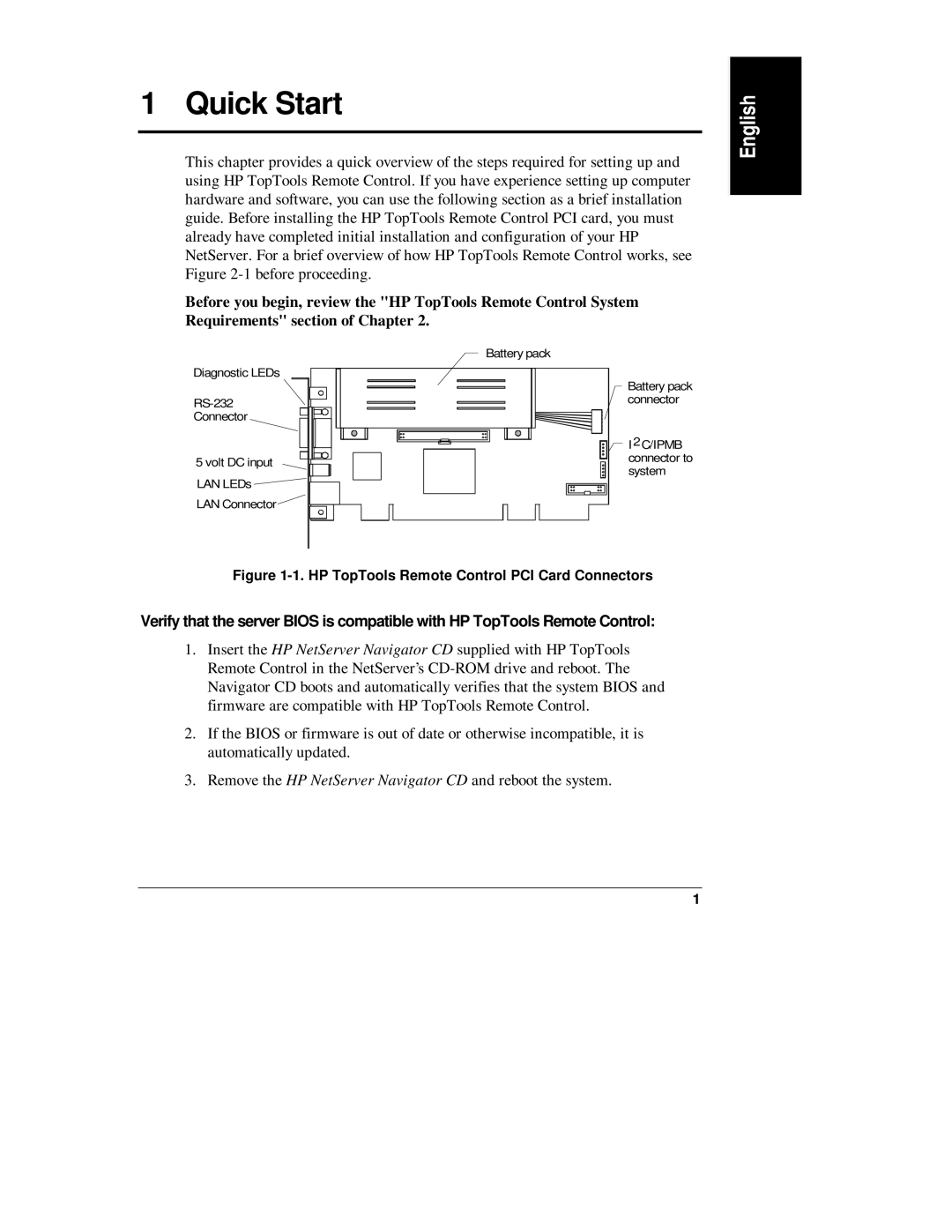1 Quick Start
This chapter provides a quick overview of the steps required for setting up and using HP TopTools Remote Control. If you have experience setting up computer hardware and software, you can use the following section as a brief installation guide. Before installing the HP TopTools Remote Control PCI card, you must already have completed initial installation and configuration of your HP NetServer. For a brief overview of how HP TopTools Remote Control works, see Figure
Before you begin, review the "HP TopTools Remote Control System Requirements" section of Chapter 2.
Diagnostic LEDs
Connector
5 volt DC input
LAN LEDs
LAN Connector
Battery pack
Battery pack connector
I 2C/IPMB connector to system
Figure 1-1. HP TopTools Remote Control PCI Card Connectors
Verify that the server BIOS is compatible with HP TopTools Remote Control:
1.Insert the HP NetServer Navigator CD supplied with HP TopTools Remote Control in the NetServer’s
2.If the BIOS or firmware is out of date or otherwise incompatible, it is automatically updated.
3.Remove the HP NetServer Navigator CD and reboot the system.
1