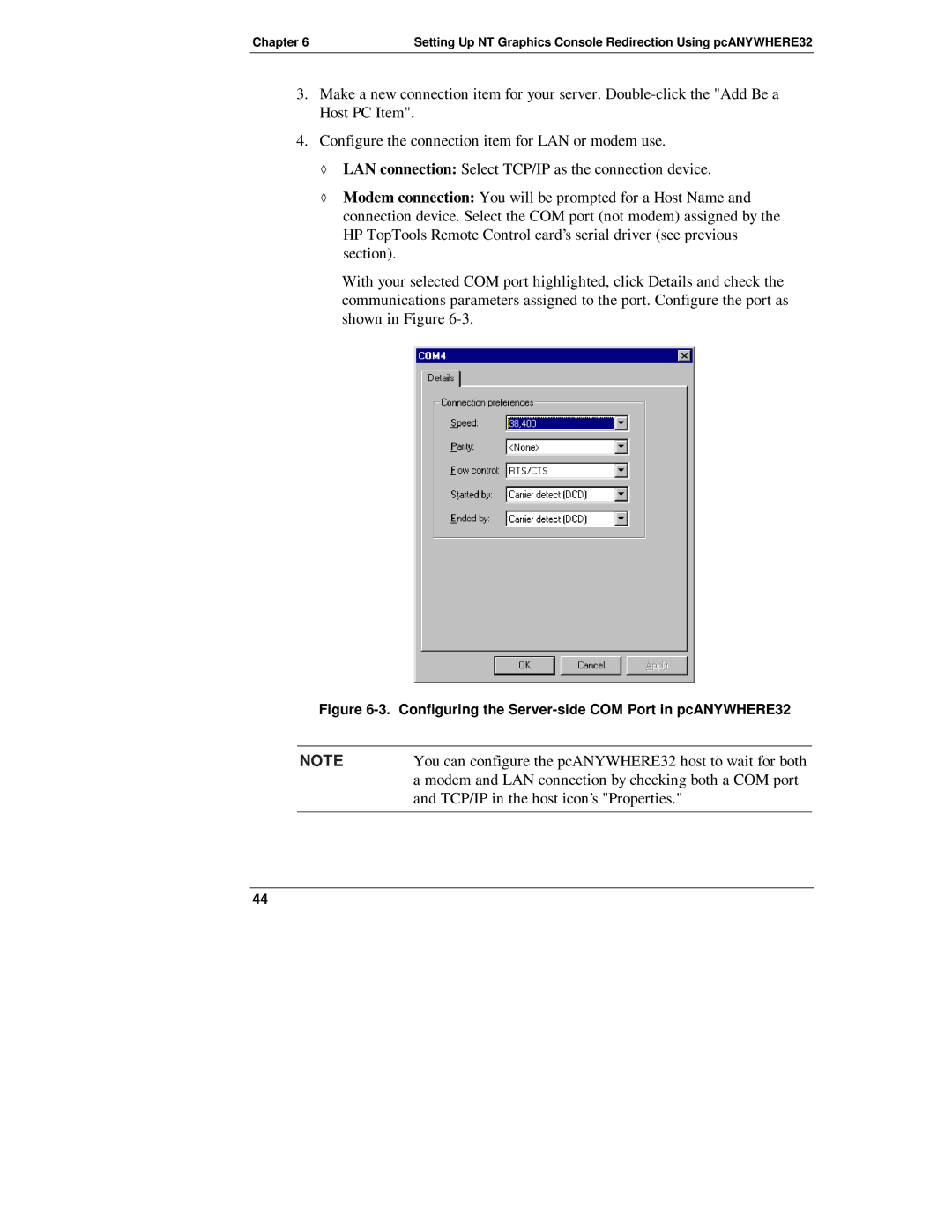Chapter 6 | Setting Up NT Graphics Console Redirection Using pcANYWHERE32 |
3.Make a new connection item for your server.
4.Configure the connection item for LAN or modem use.
◊LAN connection: Select TCP/IP as the connection device.
◊Modem connection: You will be prompted for a Host Name and connection device. Select the COM port (not modem) assigned by the HP TopTools Remote Control card’s serial driver (see previous section).
With your selected COM port highlighted, click Details and check the communications parameters assigned to the port. Configure the port as shown in Figure
Figure 6-3. Configuring the Server-side COM Port in pcANYWHERE32
NOTE | You can configure the pcANYWHERE32 host to wait for both |
| a modem and LAN connection by checking both a COM port |
| and TCP/IP in the host icon’s "Properties." |
|
|
44